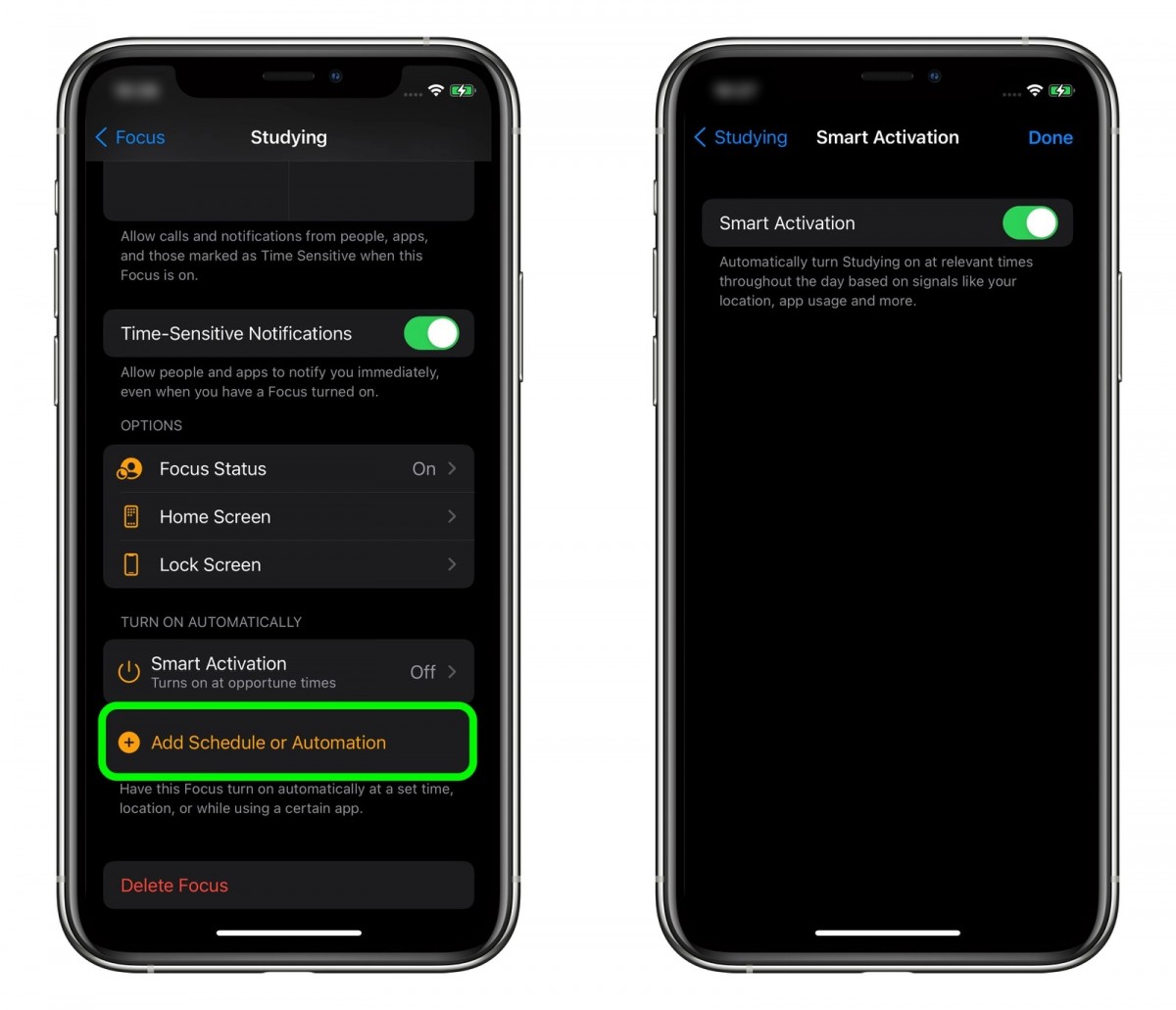The newly released iOS 15 by Apple for iPhones come with a feature that enables you to set up the device to focus on what you are working on. The Focus Mode feature on the iPhone enables you to be in the zone by filtering out notifications.
The Focus Mode can be customized for specific scenarios. There’s Smart Activation that automatically turns on Focus Mode at relevant times throughout the day, based on criteria like location, app usage, and more.
In this step-by-step guide, we will show you how you can easily enable Smart Activation for Focus Mode on your Apple iPhone. For this guide, we will be taking an example of enabling smart activation for the “Studying” scenario but you can select whatever you want.
How to enable Smart Activation for Focus Mode
Before proceeding further, do note that the feature is only available for the users of iOS 15 and so make sure that your iPhone is running the iOS 15 or later version.
Step 1: Launch the “Settings” application on your Apple iPhone.
Step 2: When the Settings opens, tap on the “Focus” option.
Step 3: Now, select the Focus mode that you want to automate.
Step 4: Under the option “Turn On Automatically,” tap on “Smart Activation.”
Step 5: Just toggle the switch next to Smart Activation to ON.
That’s it. The Smart Activation feature is not enabled on your iPhone. If the feature isn’t accurate enough for you, then you can disable it by following the same steps mentioned above but changing the toggle from ON to OFF in Step 5. You can also opt for adding a more specific schedule or automation.