Apple iPhone comes with several useful features that are not enabled by default but are quite handy. One such feature is the built-in Music Recognition, which is a toggle button in the Control Center.
When the Music Recognition feature is enabled on your Apple iPhone, iPad, or iPod Touch, then you quickly and easily identify the music playing anywhere in your environment without the need to download and install any third-party apps.
The feature is available for devices running the iOS 14.2 or newer version. The Music Recognition feature uses the Shazam application, which was acquired by Apple a few years ago for around $400 million.
In this step-by-step guide, we will show you how to enable and use the Shazam Music Recognition on your Apple iPhone to identify the music quickly.

How to enable the Music Recognition feature on Apple iPhone
Step 1: Open the Settings application on your Apple iPhone.
Step 2: When the Settings app opens, go to the “Control Center” page.
Step 3: In there, scroll down and go to the “More Controls” list and tap on the “Music Recognition” feature to add it to the “Included Controls” list.
Step 4: Now, whenever a song is playing in your environment, open the Control Center on your iPhone and tap on the Music Recognition button to find out the song.
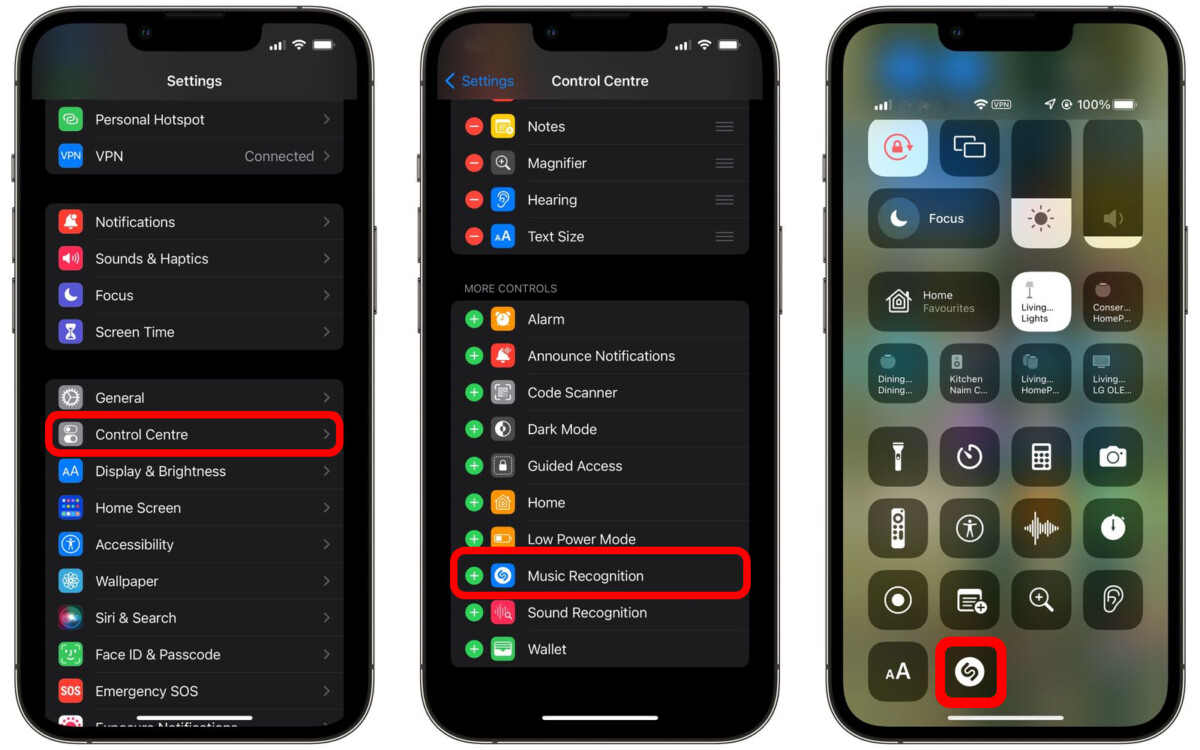
That’s it. Once you have followed the above-mentioned guide on your Apple iPhone, the Music Recognition feature will be enabled without installing any applications. on the device, and the option will be in the Control Center to launch it easily. You may need to wait for a few moments when the music is playing for the feature to identify the song.

