Apple Watch has been one of the most popular smartwatches available in the market ever since the product was launched a few years ago. One of the reasons behind the massive popularity of the Apple Watch is the wide range of features and functionalities that the company offers.
The smartwatch comes with tons of health and fitness-related features but one of the most important things to get accurate results for these features is to ensure that the device has proper permissions for services that it requires and that the device is calibrated properly.
In this step-by-step guide, we will show you how you can quickly and easily enable the Motion Calibration & Display for the Apple Watch using the Apple iPhone connected with the smartwatch.
How to enable Motion Calibration & Distance for Apple Watch
Step 1: Open the Settings application on your Apple iPhone.
Step 2: Select the “Privacy” option when the Settings app opens.
Step 3: Under the Privacy Settings page, select the “Location Services” option.
Step 4: In there, enable the toggle switch for the “Location Services” option.
Step 5: On the same page, scroll down and select the “System Services” option.
Step 6: After that, toggle the switch ON for the “Motion Calibration & Distance” option.
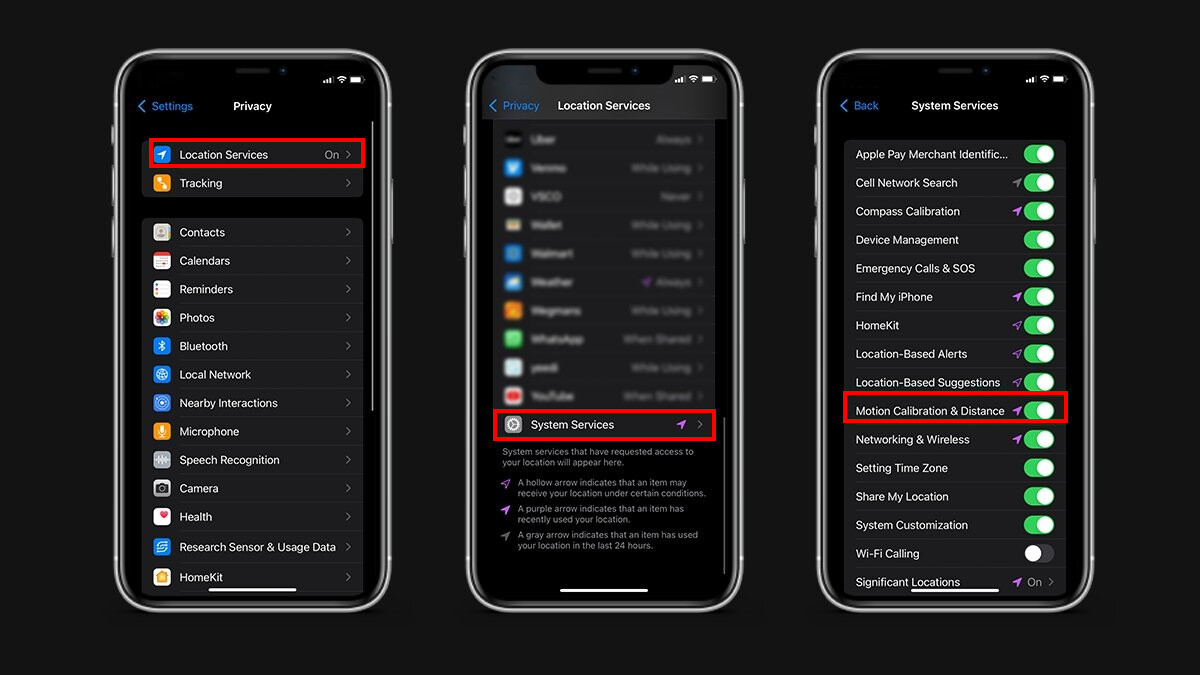
That’s it. Once you have followed the above-mentioned guide, then you can start working on calibrating the Apple Watch. The smartwatch automatically gets calibrated if you do a specific activity like walking or running for around 20 minutes. It is also important to keep your health data up to date on the device, as Apple uses that data to calculate fitness levels, caloric burn, stride distance, and more.

