Apple Music, the music streaming service from the Cupertino-based tech giant now comes with support for lossless playback. Also, the lossless audio playback support is available for every subscriber without any additional cost.
You will now be able to stream most of the music content in lossless format except for broadcast radio, live and on-demand content, and music videos. In this guide, we will show you the process of enabling this new feature. But before that, let’s go through lossless audio and why it is a big deal.

Music is usually compressed to save files and serve quickly when it comes to streaming services. The quality of the music is determined through the bitrate of the file — more bitrate means better quality. But, a higher bitrate also consumes more bandwidth.
So far, Apple Music offered AAC (Advanced Audio Codec) compression and had claimed that the difference between lossless audio and AAC is virtually indistinguishable. But, the company is now offering lossless audio support.
How to enable Lossless Audio playback on iPhone
Step 1: On your Apple iPhone, open the Settings application.
Step 2: In the Settings menu, go to the “Music” option.
Step 3: Now, under the “Audio Quality” section, toggle the switch on for the “Lossless” option to enable the feature.
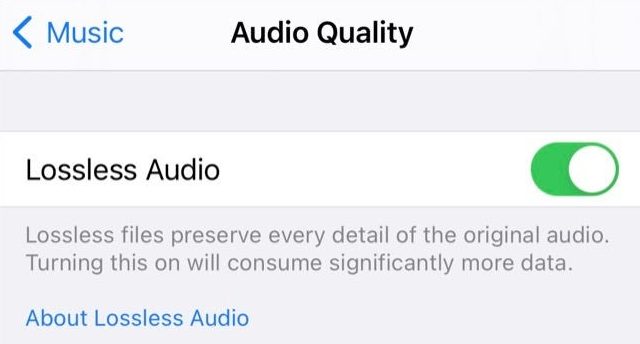
You can choose between a 48kHz sample rate or a 192kHz sample rate. If the option isn’t available for you, then you will need to update your smartphone.
Do note that you will need to use wired earphones to enjoy the lossless audio. Wireless earphones use compression to stream music from your device to the earphones as audio must be compressed for use with wireless Bluetooth.

