Apple is offering several new features to the iOS 16 operating system for the iPhones, and one such new feature coming to the smartphones is called Live Captions. It’s pretty much what you expect from the name. The feature will generate subtitles for any of the audio playing on the device.
The Live Captions feature is powered by the Neural Engine in the company’s own Apple Silicon chips, which is powering almost every new device launched by the company. The feature is now available to use for beta users, and if you are looking to try it out, then we will show you how.
In this step-by-step guide, we will show how to quickly and easily enable the Live Captions feature on your Apple iPhone running the latest iOS 16 operating system.
How to quickly enable Live Captions on Apple iPhone
Step 1: Open the Settings application on your Apple iPhone.
Step 2: When the app opens, tap on the “Accessibility” option.
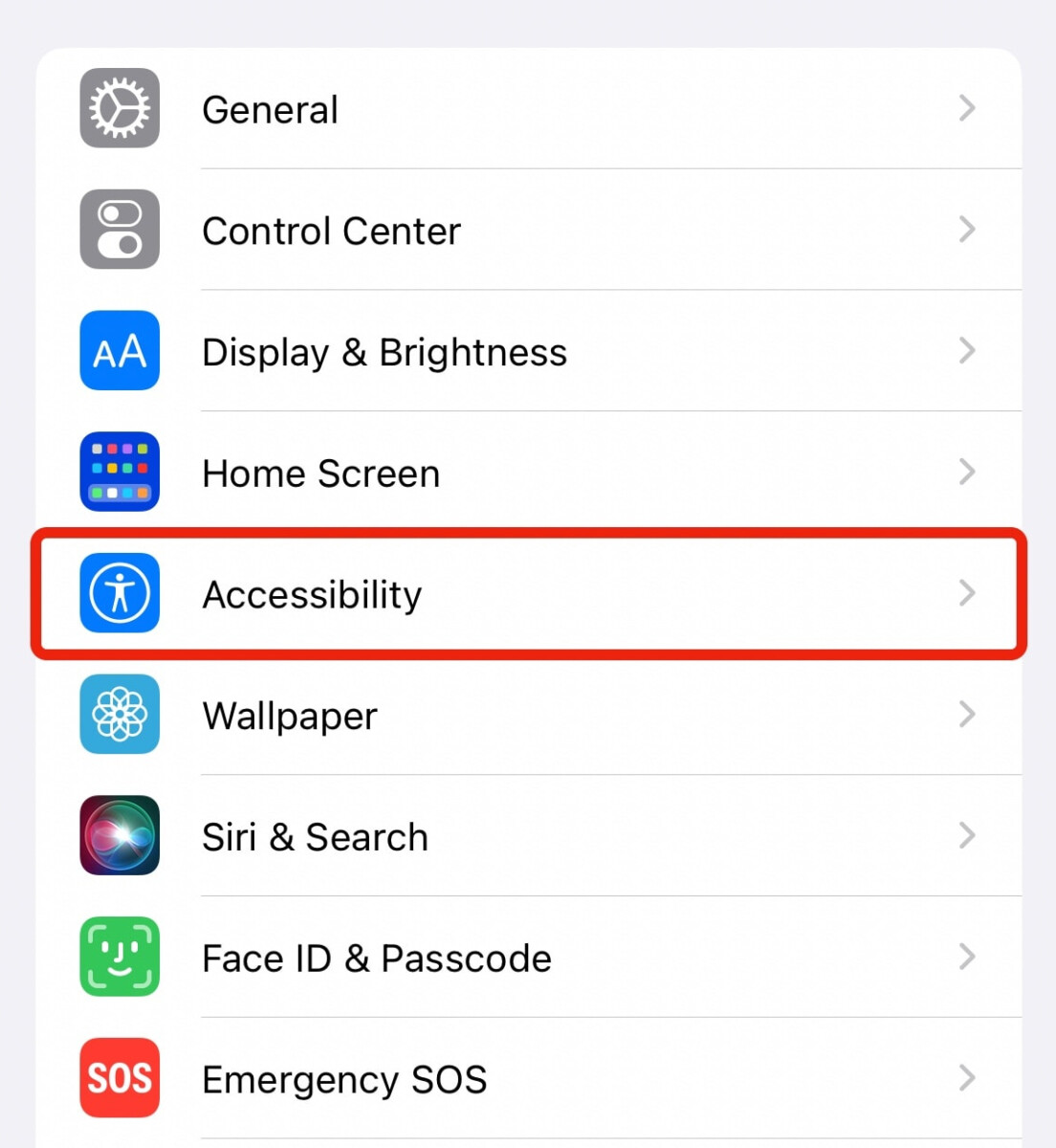
Step 3: On the Accessibility Settings page, select “Live Captions (Beta) from the bottom of the list.
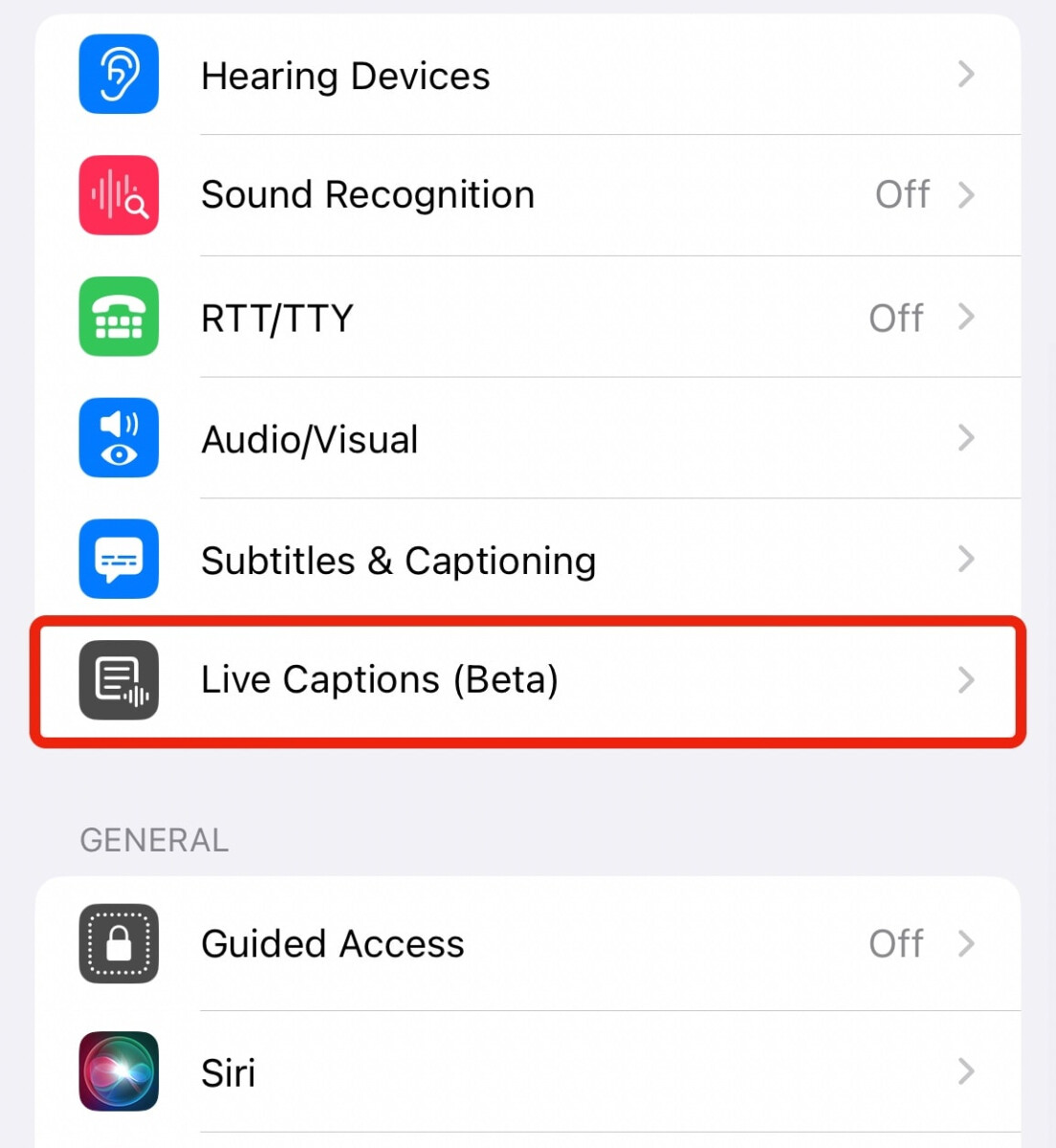
Step 4: In there, enable the toggle switch for the “Live Captions” option.
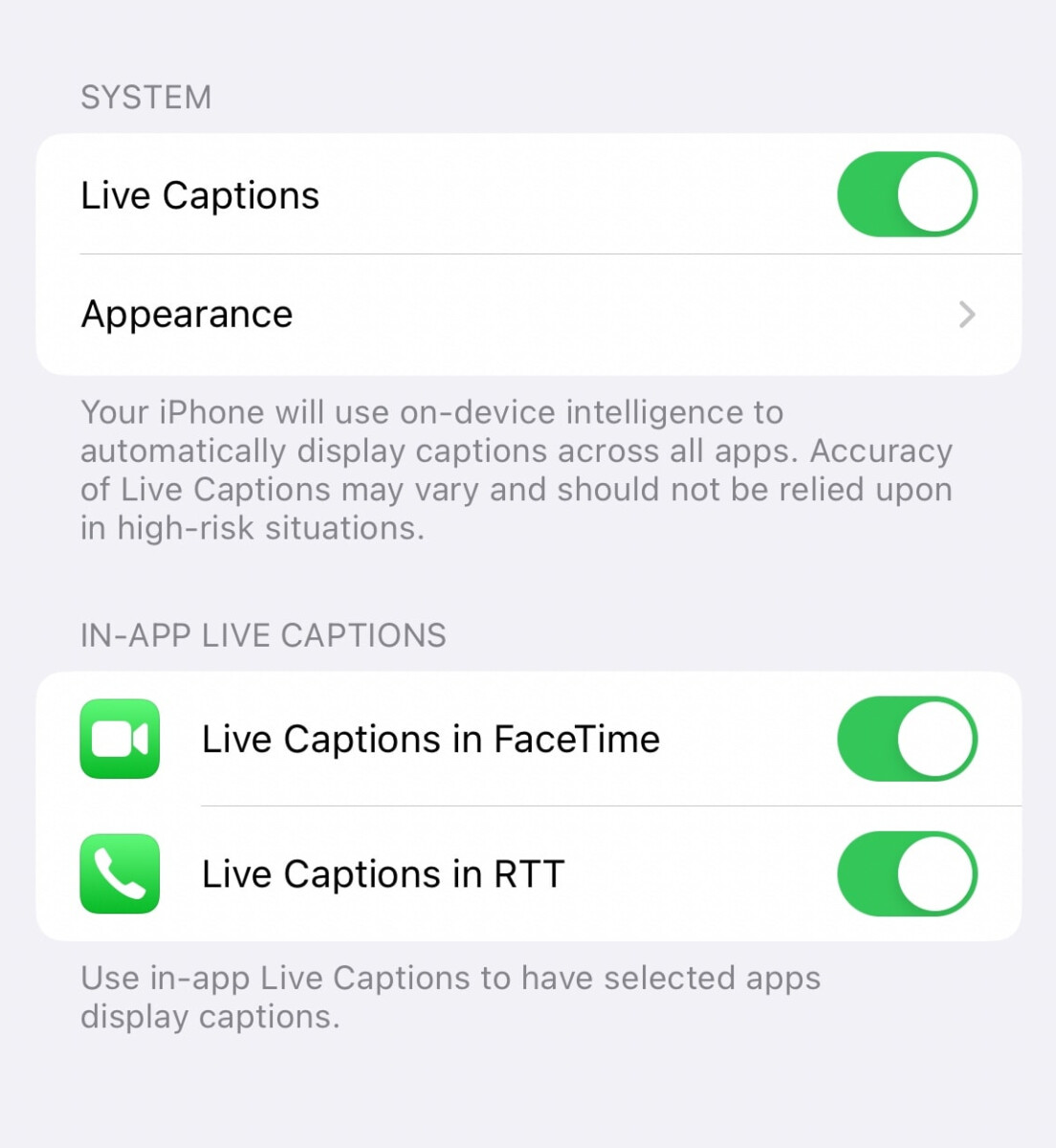
That’s it. Once you have followed the step-by-step guide mentioned above, then the Live Captions feature will be enabled on your Apple iPhone running the latest iOS 16 operating system. You will also get an option to enable this feature for FaceTime which, as the name indicates, will show captions for all the FaceTime calls.
Apple is working towards improving its Neural Engine, and the pace of improvements for Machine Learning is also getting faster. This means that the Live Captions feature should be improved over time and should provide more accurate results.
