Microsoft is making the Windows 10 operating system more modern to compete again newer operating systems. This means that the company has to let go of certain features in this newer version of the OS.
In the Windows 7 or earlier versions, the system used to play a sound every time the computer starts. However, the feature or the chime was disabled with the Windows 8 and newer versions.
But what’s noteworthy is that the sound effect has been disabled but not removed. This means that if you want, there’s a way to enable it. In this guide, we will show you how you can get back legacy startup sound on your Windows 10 device.

Enable Legacy Startup Sound in Windows 10
Step 1: Open the Settings application on your Windows 10 computer. For this, open the start menu and click on “Settings” and select the app from the search results.
Step 2: In the Settings application, click on the “Personalization” option.
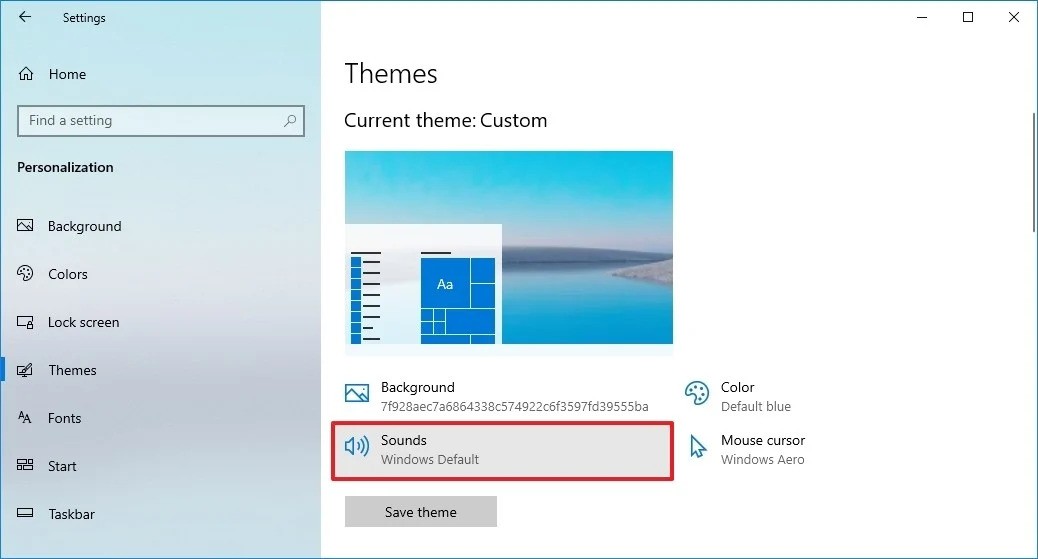
Step 3: Now, click on the “Sounds” option under Themes which will bring up a new window related to the settings of sounds.
Step 4: When the new window opens, go to the “Sounds” tab and click the checkbox for the “Play Windows Startup sound” option and save by clicking the “Ok” button.

That’s it. Once you have followed these steps, the next time you start your Windows 10 computer, you will hear the legacy startup sound on the device when the Lock Screen on your system loads.
