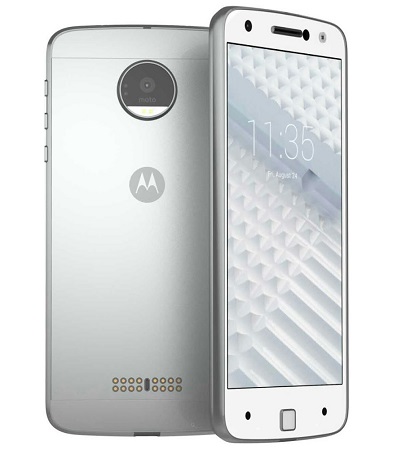Fingerprint Scanners which were used in specific industries before are now used widely at a commercial level. Apple introduced the iPhone 5S with a fingerprint scanner, and since then, all the smartphone manufacturers have picked up the trend. Fingerprint Scanners are not limited to expensive high-end smartphones now. Even smartphones that cost around ₹10,000 and less come equipped with a fingerprint scanner.
![How to enable Fingerprint Authentication for Google Play purchases [Beginner's Guide] 1 xiaomi-mi-5-hands-on-fingerprint-scanner](https://www.mobigyaan.com/wp-content/uploads/2016/04/xiaomi-mi-5-hands-on-fingerprint-scanner.jpg)
The primary motive of a fingerprint scanner on your Android smartphone is to provide extra security. Instead of using a PIN/Password/Pattern, you can use your fingerprint to unlock your smartphone. It’s easy and fast. Besides, it eliminates the possibility of someone secretly looking at your PIN/Password/Pattern to gain access to your Android smartphone later on.
Having said that, the fingerprint scanner on your Android smartphone can make life more convenient for you if utilized properly. There are different ways in which you can use fingerprint scanner on your Android smartphone. One such way is to authenticate Google Play purchases. Don’t know how to do it? Don’t worry, we show you how to enable fingerprint authentication for Google Play purchases on your Android smartphone.
How to enable Fingerprint Authentication for Google Play purchases
Step 1: Open Play Store and tap on the ‘three horizontal lines‘ located at the top left corner of the Play Store. Scroll down and tap on ‘Settings‘.
![How to enable Fingerprint Authentication for Google Play purchases [Beginner's Guide] 2 how-to-enable-fingerprint-authentication-for-google-play-purchases-1](https://www.mobigyaan.com/wp-content/uploads/2016/05/how-to-enable-fingerprint-authentication-for-google-play-purchases-1.jpeg)
Step 2: Now, select the ‘check box‘ provided against the ‘Fingerprint authentication‘ option in the ‘User controls’ sub-menu. You will then be asked for the password of the Google account that you are signed-in with. Type the password and tap on ‘OK‘.
![How to enable Fingerprint Authentication for Google Play purchases [Beginner's Guide] 3 how-to-enable-fingerprint-authentication-for-google-play-purchases-2](https://www.mobigyaan.com/wp-content/uploads/2016/05/how-to-enable-fingerprint-authentication-for-google-play-purchases-2.jpeg)
Step 3: After that, tap on ‘Require authentication for purchases‘ option which is just below the ‘Fingerprint authentication’ option. You will then be provided with three options. We suggest selecting the first option, i.e., ‘For all purchases through Google Play on this device‘. This will ask for your fingerprint authentication every time someone tries to make a Google Play purchase from your Android smartphone.
![How to enable Fingerprint Authentication for Google Play purchases [Beginner's Guide] 4 how-to-enable-fingerprint-authentication-for-google-play-purchases-3](https://www.mobigyaan.com/wp-content/uploads/2016/05/how-to-enable-fingerprint-authentication-for-google-play-purchases-3.jpeg)
With fingerprint authentication for Google Play purchases now in place, you can stop worrying about someone making unauthorized purchases from your account making you pay the bill.
Be sure to check out our How-To Guides section for more tutorials.