Smartphones have now basically become a necessity and they can take care of lots of stuff apart from calling and messaging. They have also become a go-to device for media consumption, be it music or videos.
While listening to music has become a lot easier with smartphones, it can be a bit of a problem when you want to listen to music together at the same time with your friend or someone else. Earlier, it was possible to use an audio splitter to connect two earphones through the 3.5mm jack and share the music but now the 3.5mm jack has become uncommon for most phones.
Samsung has a solution for such situations as the company has introduced a feature called Dual Audio that allows you to connect two pairs of headphones or earphones to a single phone to play the same media onto both devices simultaneously. The Dual Audio feature is available on all Samsung Galaxy smartphones running One UI 3.0 or above.
In this step-by-step guide, we will show you how to enable and set up the Dual Audio feature on the Samsung Galaxy smartphone to connect two Bluetooth earphones or headphones at the same time to play music on both devices simultaneously.
How to enable Dual Audio feature on Samsung Galaxy smartphones
Step 1: Open the Settings app on your Samsung Galaxy smartphone and from there, select the “Connections” option.
Step 2: After that, enable Bluetooth by toggling the switch ON and then tap on Bluetooth to expand the settings.
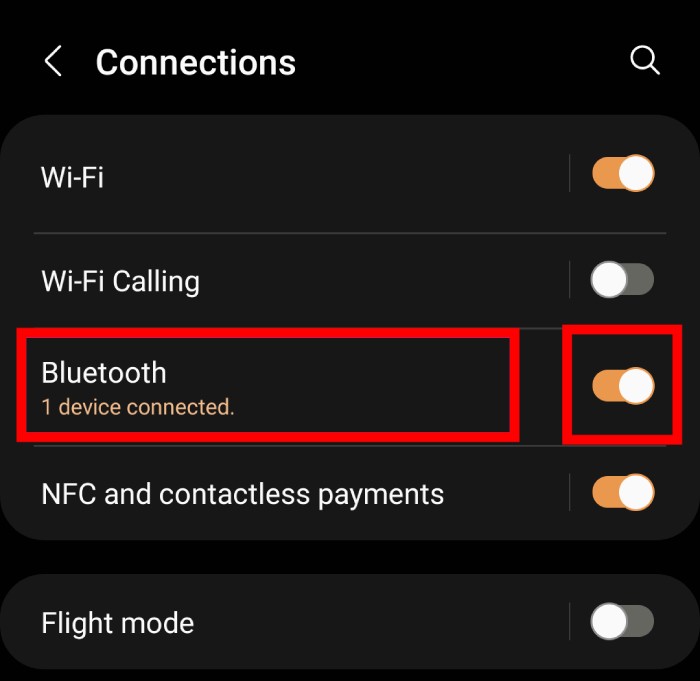
Step 3: Then, pair the first pair of headphones or earphones that you want to connect to the phone.
Step 4: After the first pair is connected, pair the second earphones or headphones that you want to connect.
Step 5: When both the earphones are paired and connected to the smartphone, a pop-up will appear in the Bluetooth menu asking if you want to listen together.
Step 6: In the prompt that appears on the screen, tap on the “Go to Media output” option.
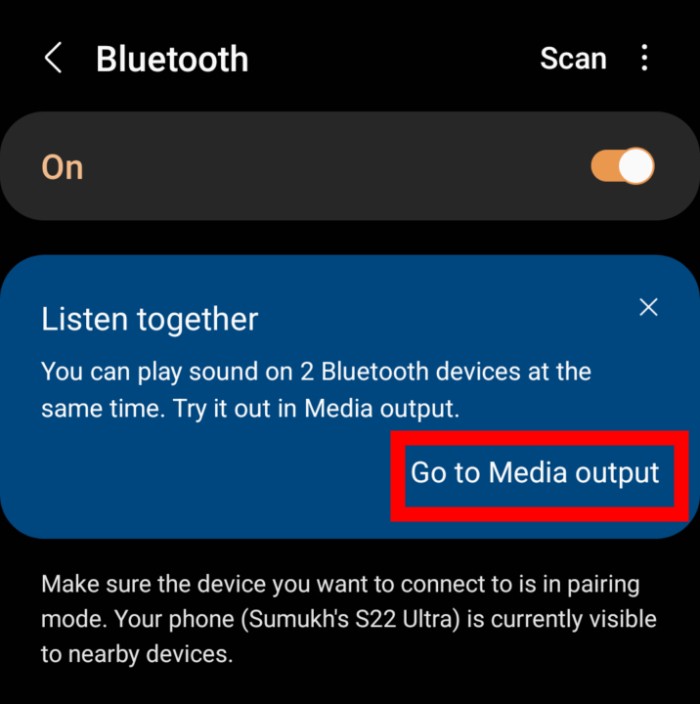
Step 7: There will be a card showing media output preferences. Select the checkbox next to the Bluetooth devices you want to play audio from.
That’s it. Once you have followed the above-mentioned steps, the Dual Audio feature has been enabled on your Samsung Galaxy smartphone and you can open any media player and play a song or a video. The audio will now play on both Bluetooth devices that are connected to your Samsung Galaxy smartphone. Now two people can listen to the music or play any media file without the need to share a single earphone or play it through the loudspeaker.

