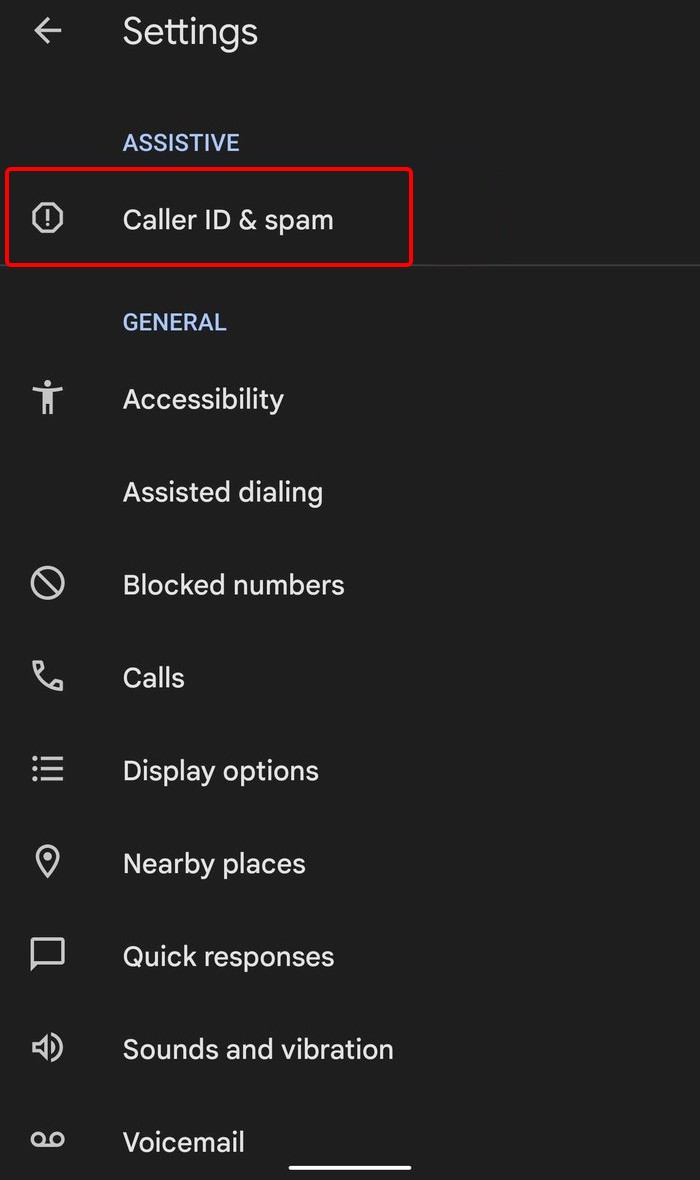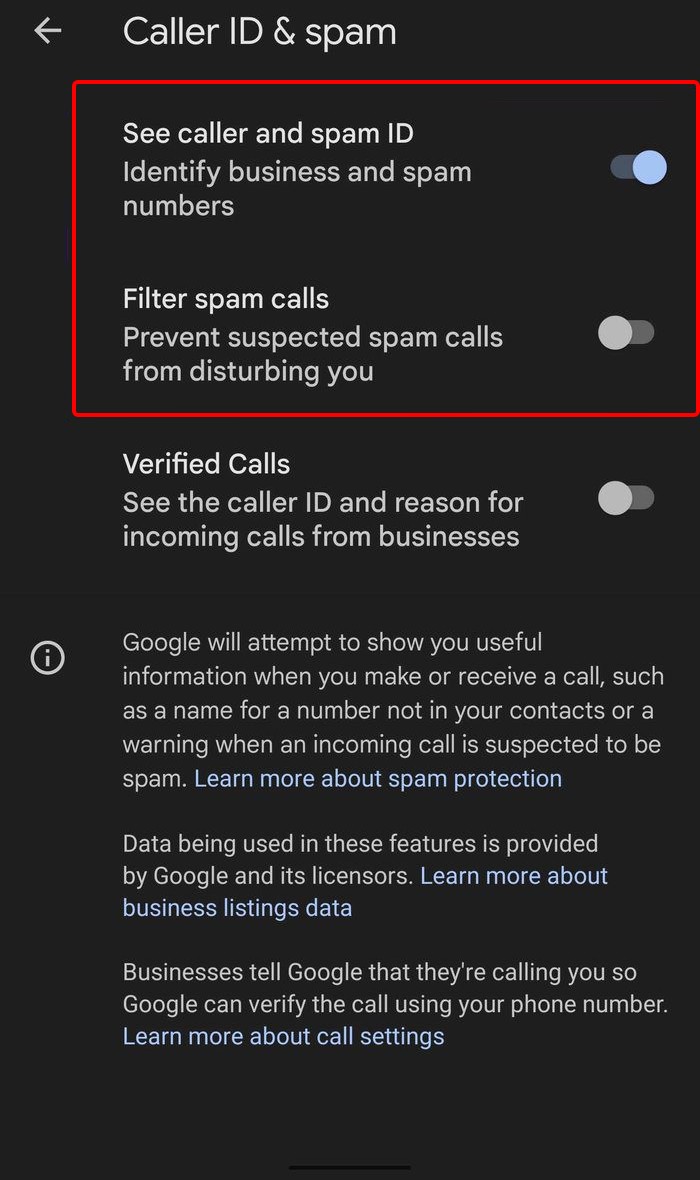With the rising usage of smartphones, regardless of the OS — Android, iOS or others, robocalls have also increased and have now become almost unavoidable, flooding users with spam calls so much so that some users have stopped pickup up calls if it is coming from an unknown number.
As per a survey conducted last year by Insider, 46 percent of Americans reported receiving spam calls on their mobile phones every day, with another 24 percent receiving them multiple times per week.
If you have been facing a similar issue with the increased spam calls, then there are a few options available for Android users to get rid of them. In this step-by-step guide, we will show you how to enable the Caller ID and Spam Protection features on your Android smartphone. While the guide is made for Google Pixel series devices, it is applicable for almost every Android phone.
How to enable Caller ID and Spam Protection on Android smartphones
Step 1: Open the “Phone” application on your smartphone and select the more menu at the top.
Step 2: When the menu options appear, go to the “Settings” option and open the “Caller ID & spam” menu under the Assistive section.
Step 3: In there, enable the “See Caller and spam ID” option and the “Filter spam calls” option by toggling the switch off.
That’s it. Once you have successfully followed the above-mentioned steps, the Caller ID and Spam Protection features will be enabled on your Google Pixel smartphones running the Android operating system. When the “See Caller and Spam ID” feature is enabled, it identifies business and spam numbers. On the other hand, enabling the “Filter spam calls” option will prevent suspected spam calls from reaching you.
The process is almost similar to other Android smartphones. For instance, in Samsung Galaxy series smartphones, you can open the Phone app, go to the Settings of the application, enable the Caller ID and Spam Protection feature, and then enable the toggle switch for the “Block spam and spam calls” feature.
Do note that once the feature is enabled on your Android device, some unknown callers might get blocked if they are suspected to be a spam callers and they won’t be able to call or text you. Also note that blocking someone from calling or texting doesn’t block the contact from reaching you via email, WhatsApp, or any other such application.