The latest iOS 15 version from Apple comes with several new features and one of them is the Background Sounds, focused to help you stay focused, stay calm, and minimize distractions when you are working on something.
In this step-by-step guide, we will show you how you can enable and use the Background Sounds feature on your Apple iPhone. Do note that the feature is released with iOS 15 and thus you will need to be running iOS 15 on your smartphone.
How to enable Background Sounds in iPhone
Step 1: Open the Settings application on your Apple iPhone.
Step 2: After that, click on “Accessibility” by scrolling down a bit.
Step 3: Now, choose “Audio/Visual” and then click on “Background Sounds.”
Step 4: To enable this feature, switch the toggle from Off to On.
Step 5: You can change the sound by tapping the “Sound” button and selecting that sound that you prefer.
You can select six different types of sounds, including Balanced Noise, Bright Noise, Dark Noise, Ocean, Rain, and Stream.
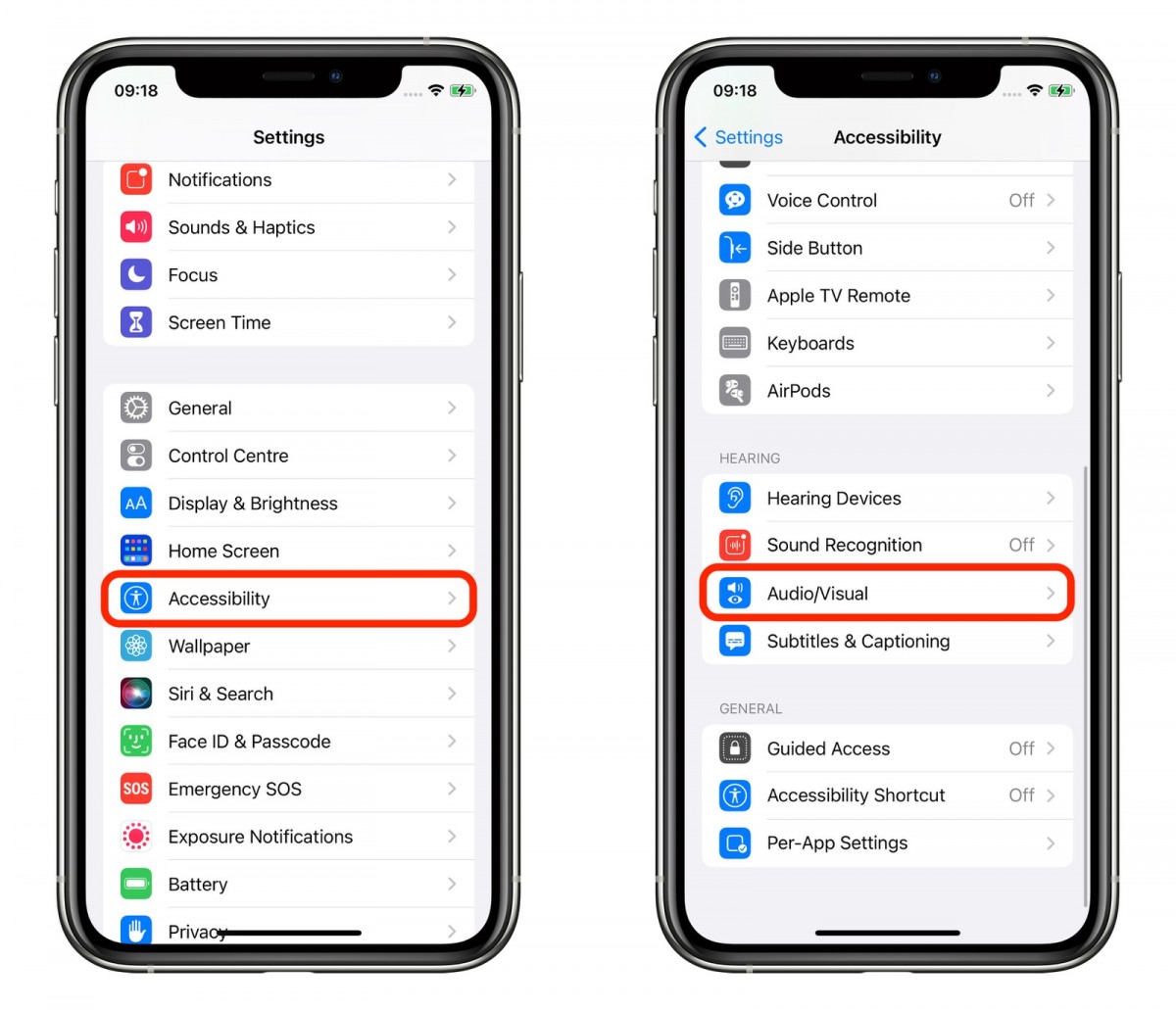
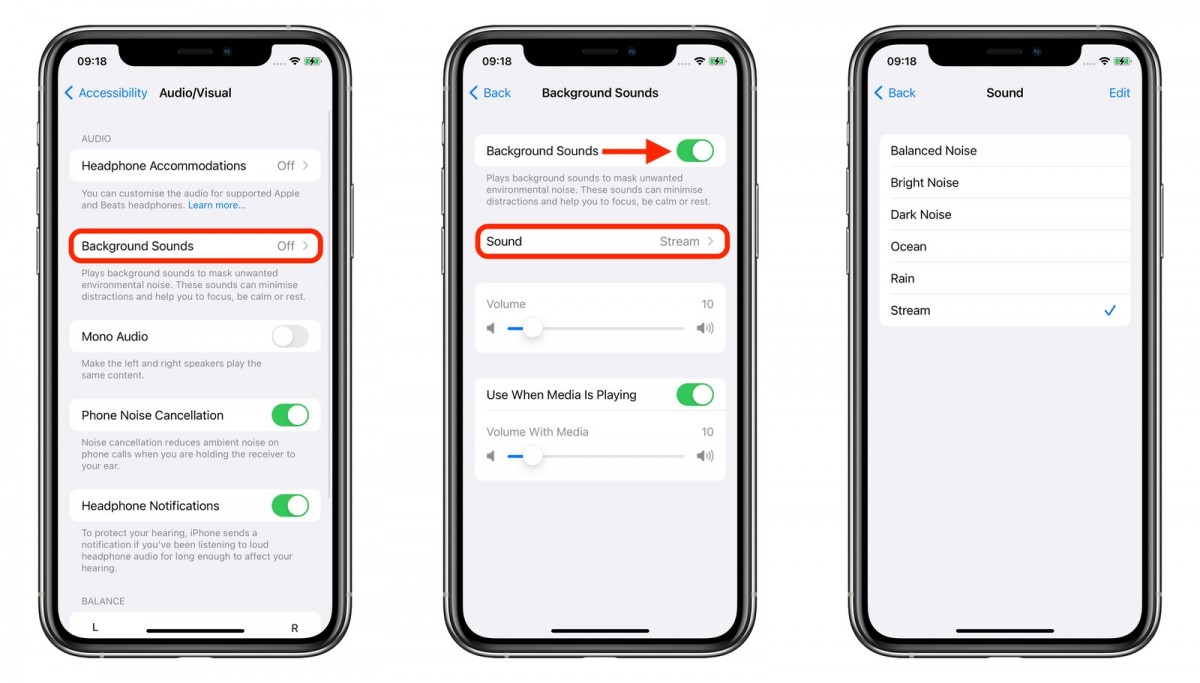
- Balanced Noise — a mixture of higher and lower frequency white noise
- Bright Noise — higher-frequency white noise
- Dark Noise — lower-frequency white noise
- Ocean — ocean waves for a relaxing feel
- Rain — the sound of raindrops
- Stream — the sound of water flowing
Your smartphone will need to download individual sound effects when you play them for the first time, so make sure you have an active internet connection. Once the sound is downloaded when you play it for the first time, it can then work even when offline.

