Apple has an iOS operating system for iPhones, which has added more features for the users at regular intervals. While most of the features the company adds are for advancing the functionalities for a better user experience, sometimes the company has to compromise on some fronts.
One such feature is the Today View and Search function, which can be accessed through the iPhone Lock Screen. When the feature is enabled, which is the default state, whenever the user swipes left-to-right on the lock screen, it shows widgets and other things added by the user.
Some users prefer the older version, where the Lock Screen has a limited set of options available, including time, date, any notifications, and the camera and flashlight functions. If you are among those users, then you can get that screen back on the device.
In this step-by-step guide, we will show you how to quickly and easily disable the Today View and Search option from the iPhone Lock Screen using the Settings application.
How to disable Today View and Search on iPhone Lock Screen
Step 1: Open the Settings application on your iPhone.
Step 2: When the app opens, scroll down and select the “Face ID & Passcode” option or the “Touch ID & Passcode” option if you have an older model.
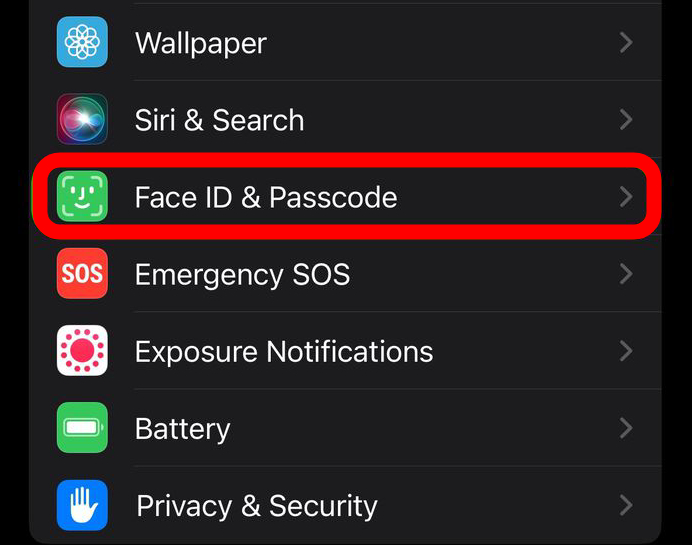
Step 3: Enter the passcode for the device when a prompt appears.
Step 4: In there, scroll down, and under the Allow Access When Locked section, toggle the switch off for the “Today View and Search” option.
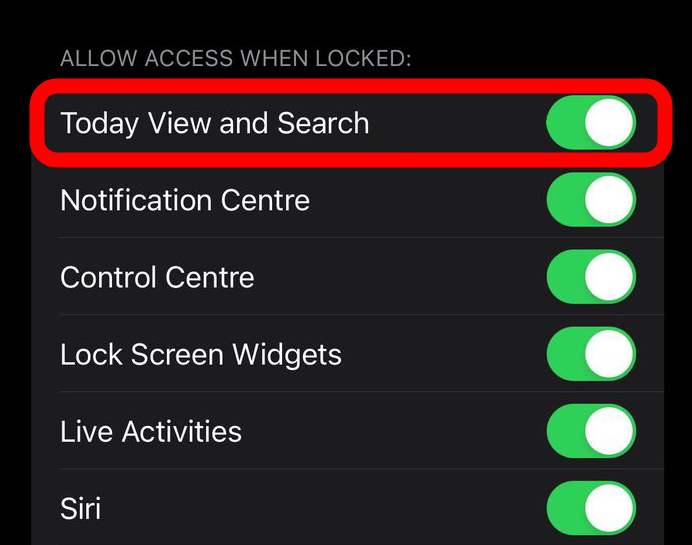
That’s it. Once you have followed the above-mentioned step-by-step guide on your iPhone, then the Today View and Search will be disabled from the Lock Screen on the smartphone with immediate effect.

