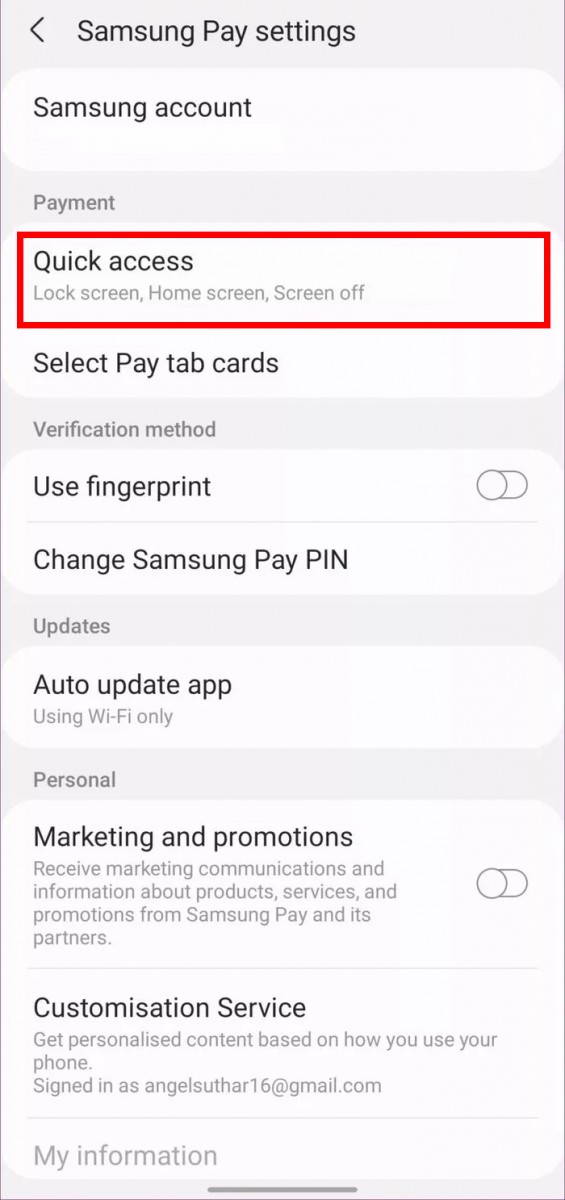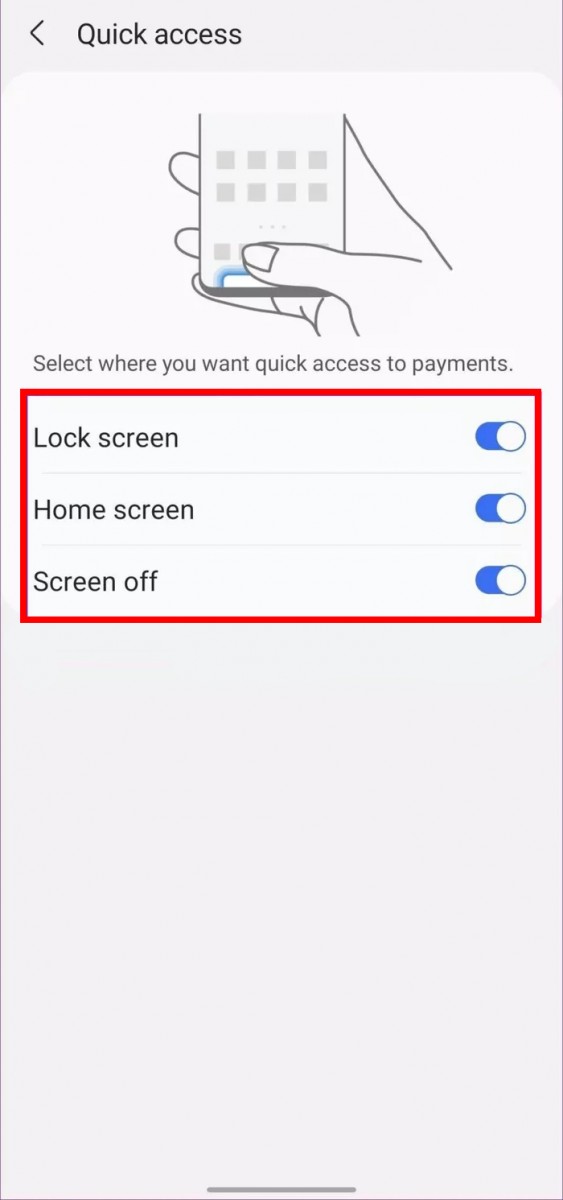Samsung Pay is quite good when it comes to internet-powered instant payments. It also comes with MST technology that allows users to pay using Samsung Pay at old terminals. You just have to swipe up from the home screen or lock screen, select the card you want to use, authenticate yourself, and then pay.
However, there’s one major issue with how the system works. The swipe-up gesture for Samsung Pay interferes with the swipe-up gesture for navigation in Android. So, when the user tries to open the multitasking menu on the smartphone, the phone accidentally opens Samsung Pay.

While the Samsung Pay trigger through a swipe-up gesture is quite good for quick access during the checkout process, it may not be very helpful if you are already using some other service, such as Google Pay. In such a case, it’s best to disable the feature.
In this step-by-step guide, we will show you how you can disable the swipe-up gesture for the Samsung Pay on your smartphone.
Disable Samsung Pay Swipe Up Gesture
Step 1: On your Android smartphone, swipe up from the bottom of the screen or use the App drawer menu to open the Samsung Pay app.
Step 2: When the app opens, tap on the hamburger menu at the upper left corner and select Settings.
Step 3: In the Settings menu, select Quick access under the Payment menu.
Step 4: Now, disable the toggle switch for the Samsung Pay access from the Lock screen, Home screen, and Screen off.
That’s it. You have now successfully disabled the Samsung Pay swipe gesture from all the places on your phone. Now, you won’t be able to quickly access the service nor will you accidentally open the Samsung Pay app using gestures.