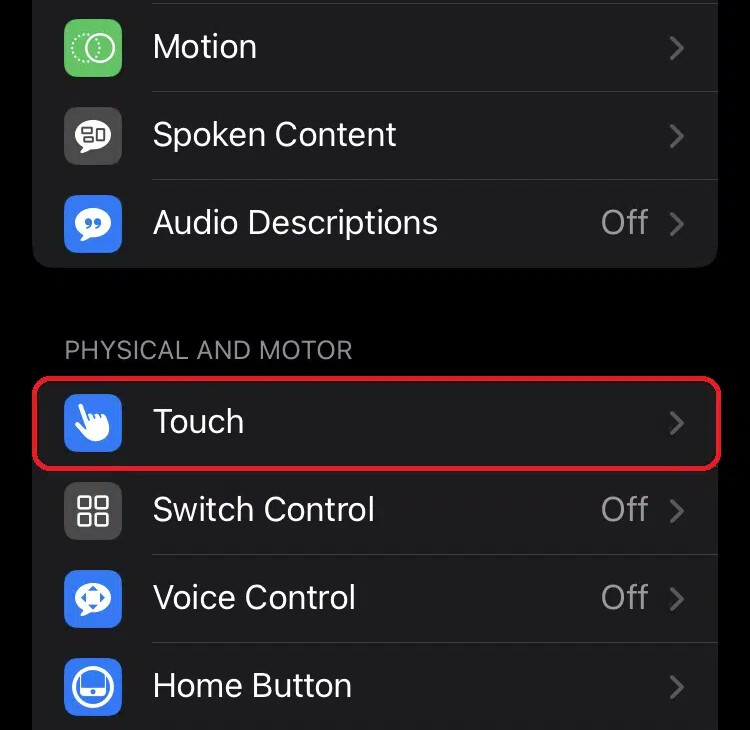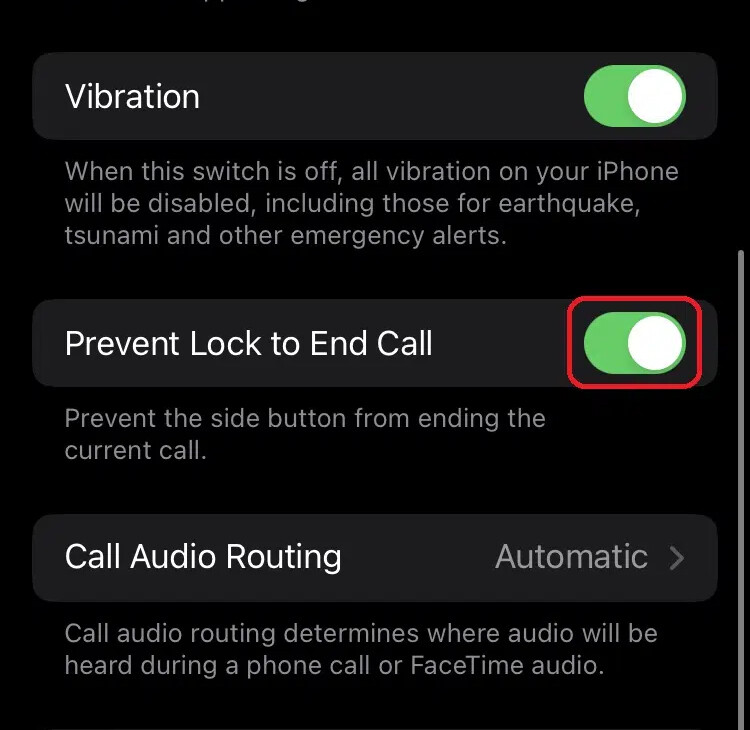The Apple iPhone running the iOS operating system comes with a feature that allows users to end an active phone call by pressing the power button or declining an incoming call.
While the feature is quite useful, there are many users out there who find the feature annoying as they might have ended several phone calls by accidentally pressing the power button or by trying to lock the screen.
If you are among those users, then we have a solution for you that will allow users to change the settings to ensure that the phone calls remain active even when the user presses the power button on the smartphone.
In this step-by-step guide, we will show you how to disable the power button call ending feature or enable the “Prevent Lock To End Call” feature on your Apple iPhone running the newly released iOS 16 operating system.
How to disable Power Button Call Ending on Apple iPhone
Step 1: Open the Settings application on your Apple iPhone.
Step 2: When the app opens, tap on the “Accessibility” option.
Step 3: In the Accessibility settings page, tap on the “Touch” option from the list.
Step 4: On the Touch settings page, scroll down and toggle switch ON for the “Prevent Lock to End Call” option.
That’s it. Once you have followed the above-mentioned step-by-step guide and enabled the Prevent Lock to End Call feature on your device, then pressing the power button or locking the iPhone won’t end the active call. This also means that you won’t be able to decline an incoming call by pressing the power button.