In the Windows 10 operating system, you may see the icon for the “Meet Now” feature in the taskbar. When clicked, it allows users to start or join meetings on Skype. If you are looking for a way to disable the icon from the taskbar, then here are the two methods that show you how you can do so.
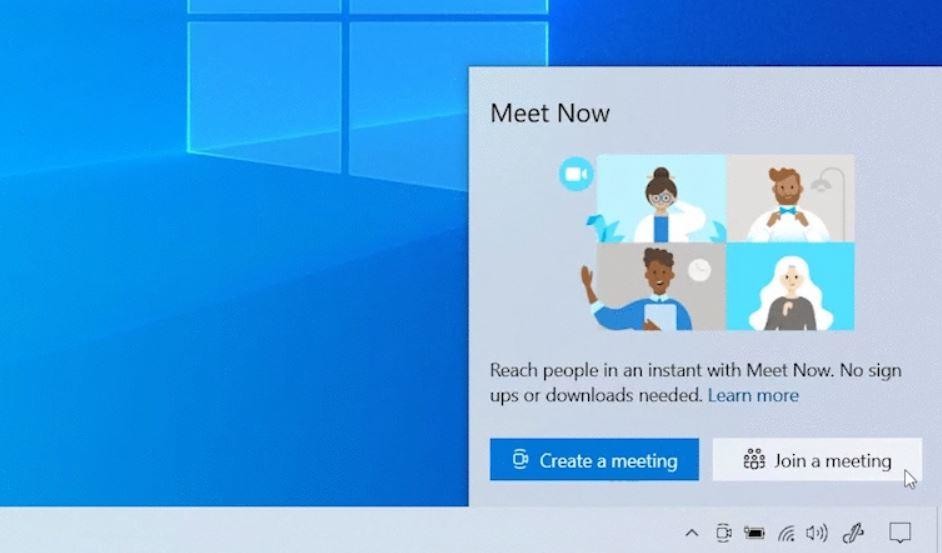
Method 1
This is the quickest method to disable the Meet Now icon from the taskbar. Right-click the Meet Now icon from the taskbar and then from the context menu, click on the “Hide” option and the icon will be removed.
Method 2
In this method, we will show you a step-by-step process on how to disable or remove the “Meet Now” button from the taskbar using the Settings app.
Step 1: Open the Settings app on your computer. For this, press the Windows + I keys on your keyboard.
Step 2: Now, select the Personalization option, and in there, click on the “Taskbar” from the left side pane.
Step 3: On the right side, from the Notification area section, click on the “Turn system icons on or off” link.
Step 4: In the page that opens, turn off the toggle button for the “Meet Now” option.
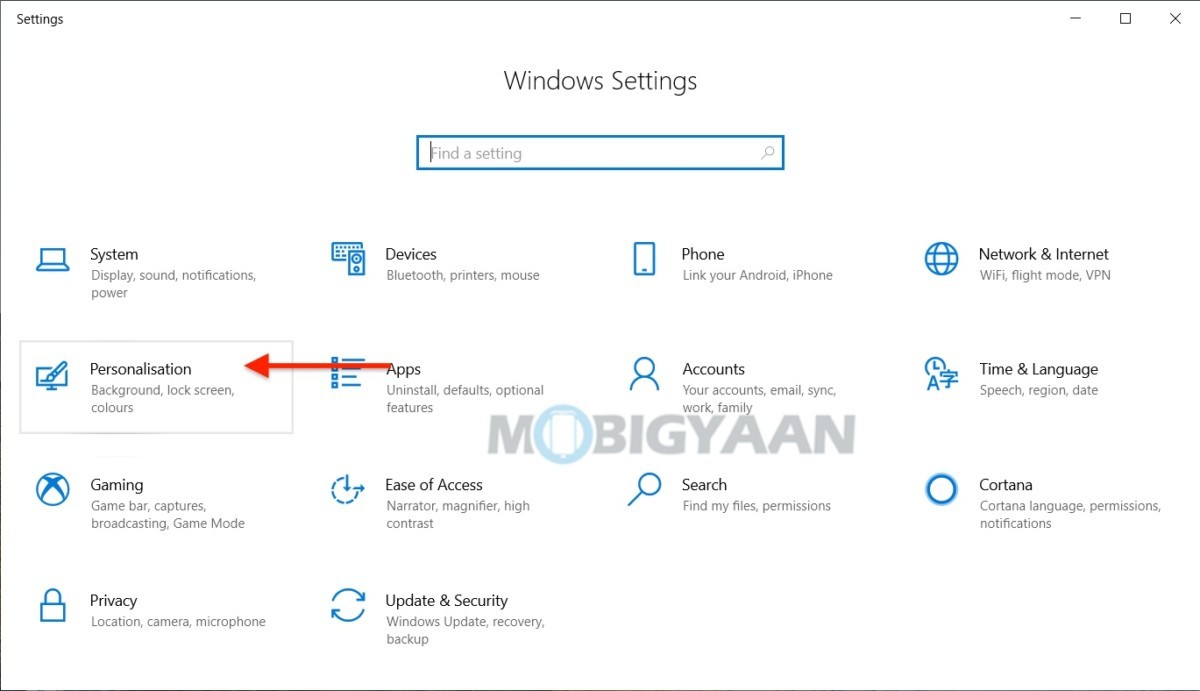
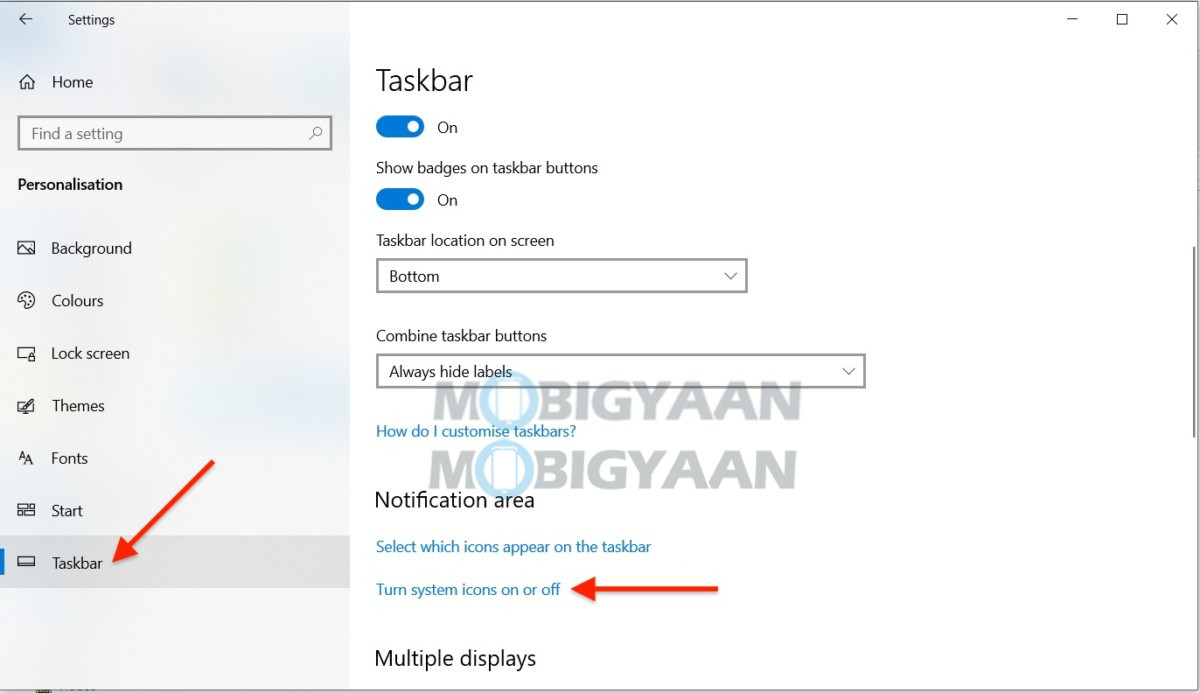
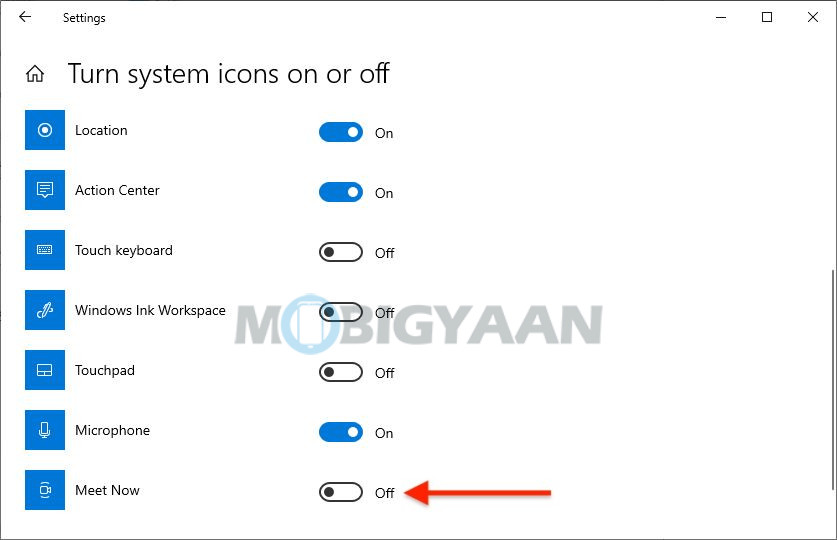
After you have followed this process, you won’t see the Meet Now icon in the Taskbar of your computer. To re-enable it, just follow the same process mentioned above but instead of turning off the toggle, turn the toggle On.

