Microsoft Xbox gaming console comes with support for crossplay, which adds ability for the users to connect with friends and others who are not using Xbox but are available on PC or mobile phones. While the feature is good, it may not be for everyone and in some instances, it also puts the users of Xbox at a disadvantage in terms of gameplay as those who use PC have advantage of mouse and keyboard which allows for rapid turning capabilities without sacrificing the aiming accuracy.
There’s an aim assist feature on Xbox which can bridge the gap, but for some games, Blizzard disables aim assist for console players during competitive crossplay sessions. Thankfully, the company has added an option that allows users to enable or disable the Crossplay feature on the Xbox.
If you are among those who don’t want this feature on your gaming console, then here’s a step-by-step guide on how you can disable crossplay on your Xbox Series X or Series S.
How to disable crossplay in Microsoft Xbox Series X and Series S
Step 1: Open the guide menu by tapping the Xbox button in the center of the controller when you are on the Xbox dashboard.
Step 2: In the guide menu, go to “Online safety & family” from the General tab.
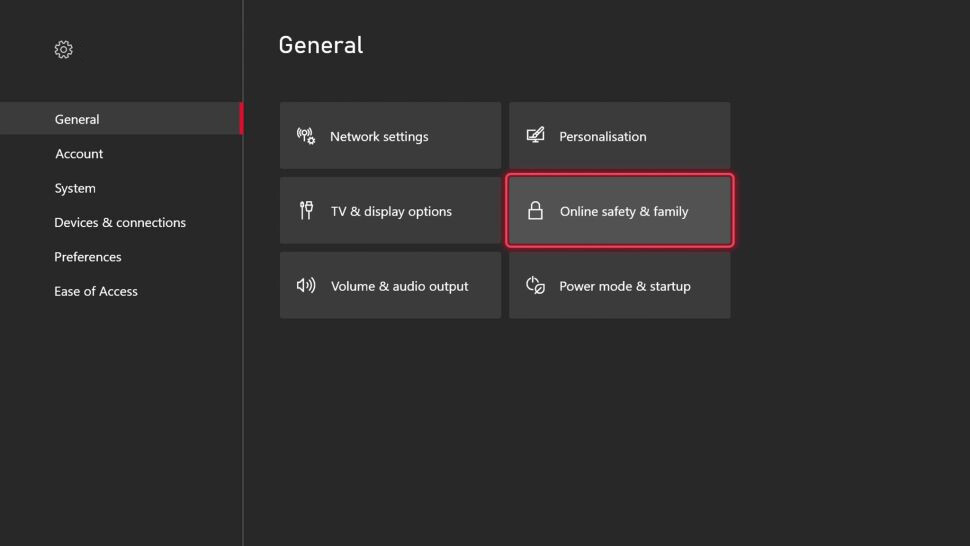
Step 3: After that, select the “Privacy & Online safety” option.
Step 4: On the Account privacy and online safety settings page, select the “Xbox Live Privacy” option and then select the “View details & customize” option.
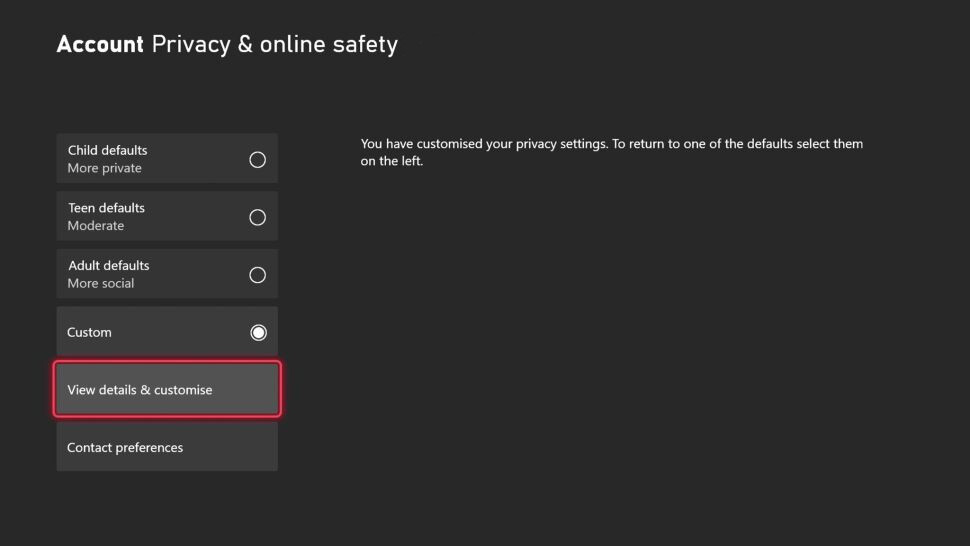
Step 5: In there, select the “Communication & multiplayer option” and under the “You can play with people outside Xbox Live section, select the “Block” option.
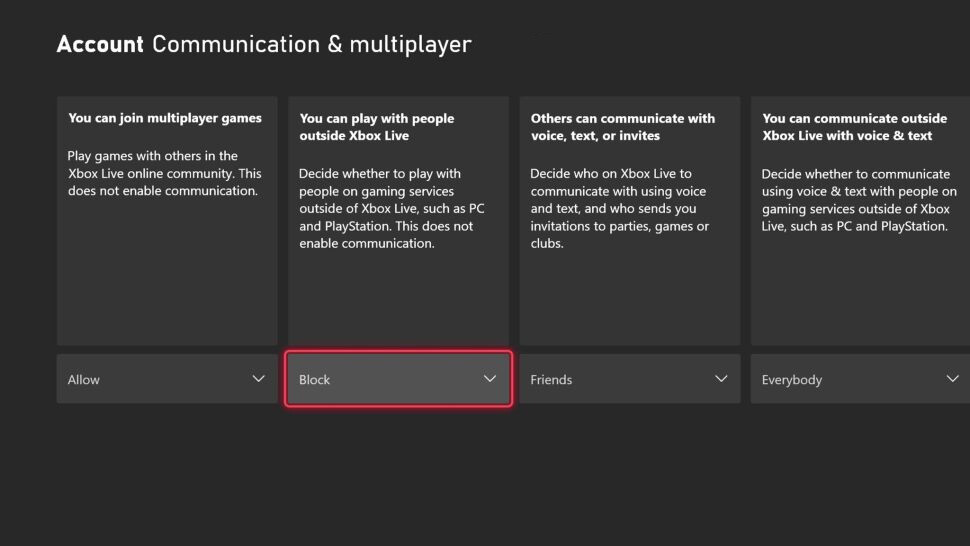
That’s it. Once you have followed this step-by-step guide on your Microsoft Xbox Series X or Xbox Series S, then the Crossplay feature has been successfully disabled on your gaming console. It’s a good idea to restart the Xbox for the changes to take effect.
When the Crossplay feature is disabled on the device, it will prevent Xbox multiplayer games from connecting to PC and mobile players and may increase multiplayer games’ waiting times. If the option is enabled, the device will connect multiplayer sessions to PC and mobile players also, which results in quicker matching.
