A couple of months ago, Google and Apple announced that both the companies are working together on a system that can track the spread of coronavirus through data collected via Bluetooth Low Energy transmissions.
Both the companies have now rolled out this new feature through software update. In this guide, we’ll show you how you can disable the feature on your smartphone. We’ll also show you how you can turn off exposure logging and notifications on Android.
Note that the there’s now a section for COVID-19 Notifications in the Settings menu, nothing is enabled by default. For it to work, you need to download an app from your local public health organization before any contact tracing starts working.
How to disable Exposure Notification on Android
Step 1: Go the “Settings” app on your smartphone. You can open the app through launcher or just by clicking the gear icon on the notifications drop-down menu.
Step 2: Now, scroll down and search for the “Google” option and then tap on it.
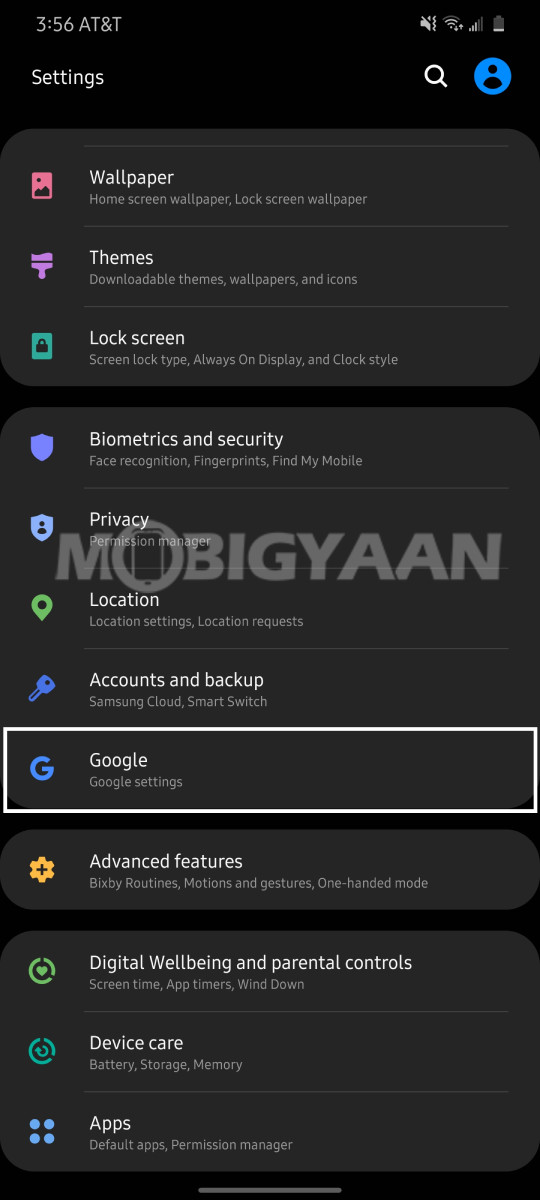
Step 3: In there, tap on “COVID-19 Exposure Notifications” at the top of the list.
If you don’t see the option on your smartphone, then your device hasn’t received the May 2020 or newer update and the Exposure Notifications API hasn’t been installed on your smartphone.
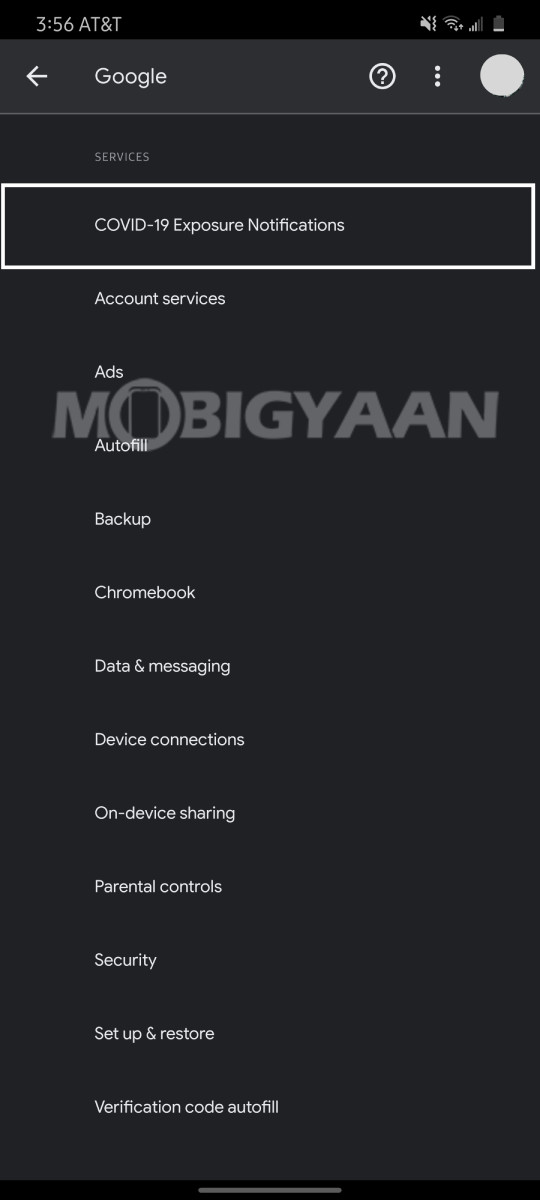
Step 4: Select “Delete Random IDs” to remove any anonymous Bluetooth beacon information that the smartphone has recorded.
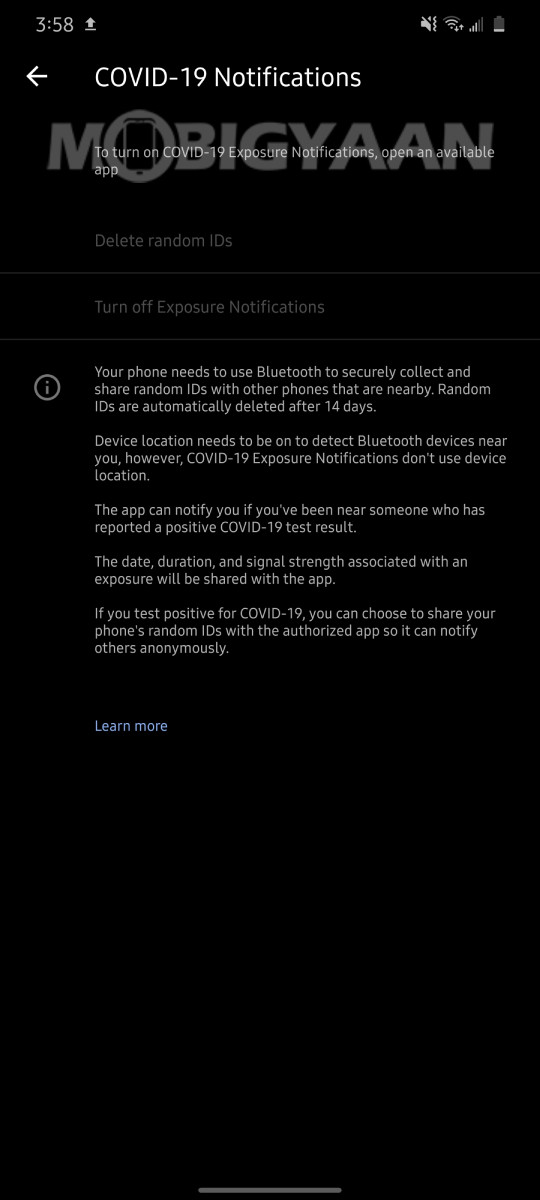
Step 5: You can also opt to “Turn Off Exposure Notifications” to disable the contact tracing feature entirely.
Do note that the feature for sharing data is voluntary and only works if the user has granted permission to apps provided by the local health organization.
