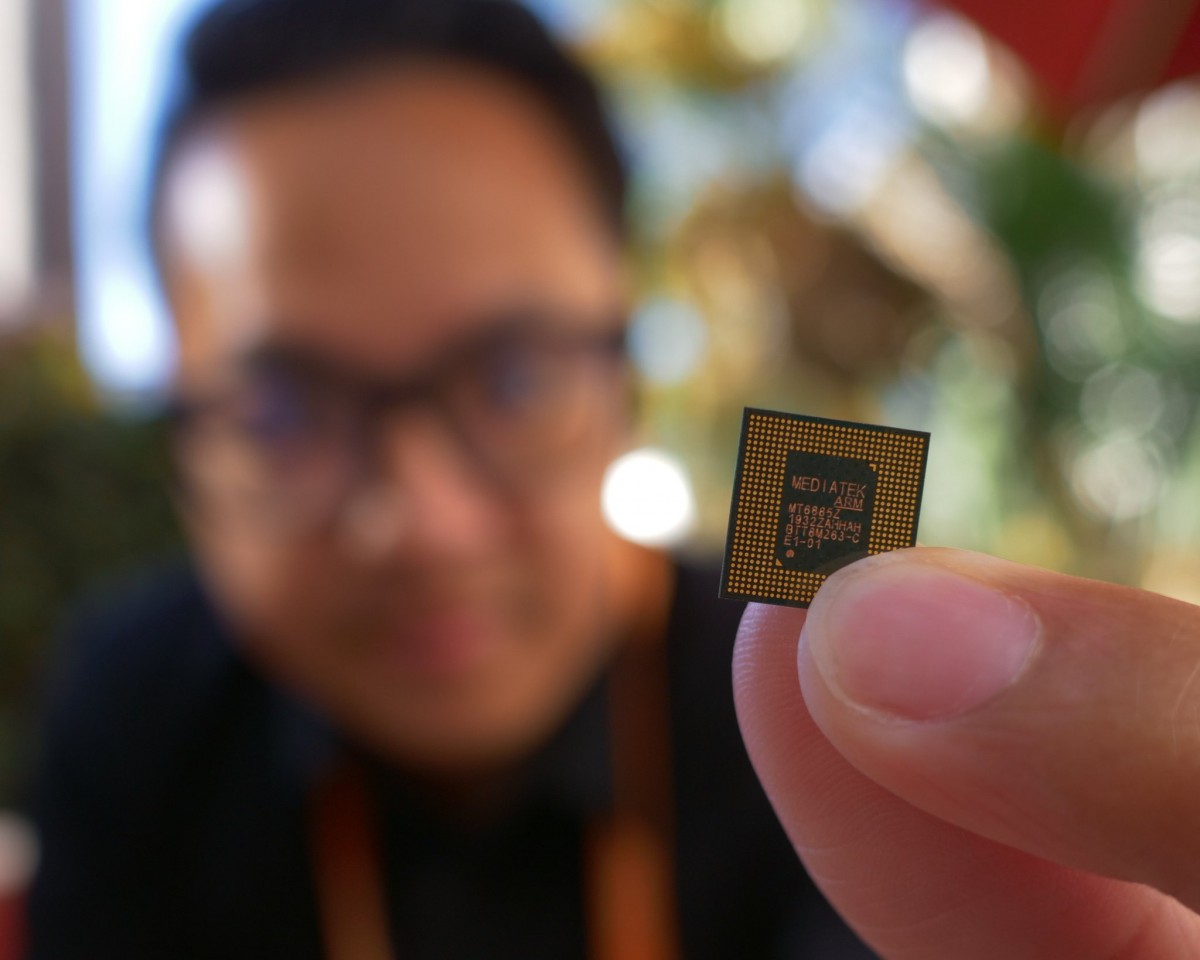Auto playing videos and live photos consume a lot of battery power. While it seems good to get a glimpse of what is there in videos or live images to relive those moments, but sometimes they seem to be nothing but distraction; especially when you are searching for something particular.

If you are in such situation, then there’s an easy way for stopping videos and Live Photos from playing automatically on your iPhone and iPad. In this guide, we’ll show how you can quickly disable autoplay videos and live photos on your Apple device.
Stop Auto Play Videos and Live Photos on iOS 13
You can easily turn the autoplay feature on iOS 13 and iPadOS 13 for live photos and video in the photo library app. Here’s a guide on how to do it.
- Open the Settings app on your iPhone or iPad
- Scroll down and choose Photos option
- Now scroll down to Photos Tab section
- Turn off the switch for Auto-Play Videos and Live Photos
- That’s it!
From now onwards, the live photos and video clips will no longer play automatically in your photo library.