Almost every application or service that you use is tracking its users to collect useful information that can help them improve the user experience as well as business. The companies that are heavily into the advertising business go the extra mile in collecting user’s information and companies like Google and Facebook are notorious for this.
But, there’s a way to delete your search history from Google. No, we are not talking about the history on your browser but the data that are collected by Google when you use Google search. While data for almost every Google service can be cleared, we will be talking about Google Search in this guide.
If you want to remove your data collected by Google search, then here is a step-by-step guide on how you can do that.
How to delete your Google search history
Step 1: Sign in to your Gmail or Google account. Once you are signed in, go to https://myactivity.google.com on your computer or smartphone.
Step 2: When the My Activity page loads, select the “Delete activity by” option from the left-hand side panel.
Step 3: You will now see a pop-up on your screen. From the options, select Last hour, Last day, All time, or Custom range, depending on the timeline of history that you want to remove from your account.
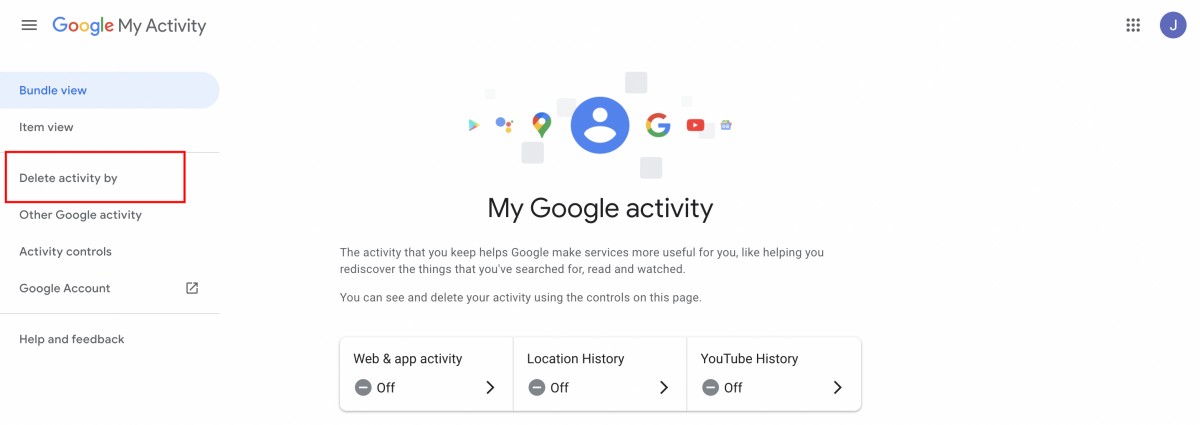
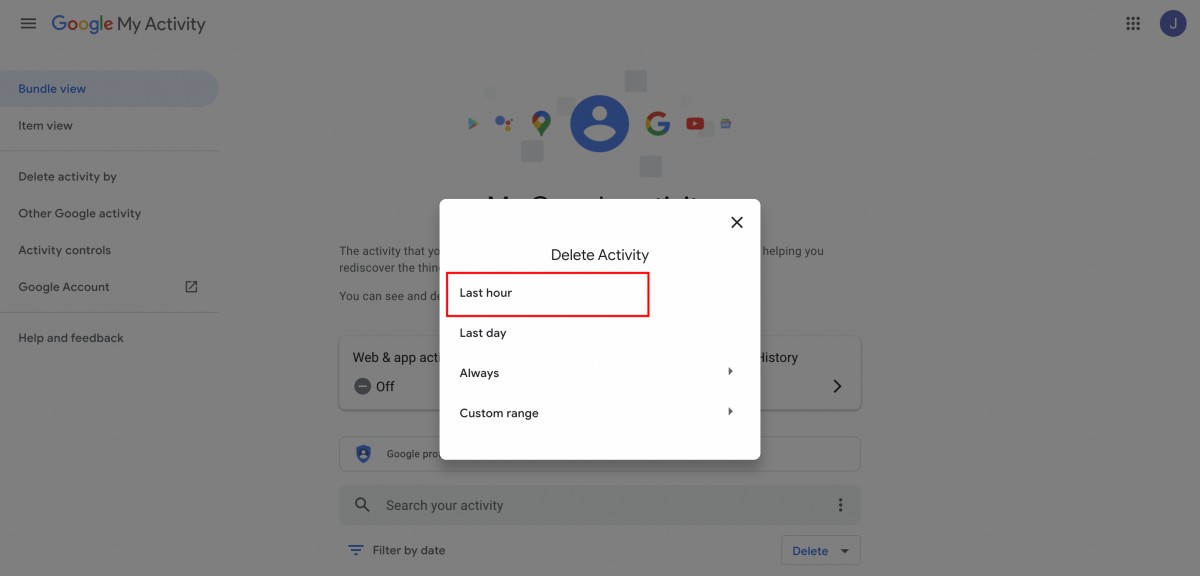
If you click on the “Last hour” or “Last day” options, then the history for the selected time duration will be cleared from your account and you will see a confirmation message in the next screen of the pop-up.
Selecting the “All time” option will show you a list of Google services that you can select to remove history associated with those platforms. To remove history for a selected time period, you can choose the “Custom range” option.

