Apple recently added the Translate application to its iOS devices, offering users a way to translate to and from supported languages. It enables users to hold conversations with people who speak different languages.
It seems that Apple is trying to offer its own service against Google Translate, which is quite popular. We have already covered a couple of guides related to this new Translate application from Apple.
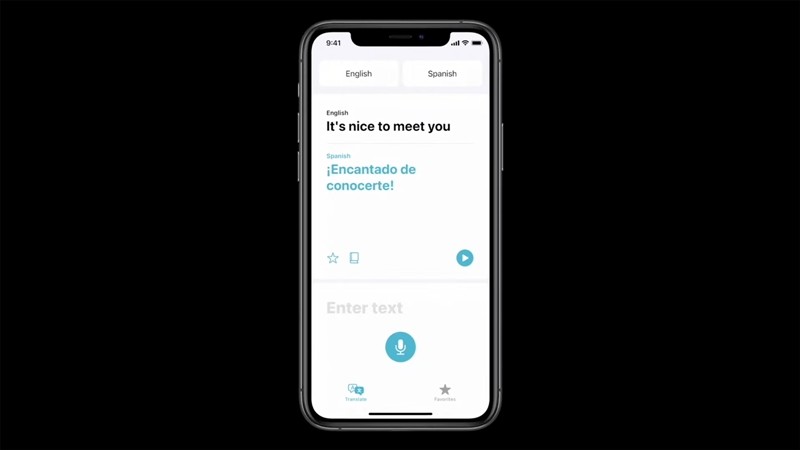
If you are wondering if there’s a way to clear or delete translation history from the application, then yes, there is. Although not all the entries can be deleted, here is a step-by-step guide on how to delete your history in the Translate app.
How to delete Apple Translate history
Step 1: First of all, open the Translate app on your iPhone.
Step 2: Now, on the main screen, swipe downwards to access your history.
Step 3: Select the entry you want to delete and left swipe on it. You will now be presented with two options.
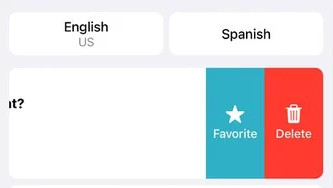
Step 4: To delete the entry from history, select the “Delete” option.
Do note that there’s no way to delete the first and the main Translate entry but the app allows users to delete all the prior entries. While there’s no way to clear the current translation, it will automatically disappear over time if the app is not used.
