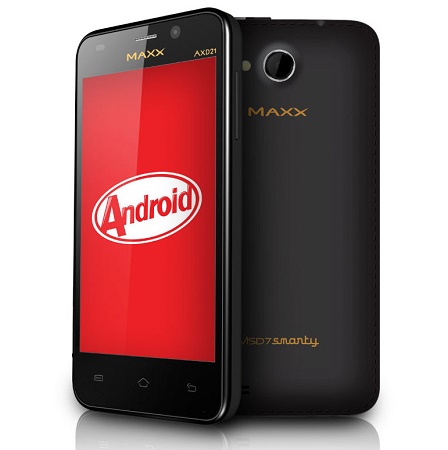Microsoft has just announced the Windows Phone 8.1 update 1 and along with the new features, it also brings Cortana to more countries. Cortana is coming to the UK and China in its beta form while Canada, Australia and India is getting it in an alpha form.

Microsoft has also made major changes and brought special features to Cortana for China. The developer preview of the Windows Phone 8.1 update 1 is going live next week and then users in these countries who are on developer preview will be able to get some Cortana love.
For China, Cortana has the nickname ‘Xiao Na’ and while it works the same way as in US and UK, it has gone through a visual change for the country and there are some country specific features. Cortana for China has a different icon, animations and sounds. It supports Chinese (Mandarin) in voice, text, and speech and there are features tuned for people in China like “air quality information in weather cards, information about driving restrictions, and the ability to track local TV shows and celebrities.”
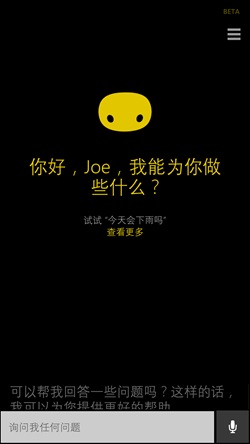
Country specific features are not exclusive to China, as Cortana for UK supports UK’s accent, spellings and pronunciations and it has not voiced by Jen Taylor. Cortana for UK also brings “Bing-provided local data on sports teams (for the EPL), the London Stock Exchange, commuter conditions, and more.”
The virtual voice assistant also gets new features in the US. She has more answers for more questions now. There’s also “new natural language scenarios, snooze times for reminders, and a number of neat additions to her personality (try asking “do an impersonation” and see what happens).” There’s also ability to wake up Cortana hands-free in your car if your phone is connected to a car Bluetooth kit. You can just speak ‘Call Cortana’ and then can go ahead and talk to her.
Considering the enthusiasm, Cortana is coming to India, Australia and Canada in an alpha form. It is an early opt-in adopter program and users in these countries can try Cortana using UK or the US language models.
So, anyone excited here to give Cortana a try?