Honor’s dual camera smartphone, the Honor 9 Lite is a budget contender with quad cameras (two on the rear and two on the front), glass body, slim profile and Android Oreo features powered by EMUI 8. We found these 10 cool features of Honor 9 Lite that you need to know, check them out each.

1) Capture Bokeh-Style Shots With Dual Cameras
The front camera and the back camera both feature a dual 13 MP + 2 MP sums up to four cameras with hardware-level bokeh effects. Both sides are aided by a secondary camera to measure the depth to capture bokeh effect shots. The additional 2 MP cameras have depth measuring capabilities.
The Honor 9 Lite takes Portraits with bokeh effects while having plenty of camera features to amaze you. If you think you’ve have missed this coolest feature of the Honor 9 Lite, well, now you know it.

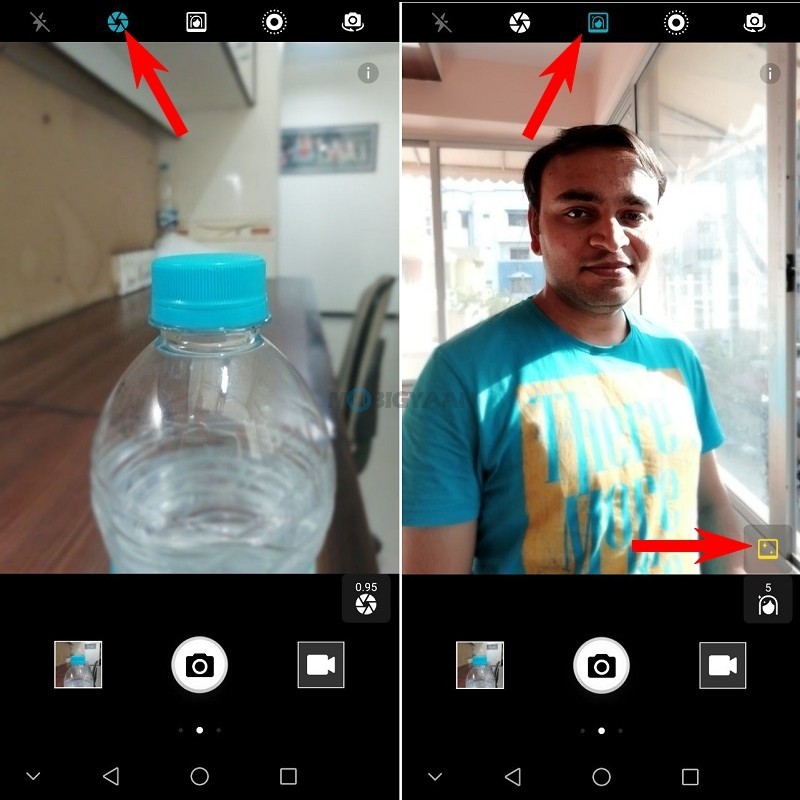
2) Splash Effect
EMUI also lets you edit the image with numerous image editing modes, the Splash effect is a standout feature that you won’t find easily on many smartphones. Splash photo editing is a special feature that highlights a particular color in the image by using color saturation while the rest of the image goes colorless. It was debuted with the Honor 6X and now comes in every Honor smartphone.
What you need to do to apply the Splash effect on the photo is select the image from the gallery, tap edit option and hit the Splash from the list of image editing modes provided. It will allow you to touch the area to be colored and everything else will be Black and White.
We have explained step by step procedure on how to add Splash effect on Honor phones.
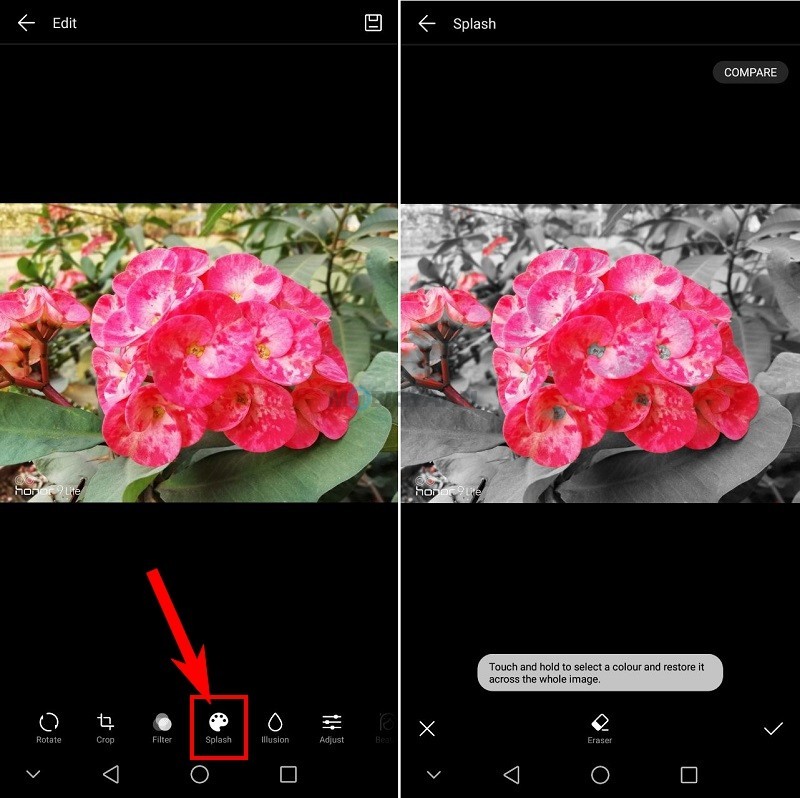
3) App twin – Run Two WhatsApp Accounts
Interestingly, the Honor 9 Lite can clone apps to ease up your life. A handy feature for you if you own two WhatsApp accounts, EMUI provides App twin – a feature that lets you run two apps with different accounts. It works on WhatsApp, Facebook, Messenger, WeChat and a few other social apps.
It’s easy to add a clone of the app, just enter Settings -> Apps & notifications -> App twin and select the apps you want to run in dual mode.
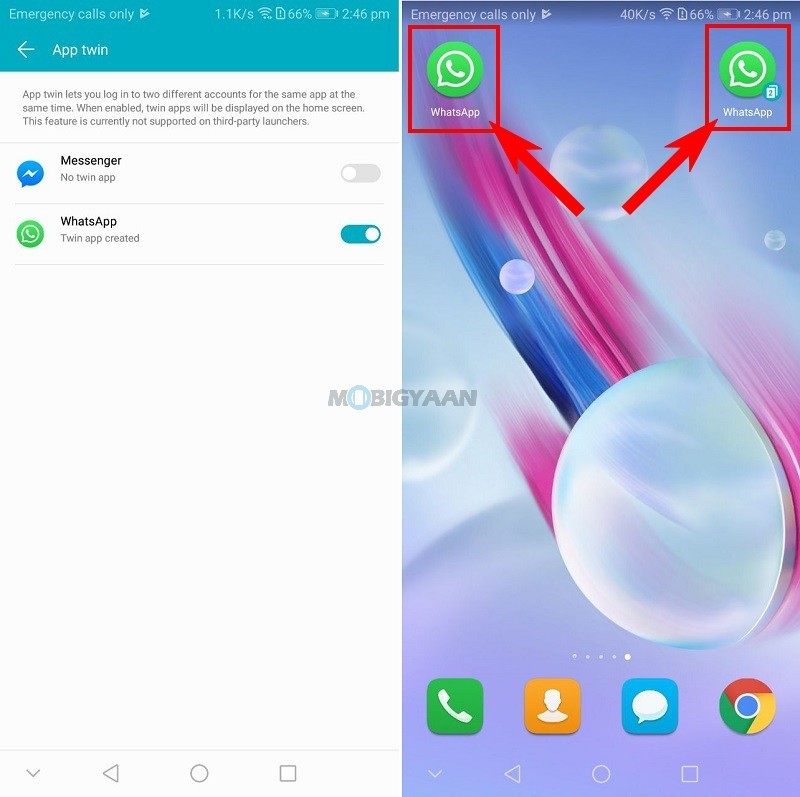
4) Fingerprint Gestures
The fingerprint at the back is not limited to just unlocking the phone., but the added gestures will let you do more with it. From unlocking the phone to locking the apps via fingerprints, the Honor 9 Lite can let you take selfies, browse Gallery images, pick up the calls, open/close the notification panel, and stop the alarms from ringing all with the fingerprint scanner.
To enable these gestures, go to Settings -> Security & privacy -> Fingerprint ID and toggle the gestures you want to use.
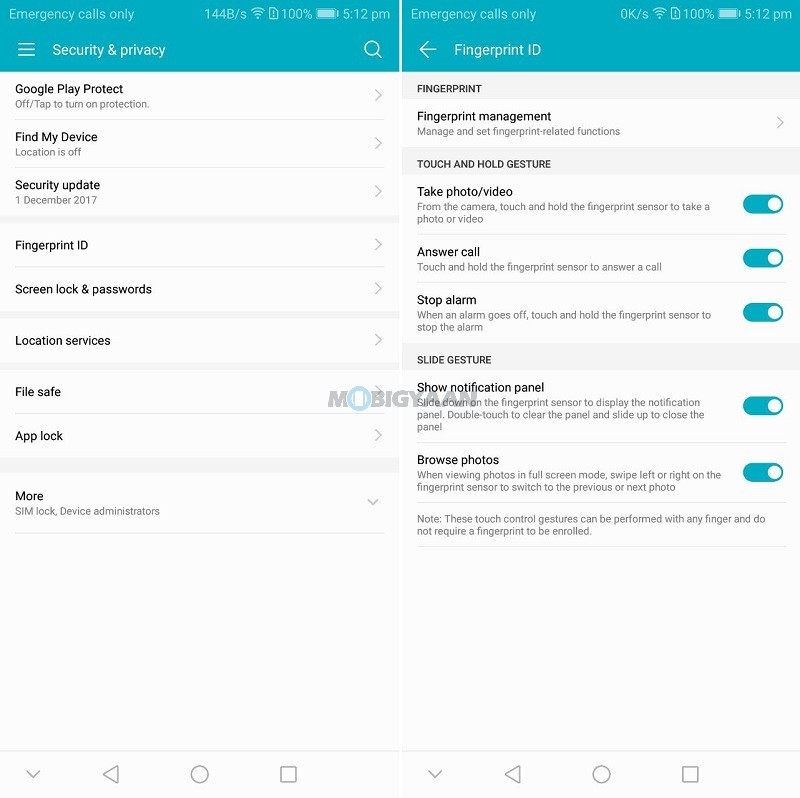
5) Take Three-finger Screenshot & Motion Gestures
Taking screenshots with three-finger swipe is a better way to do it, the Honor 9 Lite provides Motion gestures that will let you take a screenshot with three-fingers, just swipe on the screen that you want to capture. in addition to the Motion gestures, there is Flip and to mute incoming calls and Double touch to turn the screen On/Off upon double tap.
You will find the Motion gestures in Settings -> Smart assistance -> Motion control.
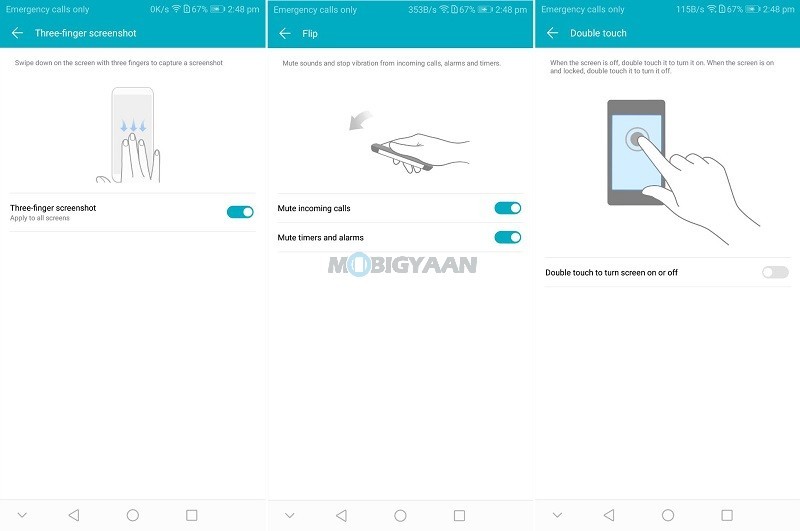
6) Record Screens With Built-in Screen Recorder
One of the best features I find on the Honor 9 Lite is the ability to record the screen without any third party apps. Similar to what iOS 11 offers, the EMUI software adds an option of Screen recording to the Honor smartphones so that you can record the screen activity you want. It’s available in the notification panel, swipe from the top and tap the Screen recording.
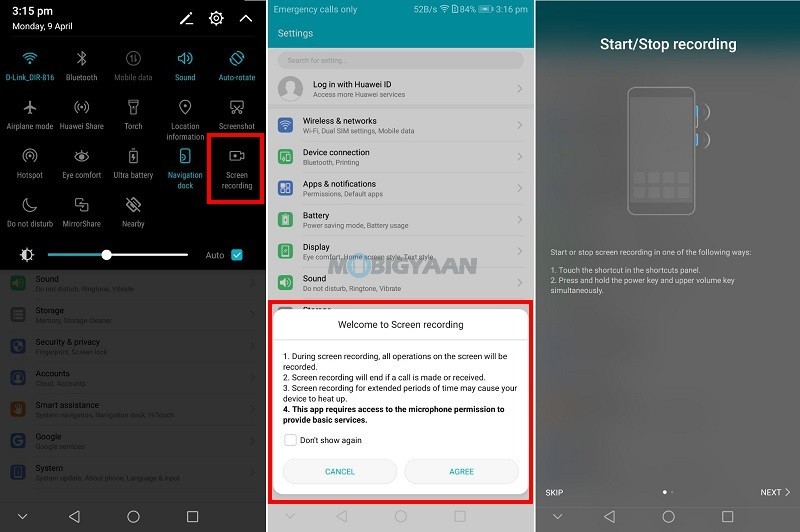
7) Customize Navigation Bar
The navigation bar at the bottom can be customized, thanks to EMUI. Honor 9 Lite will allow users to change the combination of navigation buttons to interchange the back button with the recent apps button with an added button to hide the navigation bar to access the full-screen area.
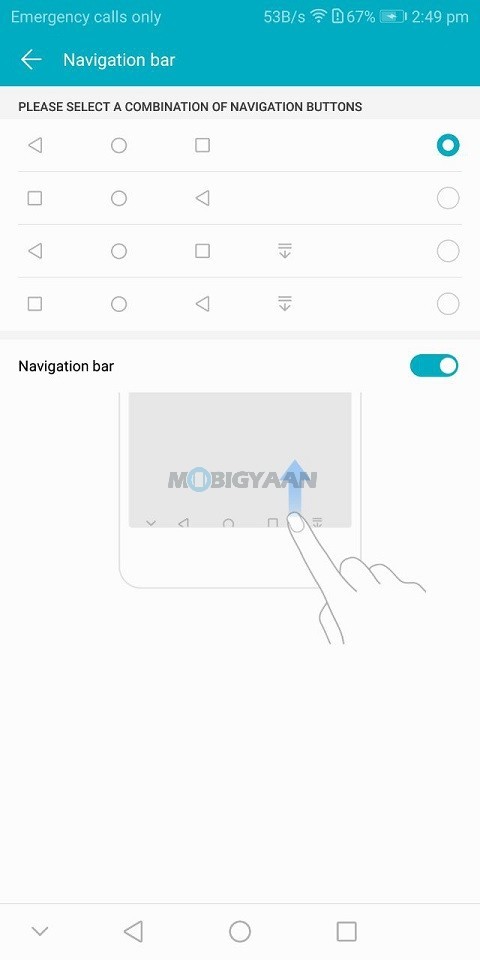
8) Easy Navigation With Navigation
One of the latest perks of the EMUI is the new floating navigation dock or ball which is unlike the regular floating dock that you’ve seen on previous Honor smartphones. This is a new addition to the EMUI 8.0 which makes it easier to navigate the screen and also give you the full-screen access.
It works like this, on tapping the ball does a back button navigation, tapping and holding takes you to the homescreen screen, while tapping and holding and then swipe on either side, the right or the left will open recent apps menu.
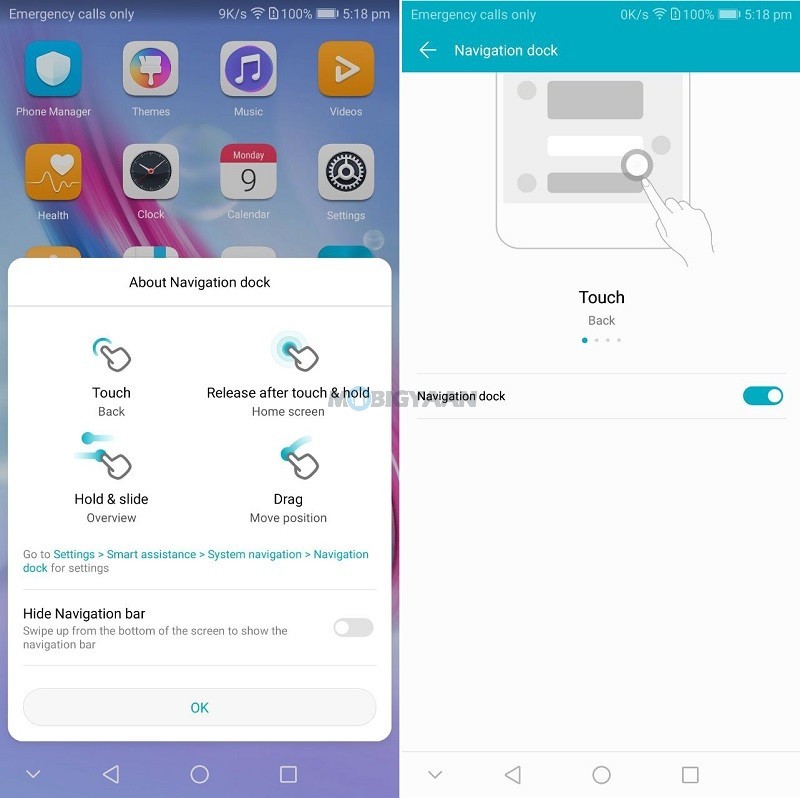
9) One-Hand Mode
Although this cool feature might be known to some of you, there are still people who are aware of it yet aren’t using it. The One-handed UI is a lifesaver if all you have is one hand to type or interact with the phone. Swipe on the navigation bar below (either left or right) and see the magic. To enable the One-handed UI, head to Settings -> Smart assistance -> One-handed UI -> Mini Screen view and turn it On. When the mini screen view is turned On, you can access all the corners of the screen with your thumb.
Also available is the Shifting keyboard under the One-handed UI if you don’t want to let the screen go into mini view. If you just want to type on the keyboard or dial a number, this option will resize the keyboard and phone to access with one hand. Once enabled, there will an arrow to the left or the right side of the keyboard and dialer.
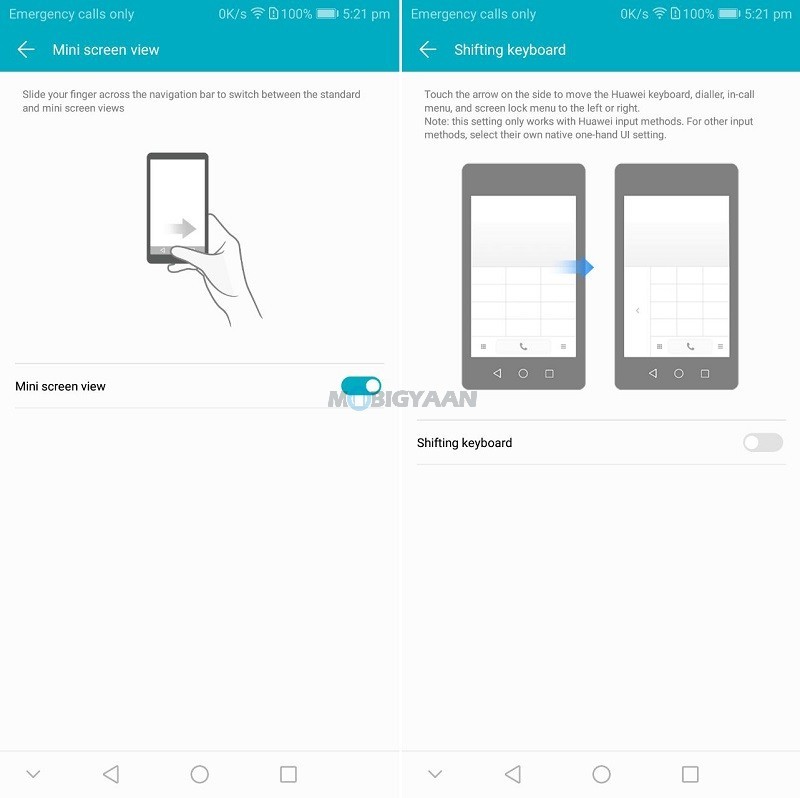
10) Eye Protection
Using the smartphones for longer durations leads to eye strain problems, Honor 9 Lite comes with Eye comfort that filters blue light from the display. Enable it from the notification panel by swiping, or you can find more options in the Display settings.
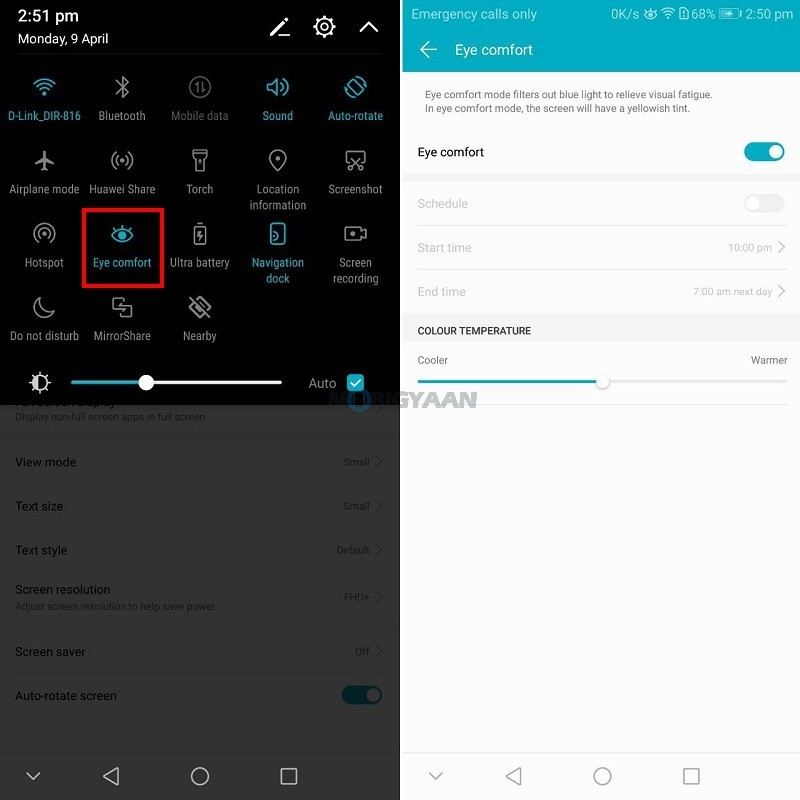
That’s all. If you know any more features of the Honor 9 Lite, do share with us below.
