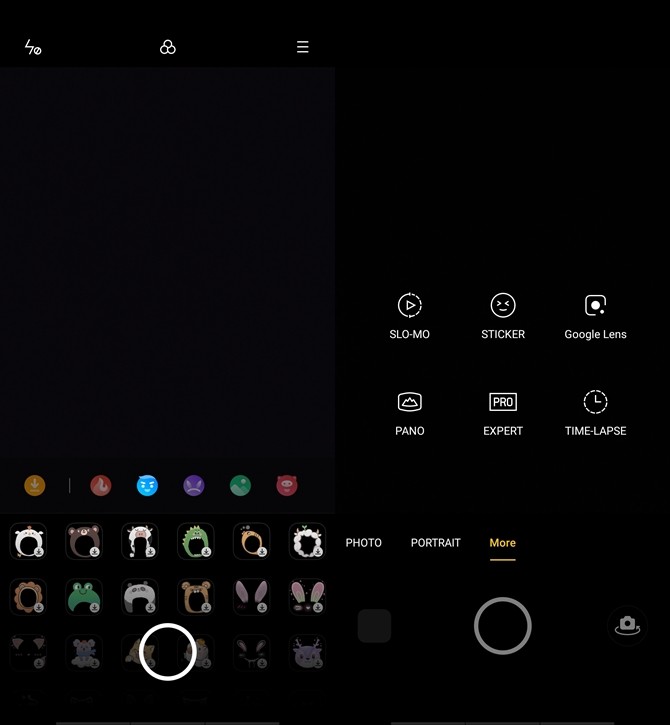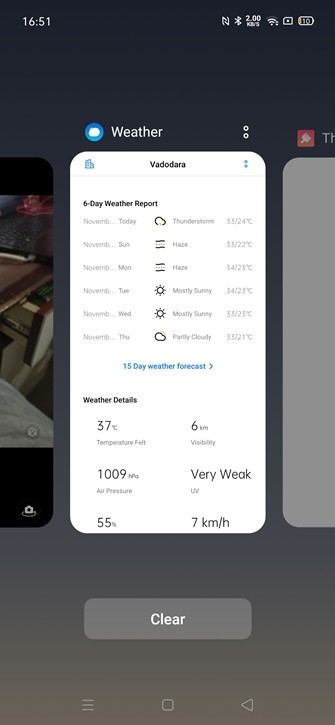OPPO has officially announced the ColorOS 6.7 beta version based on the latest Android 10. The OPPO Reno will be the first device that will get the update and other devices like Reno 10x Zoom and Reno 2 will get the upgrade before 2019 ends. ColorOS is one of the first operating systems that is based on the latest Android 10 and along with that it also offers some additional features that are customized for OPPO users. We’ve compiled the top new features that come with the latest ColorOS 6.7 so without waiting further, let’s get started.

1) User Interface Changes
The latest ColorOS 6.7 brings in an all-new Notification Panel that comes with minimized icons that look beautiful. The Smart Assistant on the ColorOS 6.7 is also changed you get an all-new minimal design in the Quick Functions section. Along with that, there are changes made to the fonts and the calendar and weather tiles are now removed. The volume bar also received changes to its design and it looks much better now.
Floating Window is introduced with the latest ColorOS 6.7 which means that you can open multiple apps as Windows and multitask with ease. In addition to this, there is a new charging animation and the sliding effects are changed for a more efficient experience. Have a look at the screenshots below to see how the ColorOS 6.7 looks like.
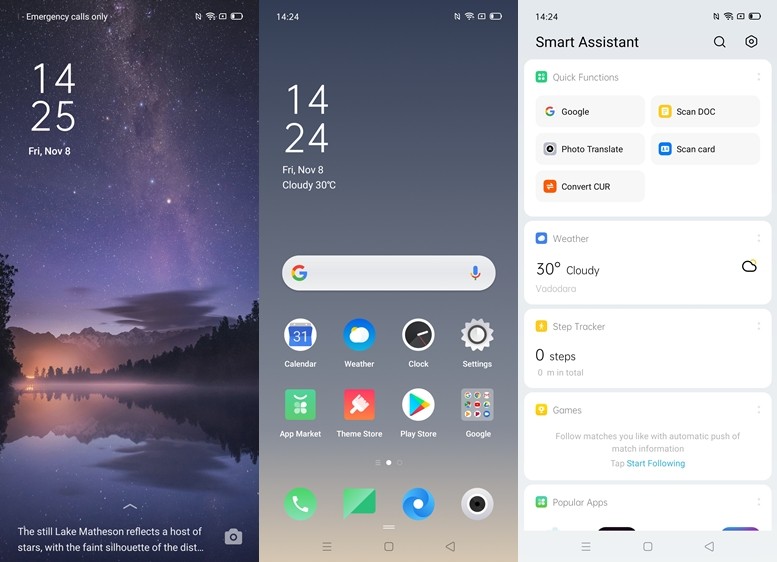
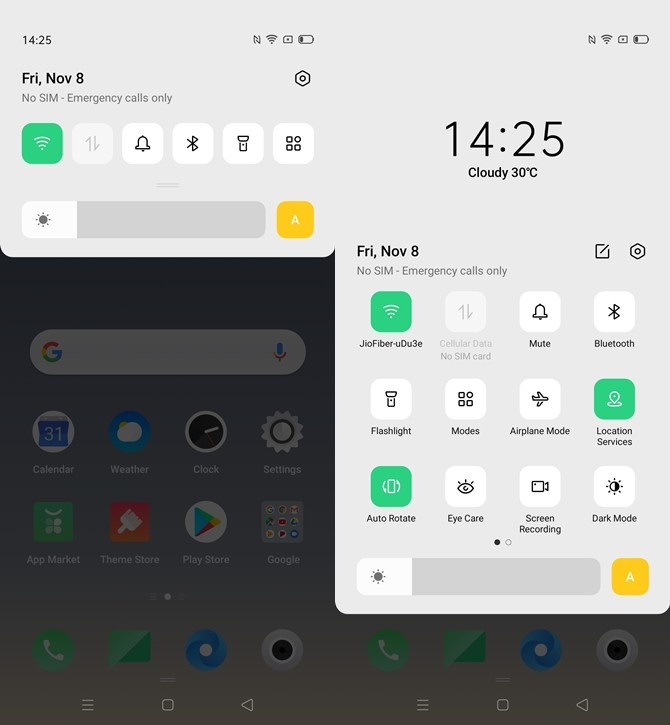

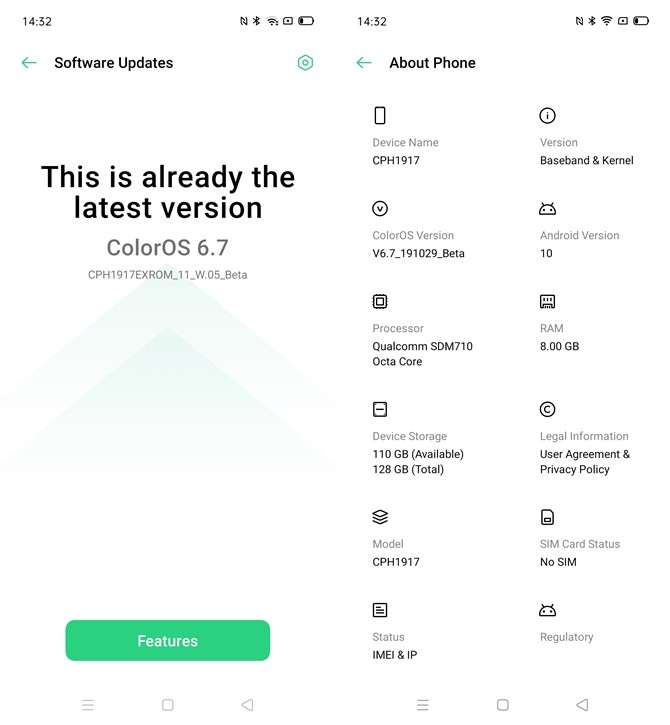
2) Dark Mode
Dark Mode was one of the most awaited features and users have loved it ever since it was introduced. The ColorOS 6.7 bring in an all-new system-wide highly customized Dark Mode that now supports third-party apps. It comes with a scheduling feature that automatically switches your system and your selected apps to Dark Mode at a time you set. Sounds cool right? Make sure you check it out if you update to ColorOS 6.7 meanwhile, have a look at the screenshots below.
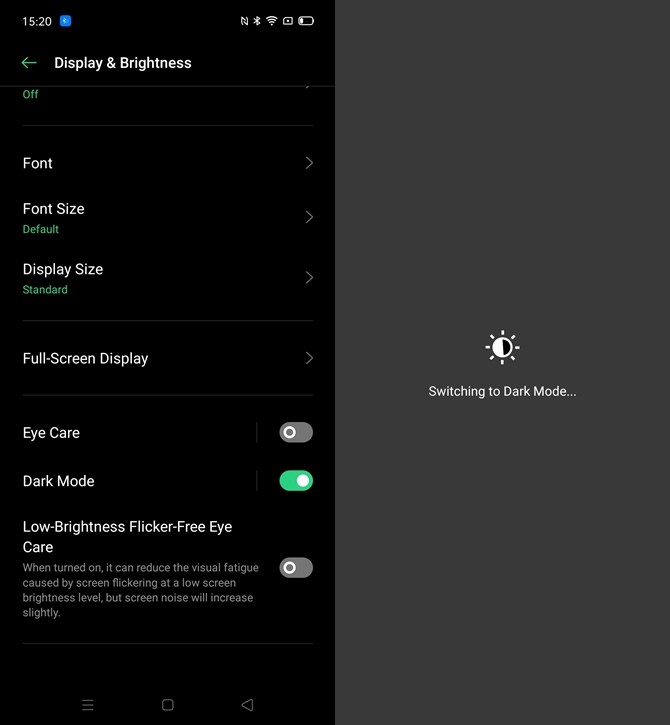
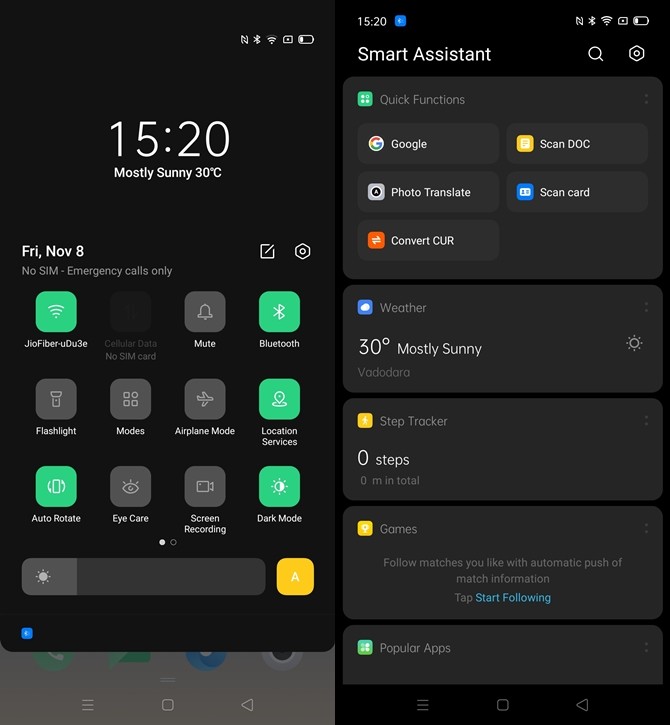
3) Privacy and Safety Features
ColorOS 6.7 takes full care of your privacy as it allows you to take full control of App Permissions, including control on Apps which can get access to your call history, camera, microphone, SMS and more. In addition to that, there’s a feature known MAC Randomization and with the help of that every time your device gets connected to a Wi-Fi network your MAC address is randomized. As a result, the unique MAC is protected every time you connect to a Wi-Fi network.
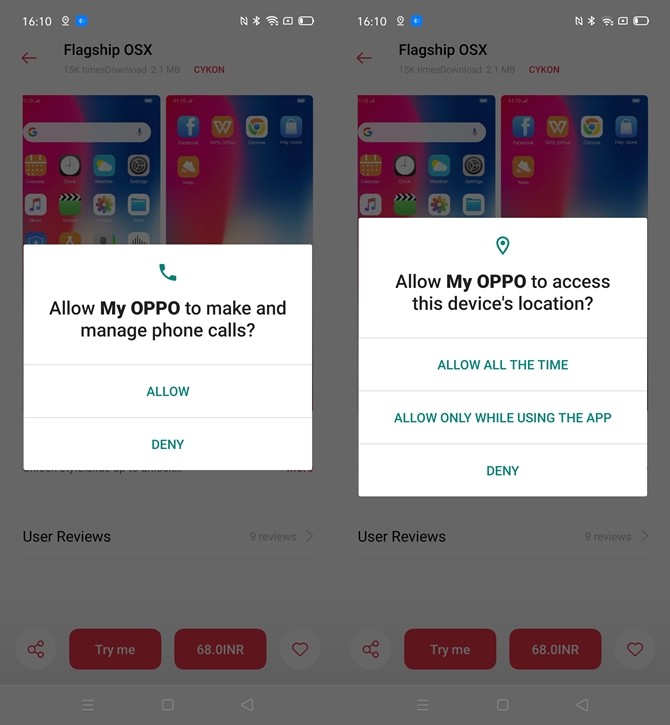
4) Gestures & Motion
Using the navigation buttons is too old-school now hence the ColorOS 6.7 brings fullscreen gesture navigations based on Android 10. There are 3 types of navigation gestures on the ColorOS 6.7 including swipe up gestures, virtual keys and swipe up gestures on both sides. In addition to this, you also get motion controls such as Raise to wake, Auto ear pickup calls, Auto switch to ear receiver and Flip to mute incoming calls.
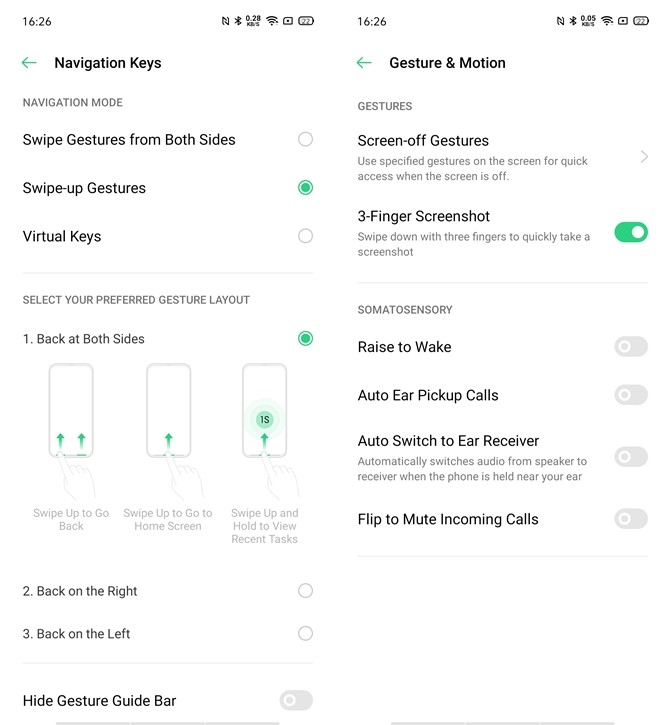
5) Other Features
While the above-mentioned features were some of the major upgrades, the ColorOS 6.7 also brings new Camera Features such as Stickers along with that you can see changes in the recent menu and some system apps. These are the minor features or changes that you’ll notice when you use that ColorOS 6.7 on your device. Meanwhile, have a look at the screenshots below.