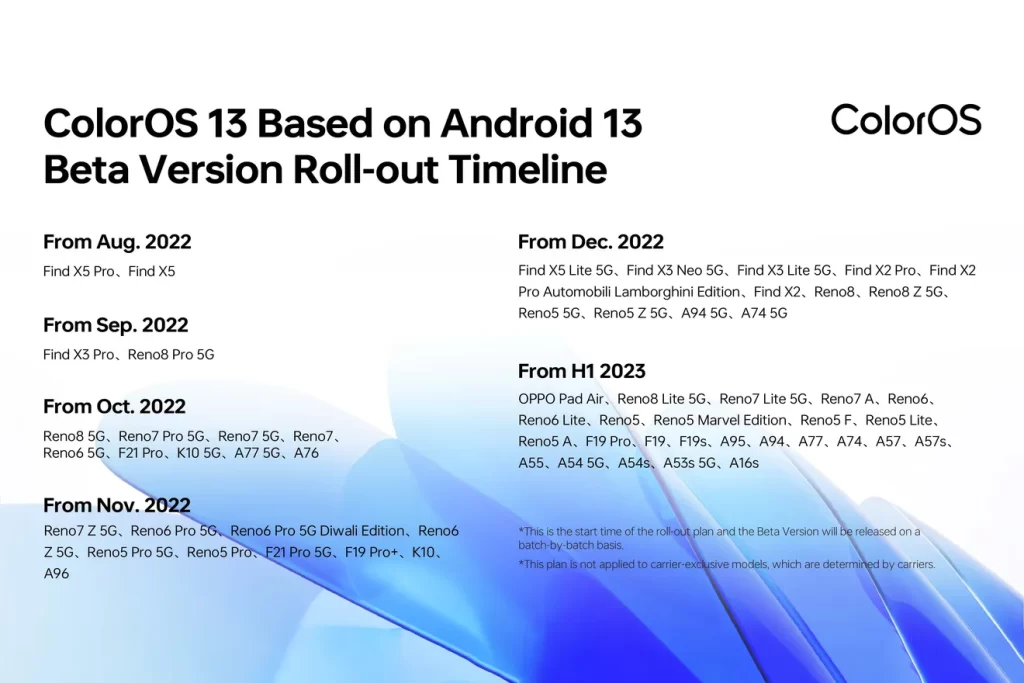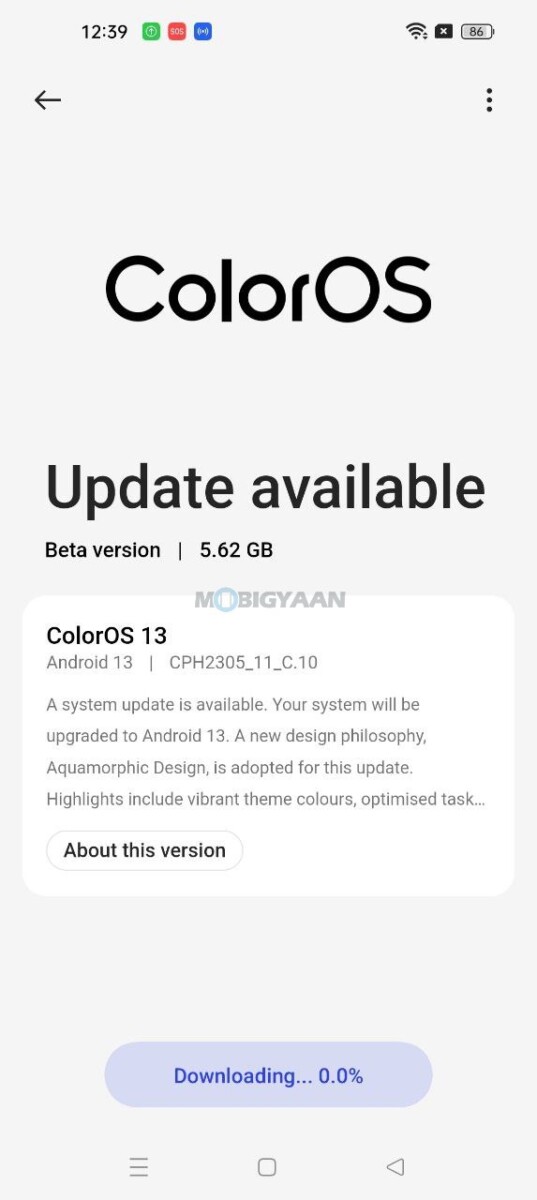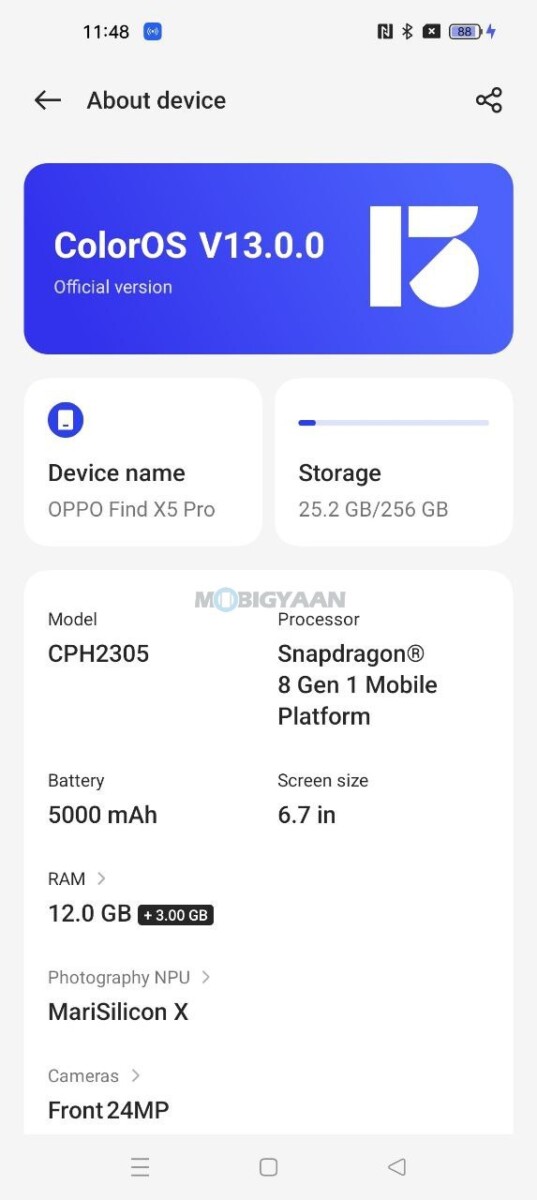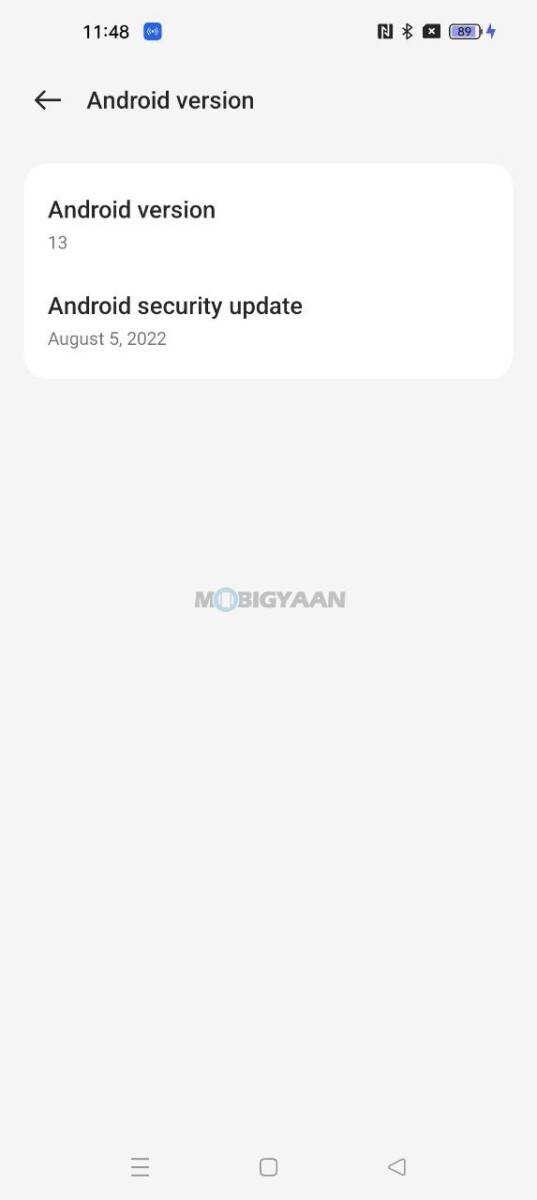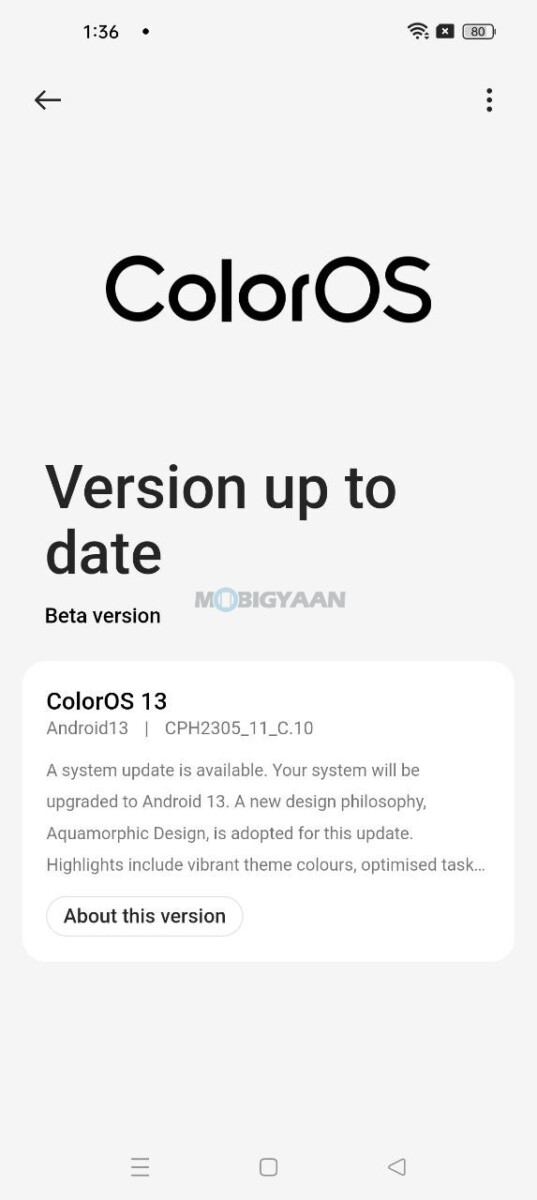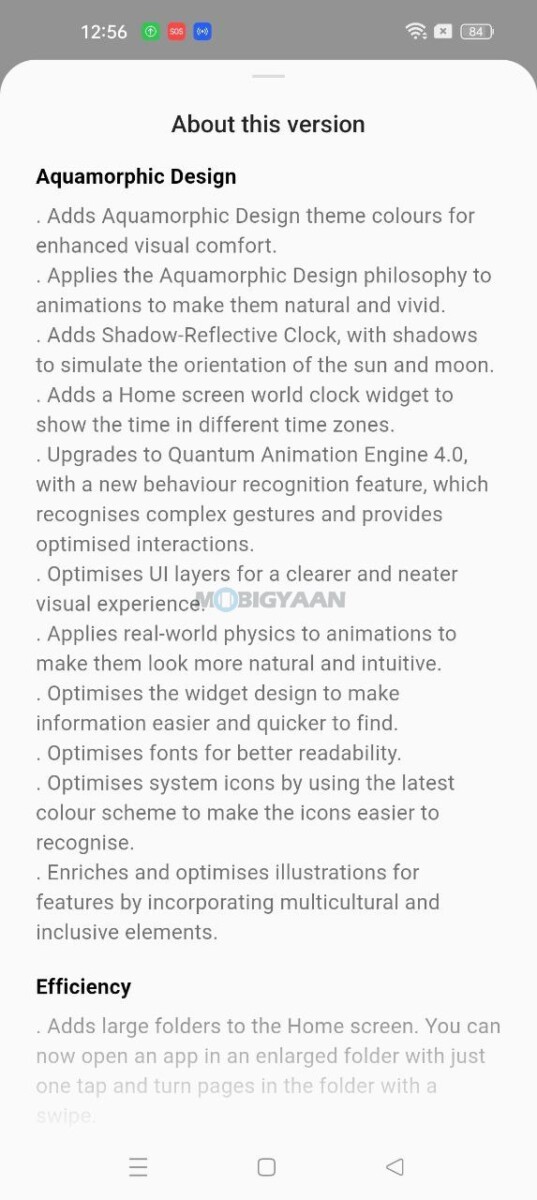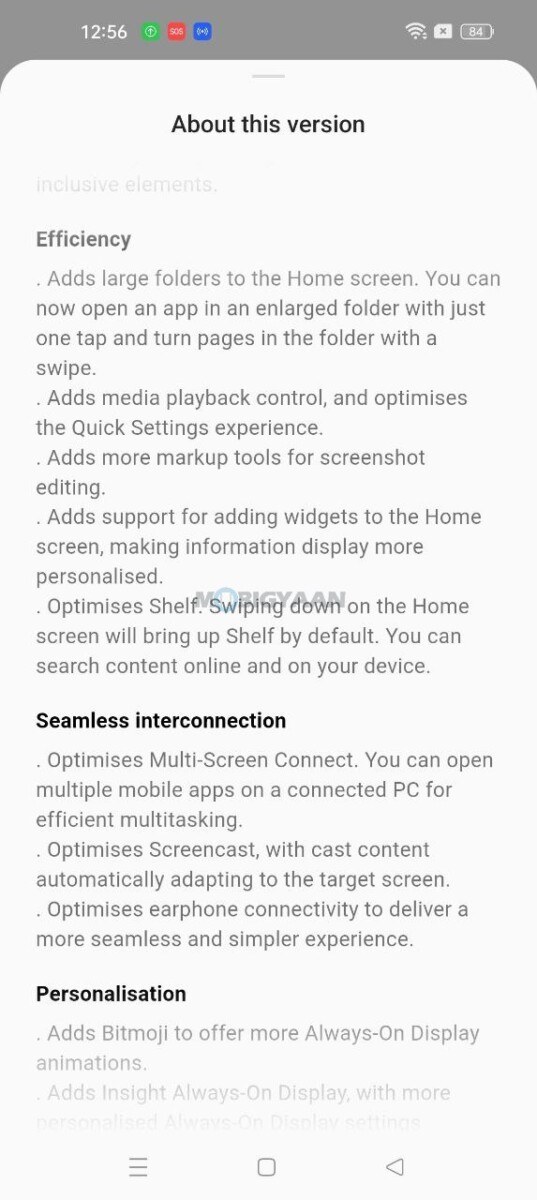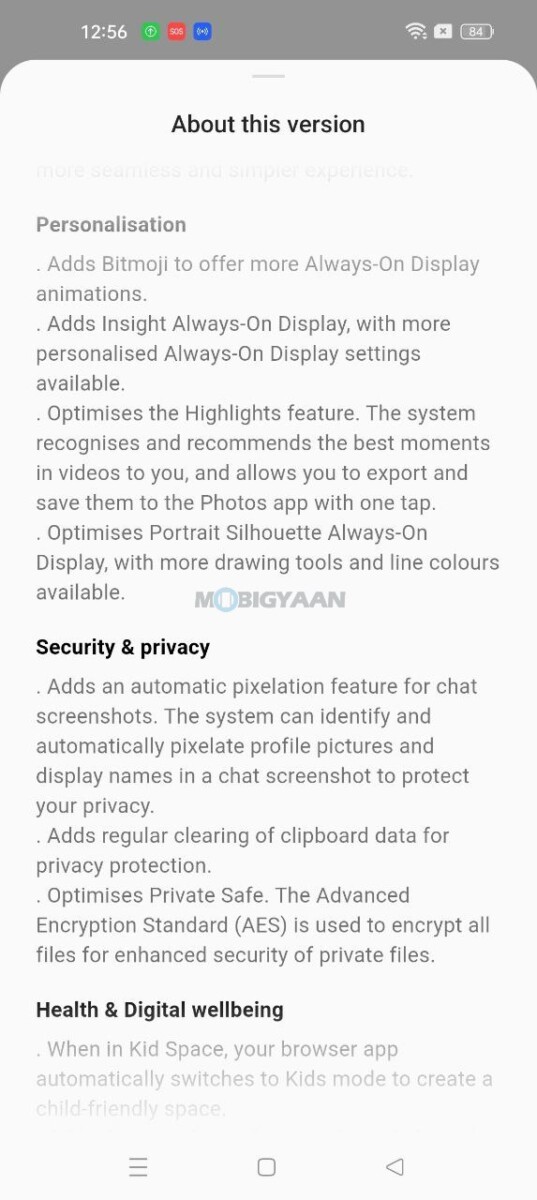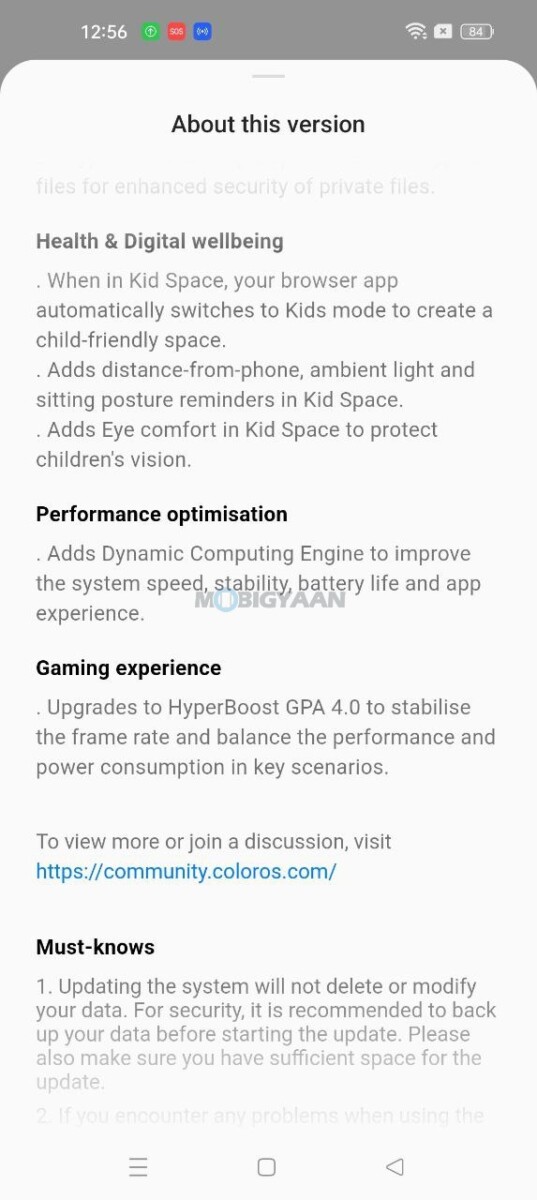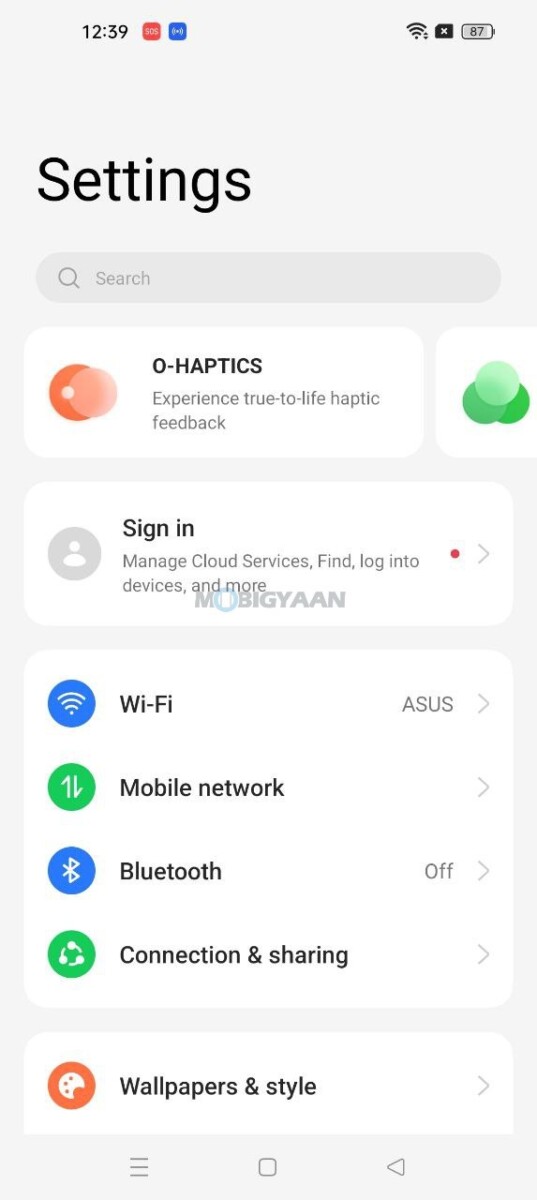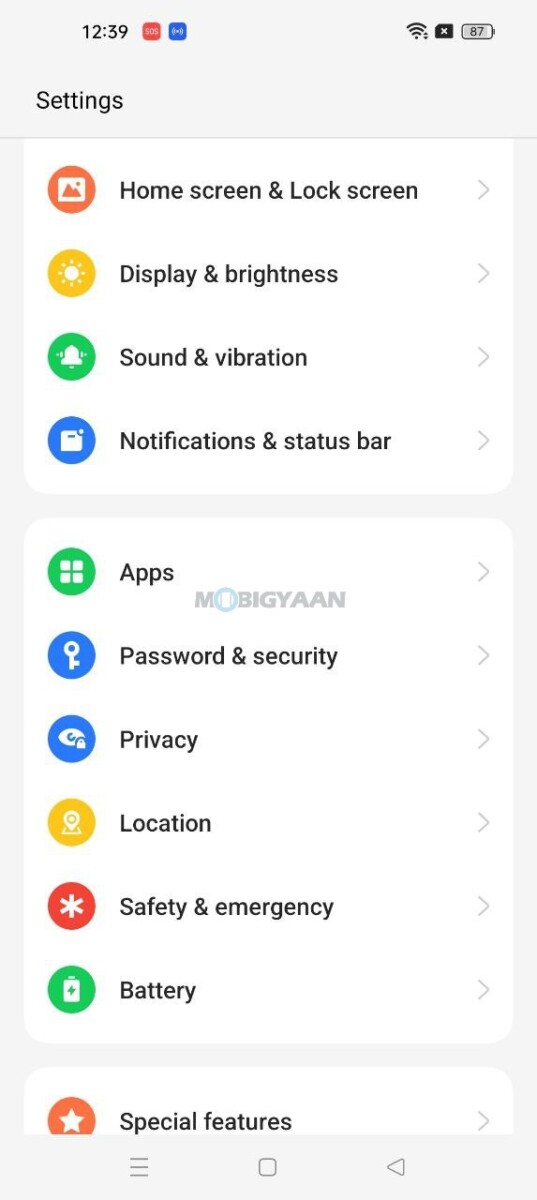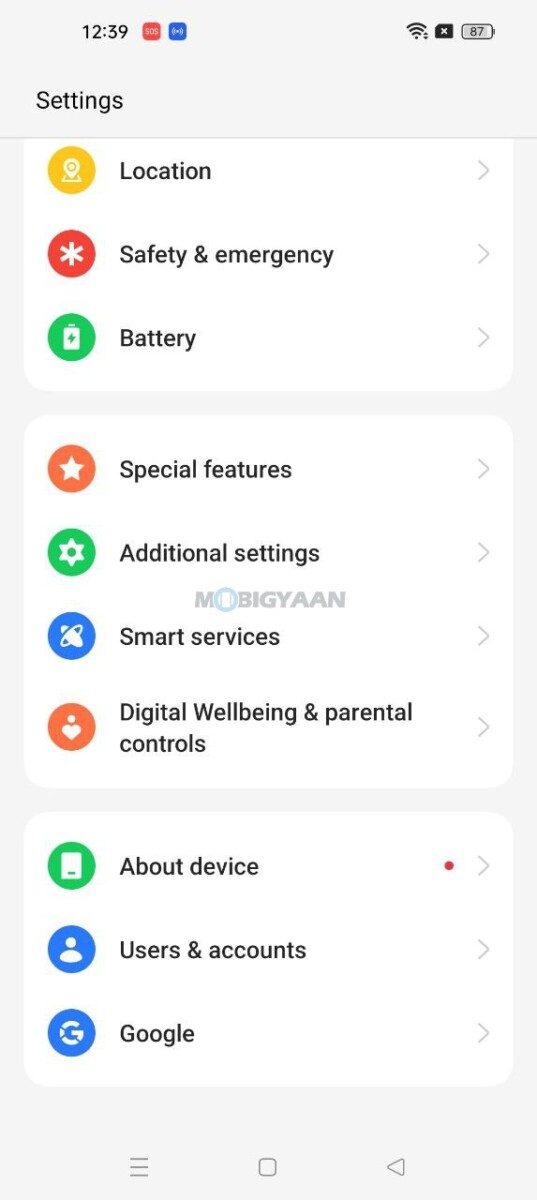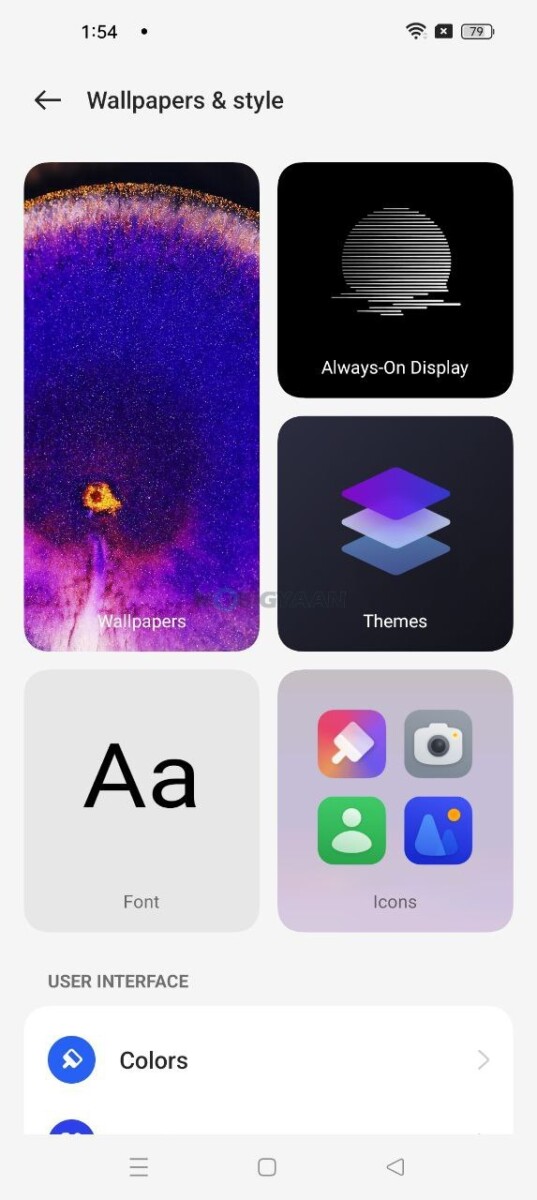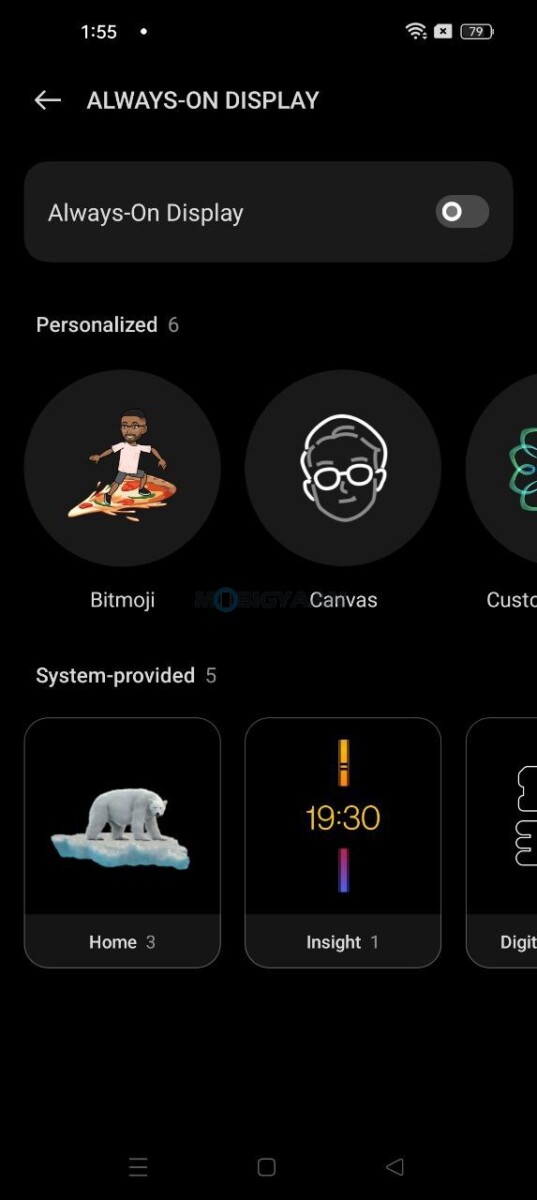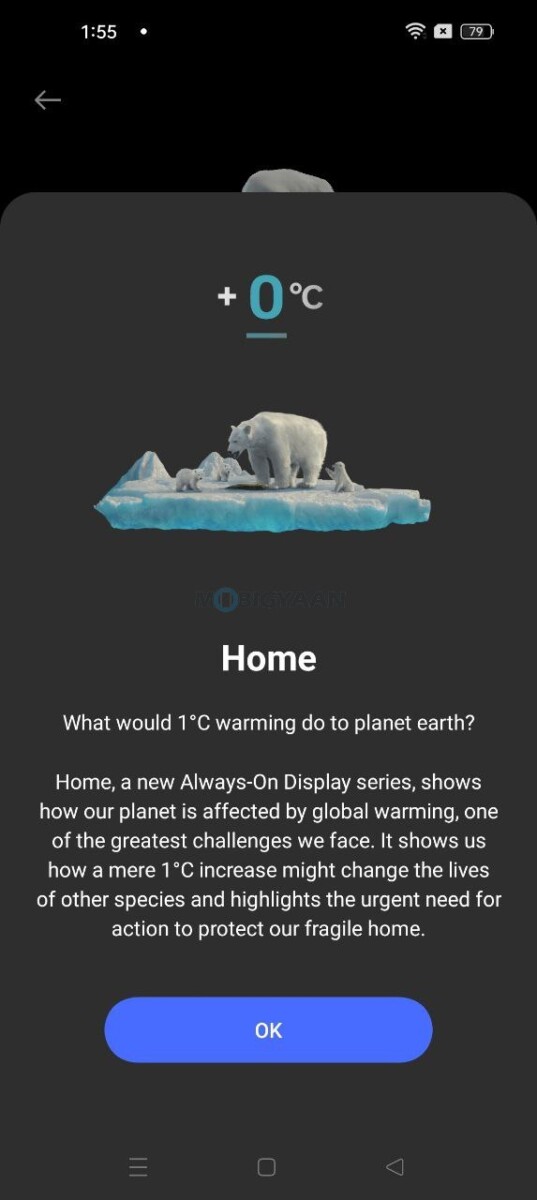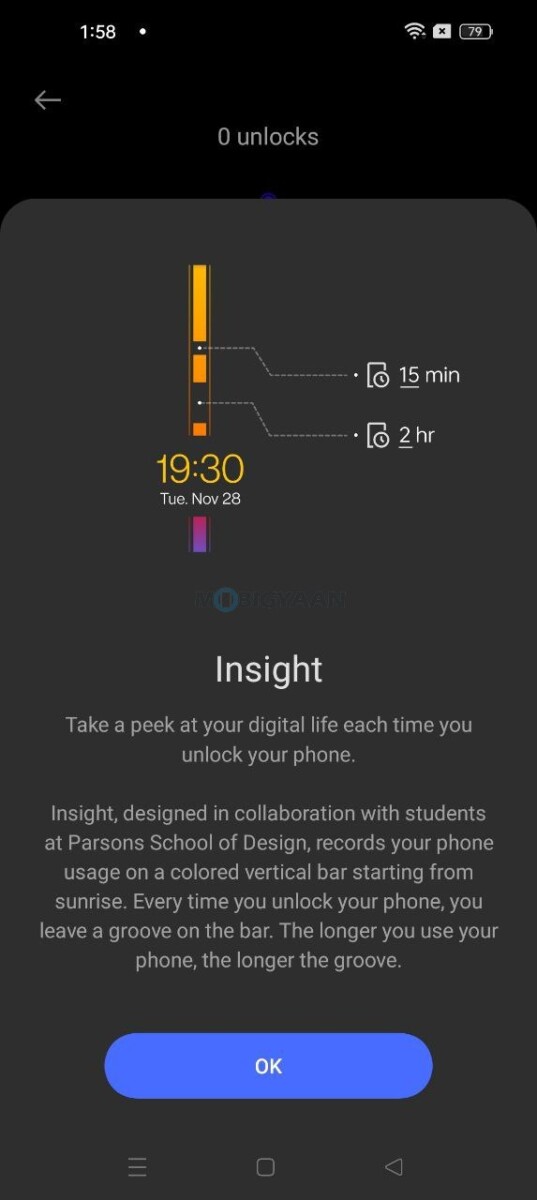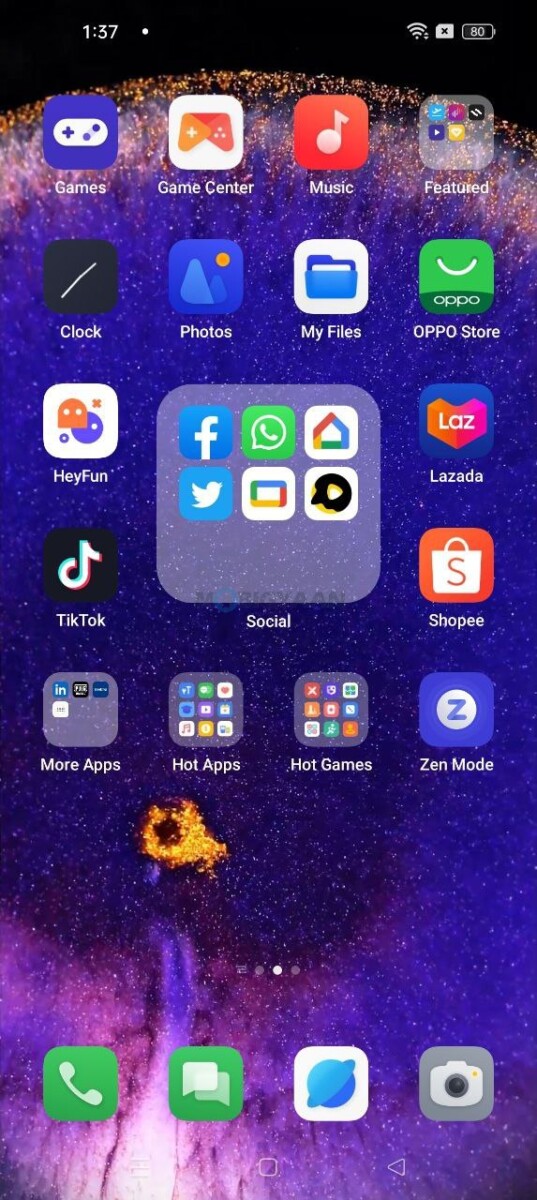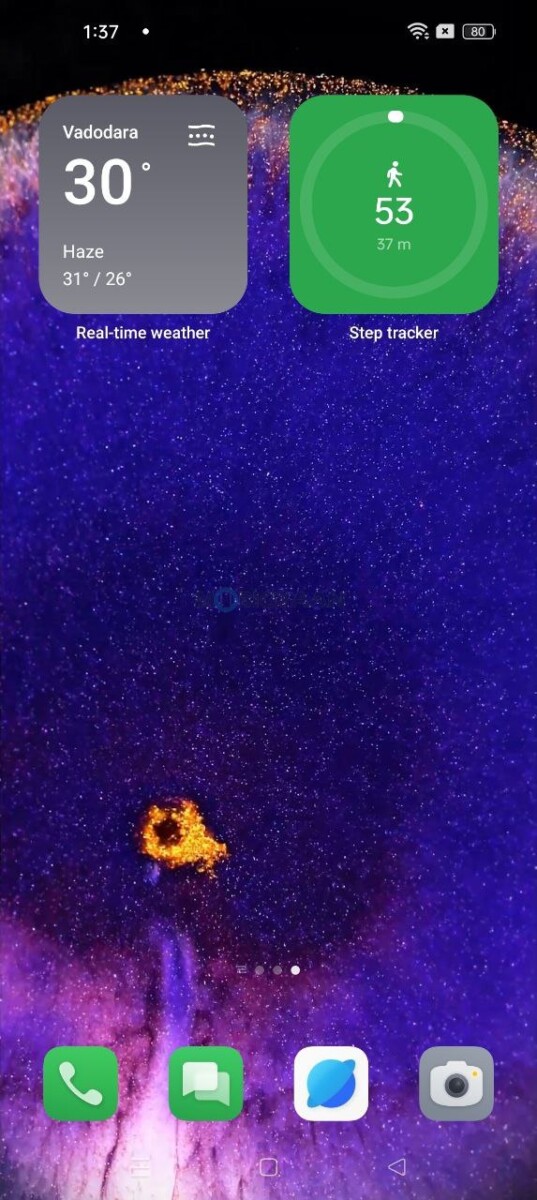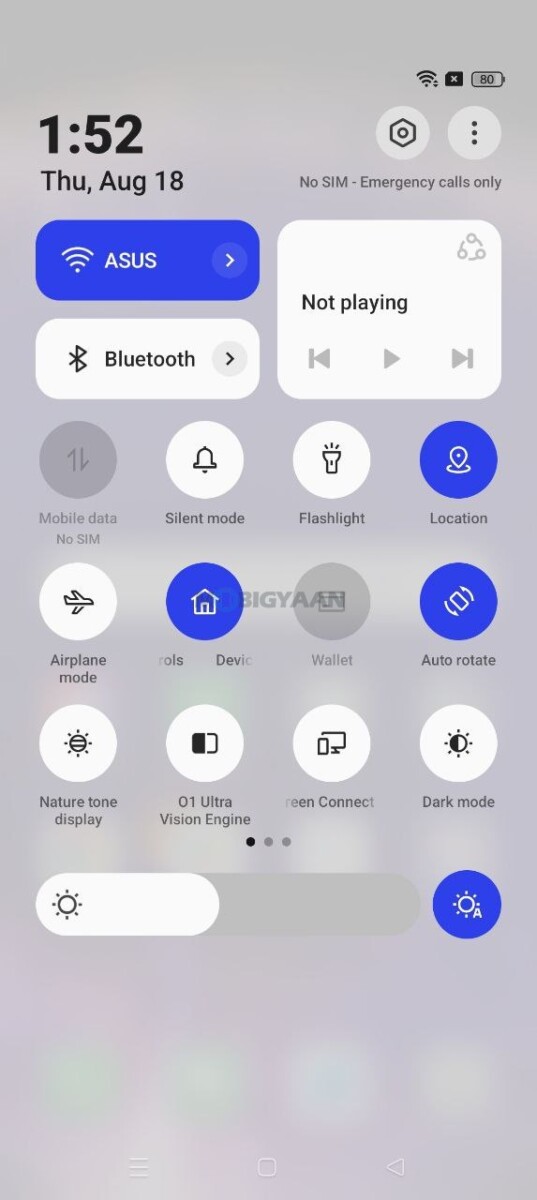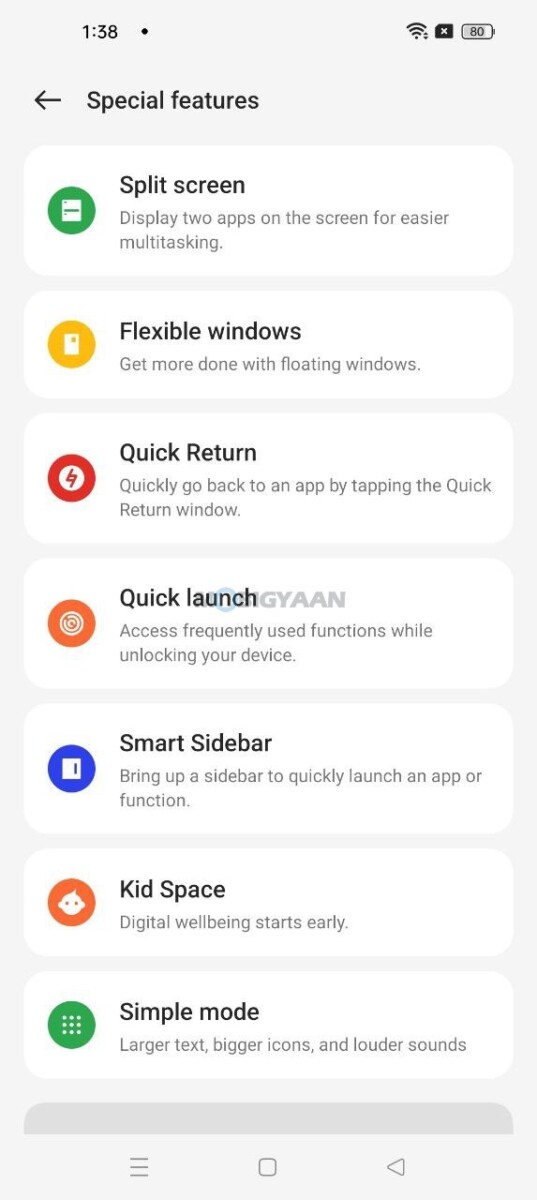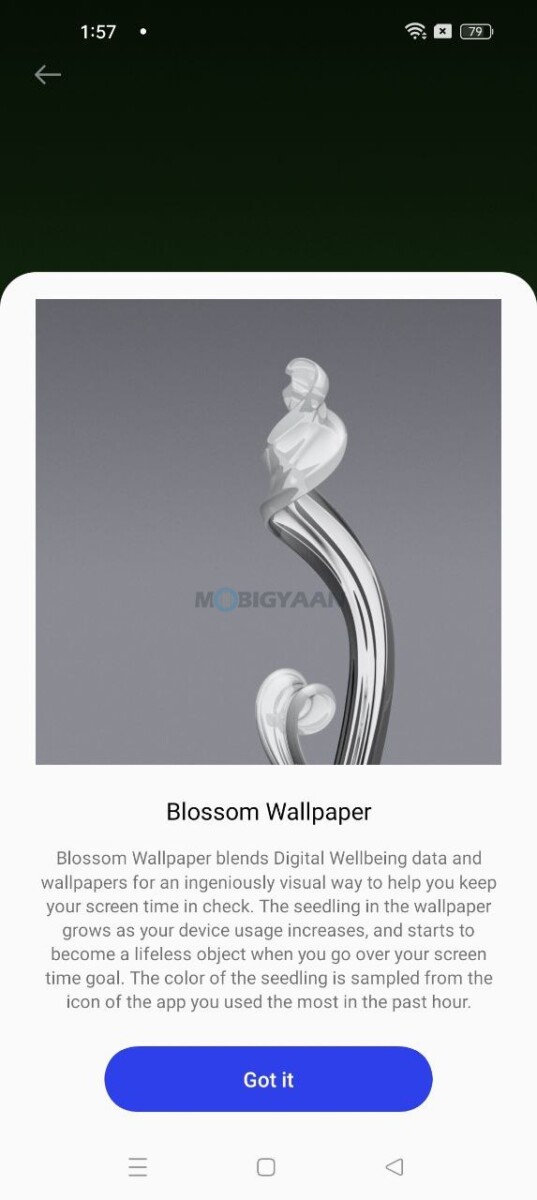OPPO’s ColorOS 13 has been released for OPPO smartphones and it’s the latest Android-based operating system based on the Android 13 build. With the newest update, the ColorOS 13 brings improvements over its past ColorOS 12, starting with the major upgrade to the user interface, and offers a bunch of features and perks. Here’s what you need to know about the ColorOS 13 features and highlights.
The ColorOS 13 is actually based on the latest Android 13 build with all the native features you can see in the Android 13 operating system plus OPPO’s customized features on top that make the most out of the Android 13. The ColorOS 13 is the successor to the last year’s ColorOS 12. OPPO announced in May at Google I/O that the OPPO Find N and OPPO Find X5 Pro would be among the first smartphones worldwide to receive the Android 13 beta update. Here’s what the About section says from the OPPO Find X5 Pro, the OPPO’s flagship smartphone with ColorOS 13 update and a security patch dated 5th August 2022.
The areas where you can see the modifications in the new ColorOS are its design, Always-On Display, Home Screen, Control Center, Privacy and Security, offers Multi-Screen Connect and Meeting Assistant-like features, and so on. The interface uses a new Aquamorphic Design with new System Theme Palettes, System Fonts, and Typography, an upgraded Always-On Display with Bitmojis and insights, a redesigned Control Center, and Large Folders on Homescreen, Omoji, Blossom Wallpaper, Auto Pixelate feature in Privacy and Security.
New Design & User Interface – Aquamorphic Design, Card Style Layout, and more
Aquamorphic Design: The user interface uses a concise and comfortable Aquamorphic Design inspired by Water. The water-inspired elements in the new Aquamorphic Design include the new system theme palettes, smooth animations, and adaptive layouts to accommodate different devices along with new illustrations, updated fonts, and typography.
New System Theme Palettes: The Blue color theme for ColorOS 13 is inspired by the subtle differences in color on the water during sunrise and sunset. The theme can be experienced by switching the mobile phones to the new global theme palette.
System Fonts and Typography: The new system fonts improve the visual experience of Latin & Cyrillic and Arabic numerals. The more stable appearance and slightly wider font face improve the readability of text in the user interface. ColorOS 13 has also enhanced the typography to adapt it to different thicknesses, sizes, styles of text, and languages, to provide users across the world with a clear and beautiful reading experience.
A card-styled layout has been added to ColorOS to organize the interface. Featuring different sizes of cards that sort and classify information according to the type of content, the feature helps users quickly grab key information.
Empty State Illustration: ColorOS 13 adds illustrations on white spaces in the operating system settings. The illustrations feature a diverse array of images, including classic cultural and historical images such as Salvador Dali’s Clock and Vermeer’s Girl with a Pearl Earring. The feature also has modern elements, for example, images of smartwatches and smartphones. These illustration systems use images to spark positive emotions and vitalize text communication.
Always-On Display – Food Delivery, Homeland, Bitmoji, and more
The Always-On Display has been upgraded in addition to the features from ColorOS 12 such as the SketchPad and Photo, it now shows Spotify controls, food delivery information, and functions such as Insight Always-On Display and Bitmoji, giving users the power to find useful information and get better control of their digital wellbeing without unlocking their phones. The menu hierarchy has been reduced making things easier for users to access the information. The refresh rate during the Always-On Display is down to just 1 Hz to save more power.
You can interact with the Always-On Display to control music, and view information on the food delivery apps such as Zomato and Swiggy about when the order is accepted, meals picked up, distance to destination, food delivered, and more.
Homeland: The new Homeland feature shows Always-On Display animations featuring animals and nature. The Always-On Display animations reveal the changes in the homes where animals live such as aquatic life animations or wildlife in cold weather, based on daily temperature changes.
Bitmoji Always-On Display: You can see your Bitmoji, just connect the Bitmoji app to display your personal emoji on the screen. The Bitmoji shows what you are possibly doing in real life such as waking up, eating, finishing work, listening to music, etc.
Insight Always-On Display: Insight Always-On Display shows your digital behavior on screen with a color bar tracking the number of times you have unlocked the phone, and how many hours you have spent on the phone. This ensures you take better care of your digital well-being.
Homescreen – Control Center, Large Folders, Widgets
The Homescreen has been modified to help users organize the layout and simplify the operations while interacting. The Widgets lets you create a personalized home screen supporting multiple apps such as Clock, Weather, Albums, Spotify, Google Calendar, etc, you can swipe from the top to use the Shelf layout. There’s a new control center for an interactive experience in both landscape and portrait modes, providing convenient access to toggles and notifications. The newly designed app icons are more recognizable and easier to read, even for people with visual impairments.
Large Folders: The Large Folders allow you to easily manage and access your apps, it improves efficiency by allowing users to quickly open apps. Simply, press and hold a folder to change the size from 1 x 1 to 2 x 2. To open an app in a Large Folder, tap it directly on the home screen without having to open the folder itself. You can also swipe to other pages inside a large folder.
Control Center: The redesigned Control Center allows you to tap frequently used toggles such as Wi-Fi and Mobile Data. You can also control music easily, switching playback devices and adjusting the volume. The new Control Center also has an improved layout which can change to landscape mode, no matter if you are watching a movie or playing a game, you have quick access to shortcuts and notifications.
Multi-Screen Connect – File Transfers, Android 13 Connectivity Features
The ColorOS 13 features a new connectivity experience called OPPO’s Multi-Screen Connect that seamlessly connects to OPPO Pad Air. The Multi-Screen Connect toggle can be found in Control Center to connect your OPPO smartphone to the newly launched OPPO Pad Air to open apps on the tablet, transfer files, and share the clipboard between devices. In addition to that, the Multi-Screen Connect also lets you connect with OPPO phones and PCs. It can also sync
the clipboard to different devices, it’s much more useful for people who want to boost their productivity using multiple devices.
The ColorOS 13 also integrates Android 13’s newest connectivity features. App Streaming supports ColorOS 13 devices to connect with ChromeOS. For example, by casting Google Messages from your phone to your Chromebook, you can stay in touch with your friends and make audio or video calls. Nearby Share makes it easier to transfer files and share the clipboard between ColorOS 13 devices and Windows PCs. Furthermore, headsets can seamlessly pair using Fast Pair and switch between ColorOS 13 devices, eliminating you from manually changing the devices to connect to headsets.
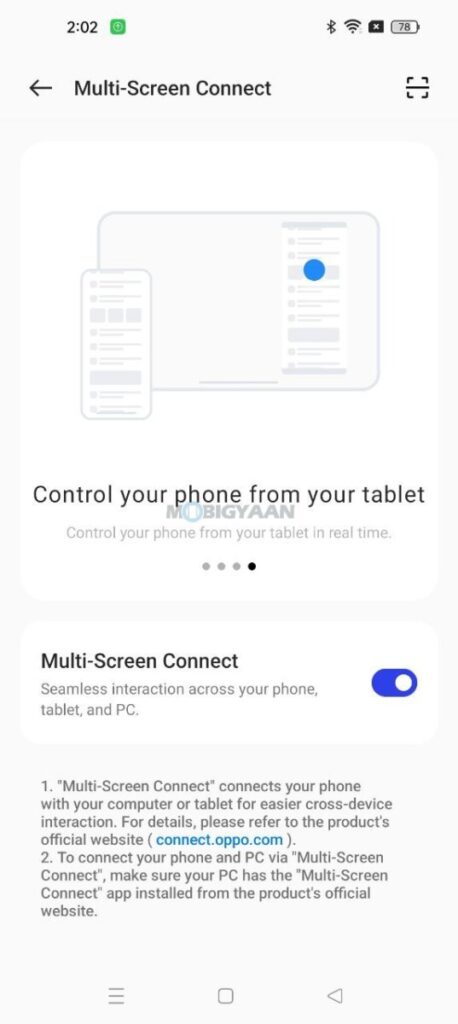
Privacy and Security – Auto Pixelate
The ColorOS 13 has integrated the underlying privacy capabilities of Android 13 and comes with a range of other features based on OPPO’s self-developed technology. In addition to all the security features we have seen in the ColorOS 12, you get the new Auto Pixelate feature that blurs out avatars and nicknames in chat screenshots totally based on the on-device algorithm model. When you take a screenshot or edit the screenshot in a photo album, ColorOS will remind you to Auto Pixelate through intelligent recognition. With one tap, the avatars and nicknames can be blurred, protecting the personal privacy of users. Auto Pixelate now supports Messenger and WhatsApp.
The ColorOS 13 also has a Private Safe that uses a widely-used AES algorithm for encryption and stores the encrypted files in a private directory. Other features include the clipboard cleanup, the system automatically deletes your clipboard history after a short period of time, preventing sensitive information leaks caused by malware. In addition, with the Nearby Wi-Fi feature, users can enjoy Wi-Fi without revealing specific location information.
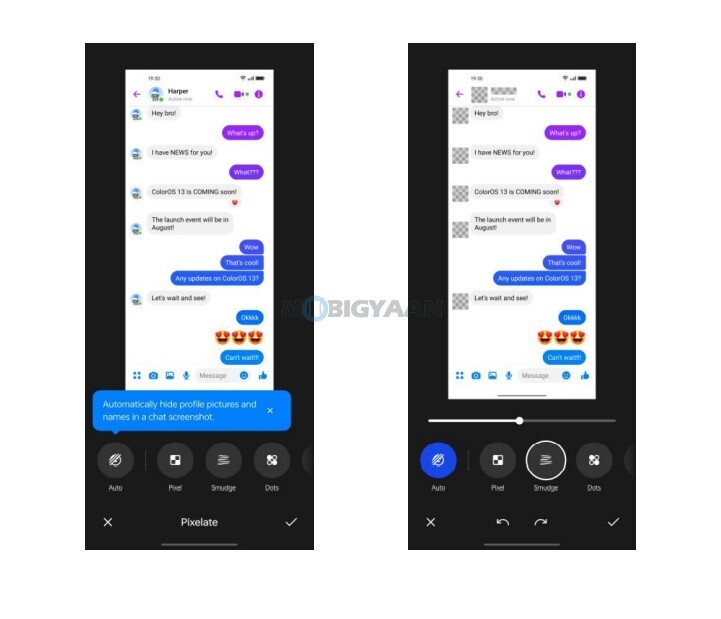
Meeting Assistant, Omoji, Blossom Wallpaper, Kids Space
The ColorOS 13 comes with Meeting Assistant that prioritizes the meeting network and helps users better concentrate by controlling notifications from other apps to improve the overall meeting experience. Using apps like Google Meet, Microsoft Teams, and Zoom meetings, OPPO’s Meeting Assistant will offer a better meeting experience.
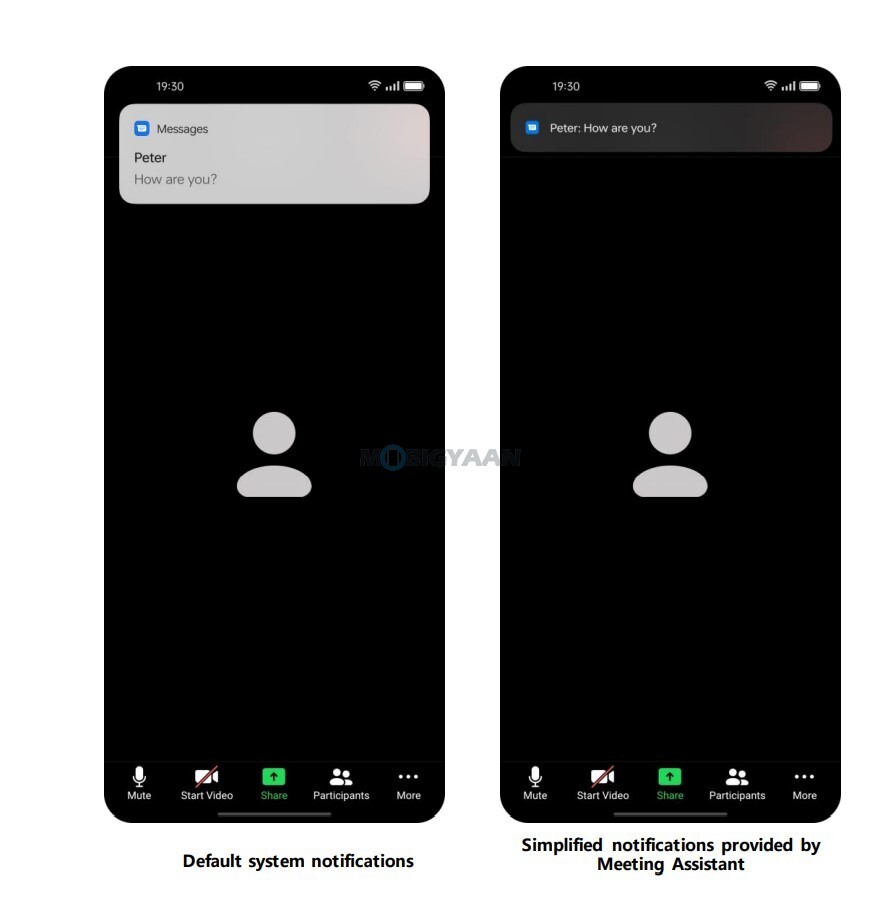
The Omoji which was first seen on ColorOS 12 is now more progressive, users can use Omoji as a headshot on various social apps, or show it on Always-On Display. You can use Omoji avatars in OPPO Contact to personalize your contacts and make communication more fun. The Omoji in ColorOS 13 comes with more facial shapes and features, makeups, social statuses, and hobbies, covering a variety of personalized styles such as Chinese style, cool style, everyday style, and international style.
Another addition to the ColorOS 13 is the Blossom Wallpaper which helps users monitor their digital wellbeing in a way that is aesthetically pleasing. The new Blossom Wallpaper visualizes the growth of a plant shoot on the lock screen to indicate how much time the user spends on the phone. Simply set a daily time limit to watch the Blossom Wallpaper blossom into a plant shoot in real-time, reaching full bloom when a user hits their daily time limit for the day. If users exceed the daily time limit the plant will start to transform into a metallic piece of art. Moreover, the color of the plant will also change to match the app used the most in the past hour.
The Kid Space feature available in the ColorOS now focuses on children’s health as well, the system fully leverages the hardware sensor to provide comprehensive protection for children with a particular focus on their eyesight. When the Kid Space is switched on, eye comfort mode is automatically enabled. The system will also remind them to maintain a correct sitting position to improve posture, as well as if the child is watching the screen from a close distance and detect light surroundings to help them use the device in a better light environment.
ColorOS 13 OTA Update
The ColorOS 13 will be rolled out soon for OPPO smartphones, the first smartphones to receive the update are the OPPO Find X5 Pro, OPPO Find X, and OPPO Find N. The following image shows the list of eligible devices that will receive the OPPO ColorOS 13 OTA update.