Apple announced its latest iOS 13 earlier this year and started rolling out the update to compatible devices last month. The update comes with several new features and improvements, including a feature for Safari browser that can automatically close inactive tabs from the browser after a set time period.

The feature is especially useful for those who opens up a lots of tabs in the browser but never gets around closing them. By enabling this feature, you can set the inactive tabs to close automatically after a pre-defined duration which could be a day, week or month.
As for the inactive tab, the company defines it as those tabs which haven’t been viewed in the specified duration for closing the tabs automatically. Here’s how to do use this new feature.
How to automatically close tabs in Safari
- Open Settings and head over to Safari
- Scroll down to the ‘Tabs’ section
- Tap on the ‘Close Tabs’ option
- Select any one from the option — After One Day, After One Week, After One Month
- That’s it!
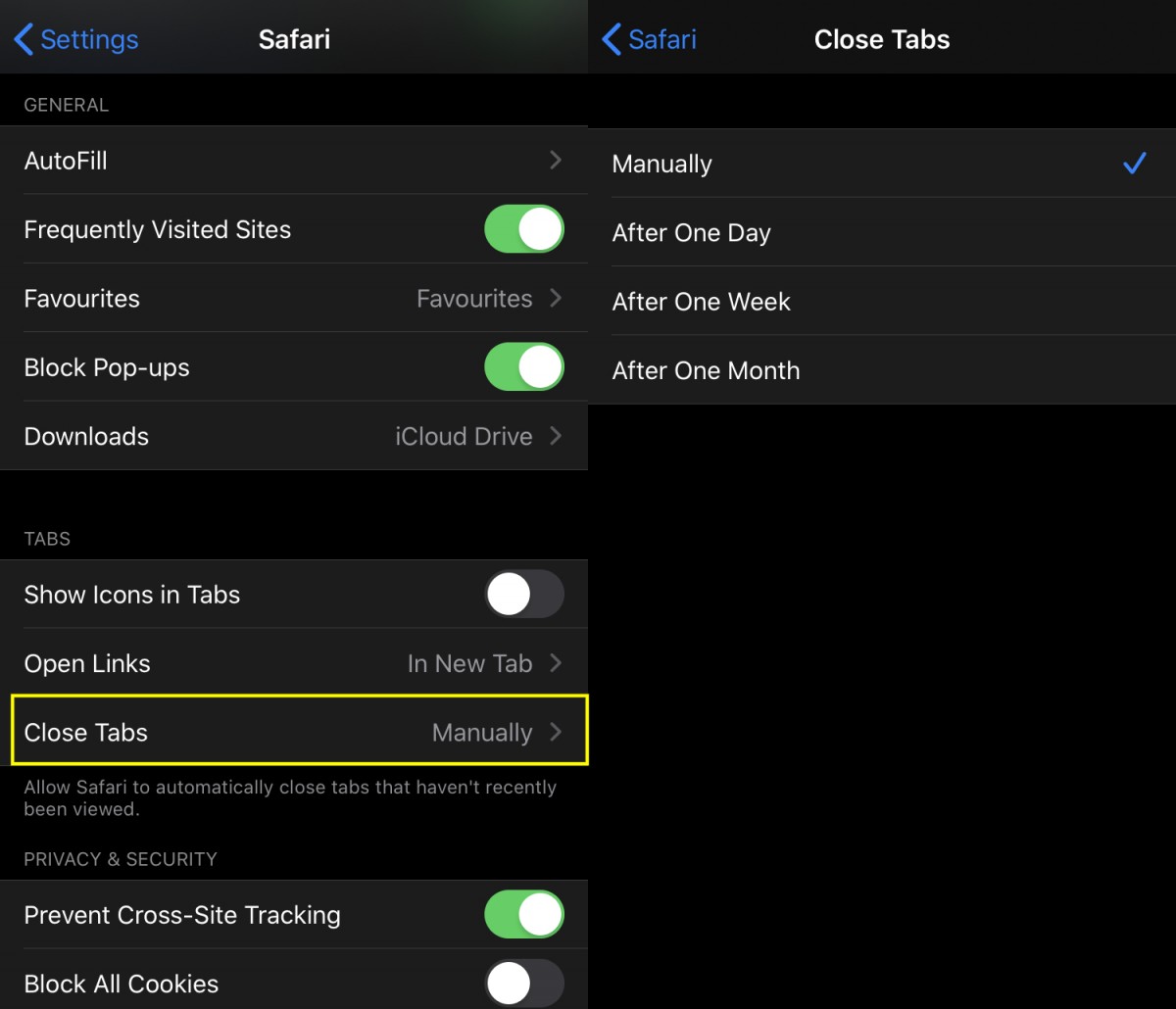
By default, the setting to close the tabs is set at ‘Manual’ which means that the tabs won’t get closed automatically and the user will have to manually close them.
Do note that this new feature of closing tabs automatically works only if your device is running the latest iOS 13 version. Along with the iPhone, the feature is also available for those who are using iPad running the latest iPadOS 13.

