Apple recently launched its all-new product named Apple AirTag which is a tracking device. It’s a handy gadget especially for those who frequently misplace devices or accessories. The device can help users track their belongings and offer an option to locate them or get them back when lost.
The AirTag comes with a replaceable CR2032 battery that the company claims needs to be replaced once a year. So, the user doesn’t really have to worry about charging the device and you will just have to replace it once a year when the battery capacity goes low. But how do you determine the battery life? Well, here is a step-by-step guide on checking the battery life of Apple AirTag.

How to check Apple AirTag battery life
Step 1: Open the Find My application on your iPhone.
Step 2: At the bottom of the screen, tap on the “Items” tab.
Step 3: Now, tap on the name of the AirTag whose battery you want to check.
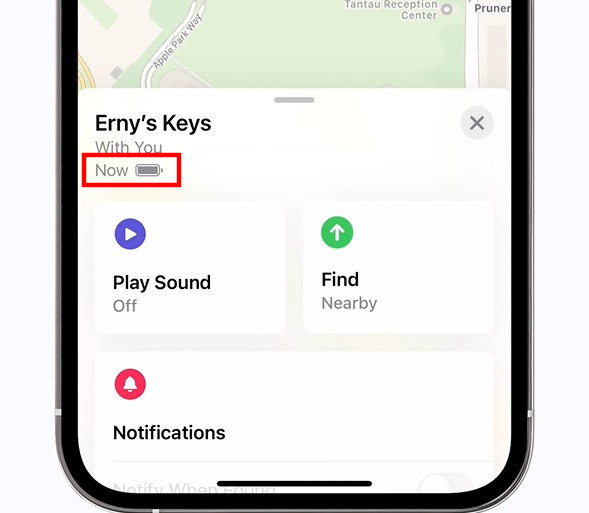
Step 4: On the screen that appears, you will see the battery life in a visual icon under the name of the AirTag.
As said, the battery life is shown through the icon and there’s no way to check the battery life in percentage. But the icon is enough to give you a rough idea or estimate of the remaining battery life for the AirTag.

