On Apple iPhone, the default sort order for contacts on the smartphone is “Last, First,” which means that the list of contacts will be sorted or shown in a descending order based on the first letter of the last name.
Thankfully, the company allows users to change the sort order for contacts on the smartphone, as not everyone is happy with the default settings. Most users find it easier to go through the contacts list if they are listed based on the first letter of their first name.
Also, do note that the sort order is different from the display order. Even if the sort order is changed to “First, Last” but the Display Order is set to “Last, First,” then the list of contacts will be shown based on the first letter of the first name, but the name of the contact will have the last name first, followed by the first name.
In this step-by-step guide, we will show you how you can quickly and easily change the sort order for the list of contacts on your Apple iPhone through the Settings application.
How to change the sort order of contacts on Apple iPhone
Step 1: Open the Settings application on your Apple iPhone.
Step 2: When the app opens, select “Contacts” from the list of applications.
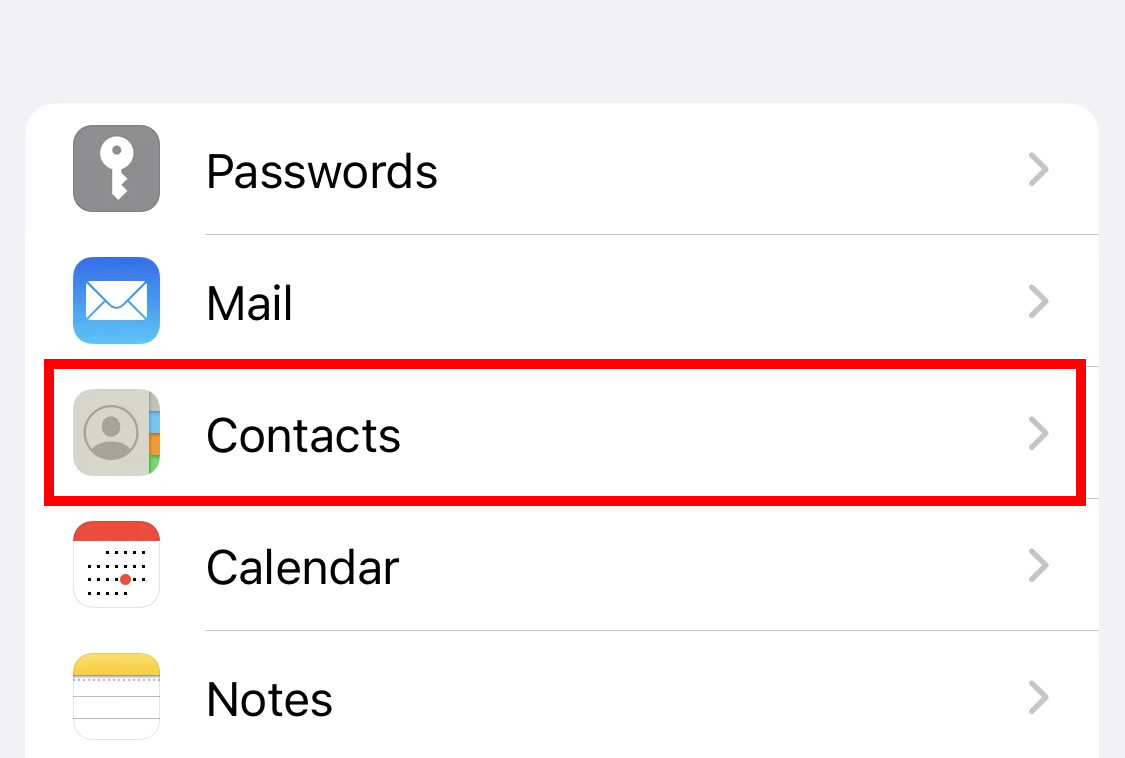
Step 3: On the Contacts Settings page, select the “Sort Order” option.
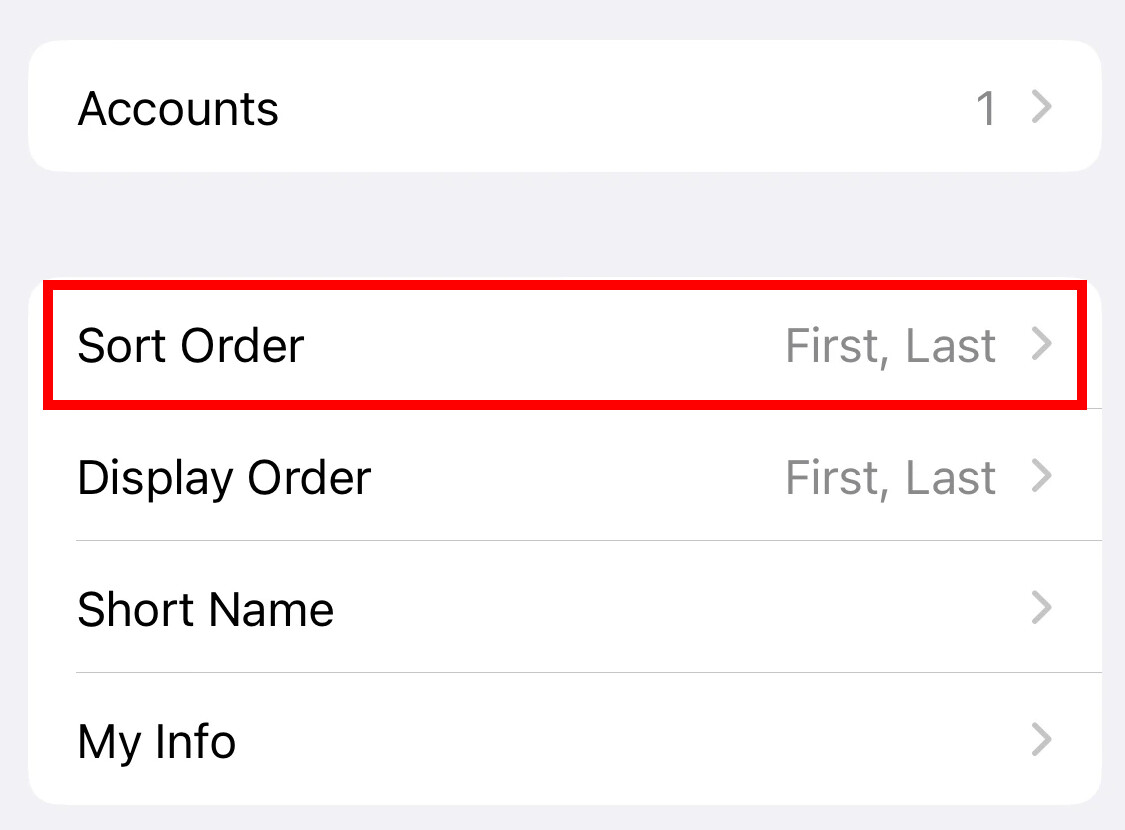
Step 4: In there, select if you want to display the first name first or the last name first.
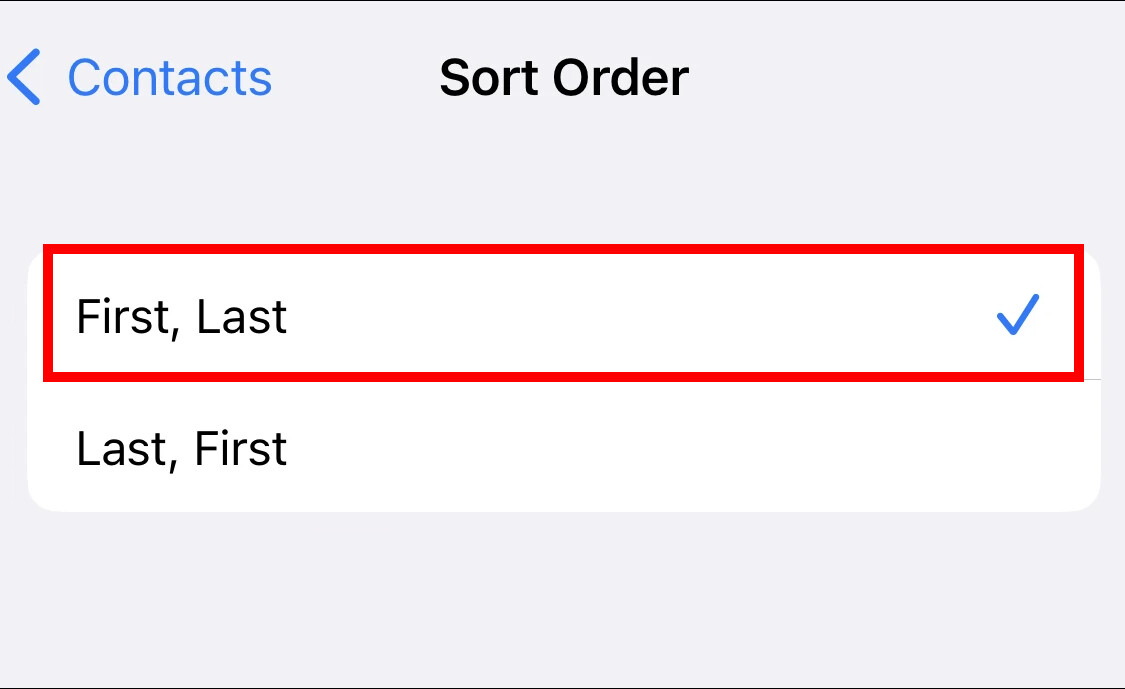
That’s it. Once you have followed the above-mentioned step-by-step guide, then you have successfully changed the sorting order for the contacts on your Apple iPhone. After the change is done and if you have selected the “First, Last” option, then the contacts will be sorted based on the first alphabet of the first name, making it easier to find a particular contact without searching for it on the phone.
