In the new iOS 14.5 update released for the iPhones, Apple has introduced two new Siri voices available in the English language. The company has also added a setup selection option allowing users to choose a different Siri voice instead of the default female voice in the United States.
Depending on your region, you may choose to select a different voice and variety as Apple adds that the new voices add more diversity in speech sound and pattern. It runs voice recordings through Apple’s Neural Engine to make them flow more organically through phrases generated on the fly.

If you are already running the iOS 14.5 or newer version on your smartphone, you can change the Siri voice after setting up the app. Here is a step-by-step guide for the same.
How to change Siri’s voice on Apple iPhone
Step 1: On your Apple iPhone, open the “Settings” application.
Step 2: In the Settings app, tap on “Siri & Search.”
Step 3: Now, tap on the “Siri Voice” option and then select Siri “Variety” and then choose a Voice from the available options.
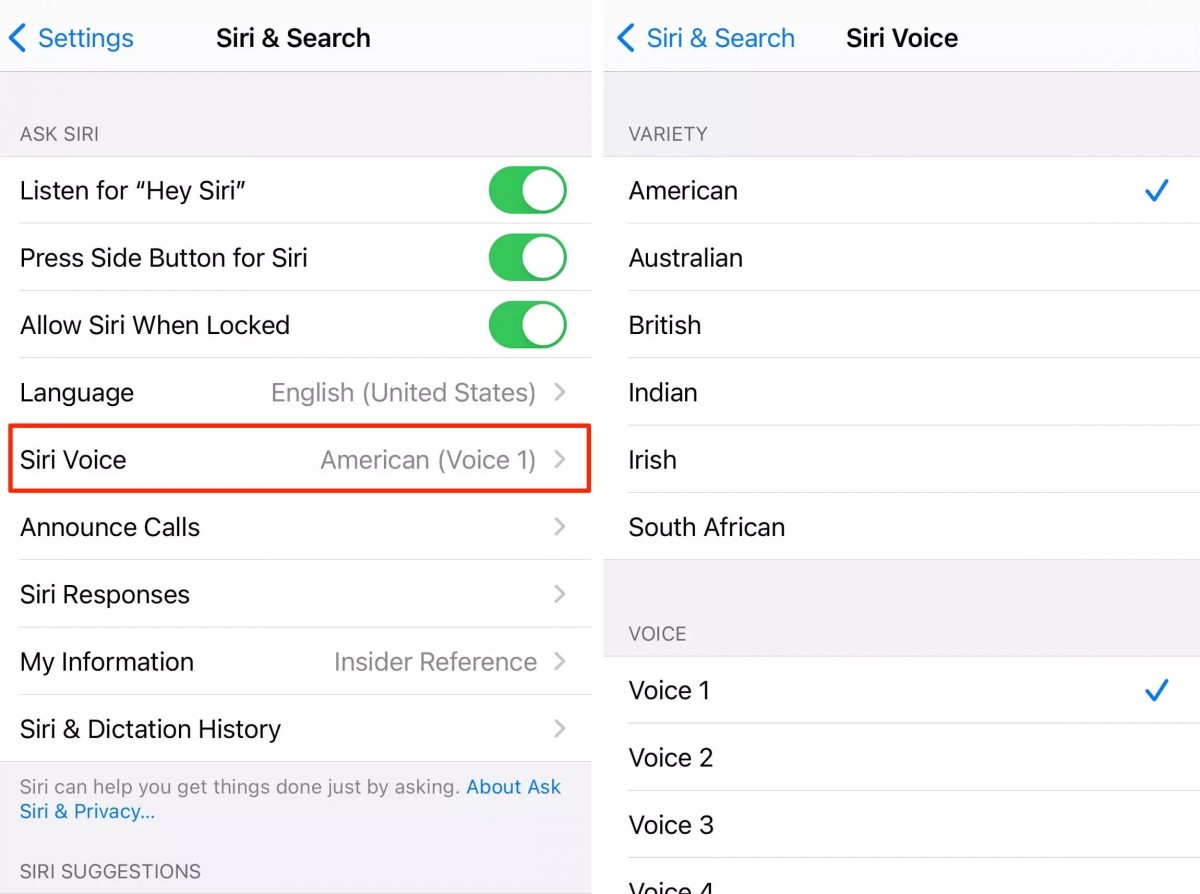
Once the voice you selected has been downloaded from Apple’s server, a checkmark will appear next to it.
Do note that the number of Voice options available depends on the Variety that you have selected. The American variety offers four voices while others like Australian, British, Indian, Irish, and South African offers two options.
