Sometimes, when you are working on something, you might have opened too many windows on your computer. This may create a bit of a messy situation with all the window screen all over the space.
Thankfully, Microsoft is offering some minor but good and effective features in its Windows operating system that can help you with similar situations. In Windows 10, you can cascade all open windows for better arrangement on the desktop. Here is how to use this feature.
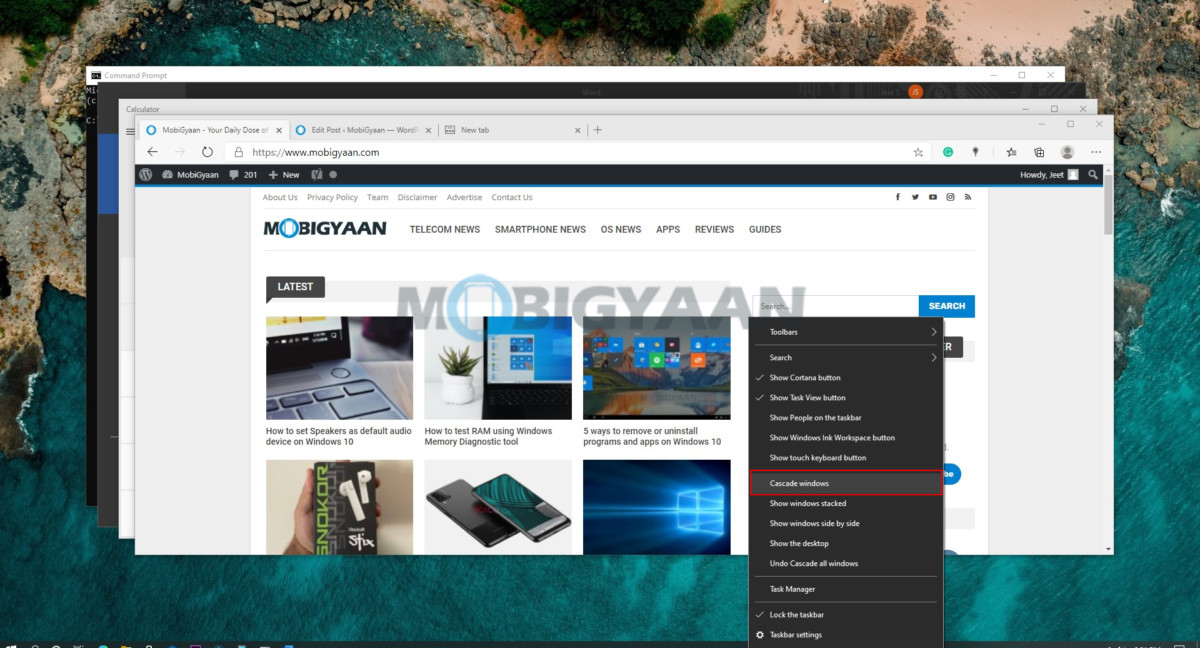
Just right-click on the taskbar and from the list of options, click on “Cascade windows” and as soon as you click on that option, all the non-minimized windows on the screen will be organized into a cascading stack on top of the other. Additionally, all the windows will be of uniform size.
Even though the windows are stacked on top of each other, the title bar for each of them will be visible, making it easier for you to bring that window to the foreground with just a single mouse click.
If you are not happy with this organized look and want to move the windows back to how they were arranged originally, then just right-click on the taskbar and this time, select the option “Undo Cascade all windows” from the list.

