Apple has been offering several features on the Apple iPhone that makes the user experience better for the device owners and makes the experience enjoyable. One such useful feature is the Automatic Verification, which helps bypass the annoying CAPTCHA verification on websites.
You must have come across CAPTCHAs on several websites which basically help prevent bots from spamming as well as marketing accounts and bulk users. But it’s also annoying for regular users and ruins the browsing experience.
With the Automatic Verification feature on the Apple iPhone running the latest iOS 16 operating system, the users can bypass CAPTCHAs entirely without needing any additional tools or information.
In this step-by-step guide, we will show you how you can bypass the CAPTCHA verification on your Apple iPhone running the iOS 16 by using the Automatic Verification feature.
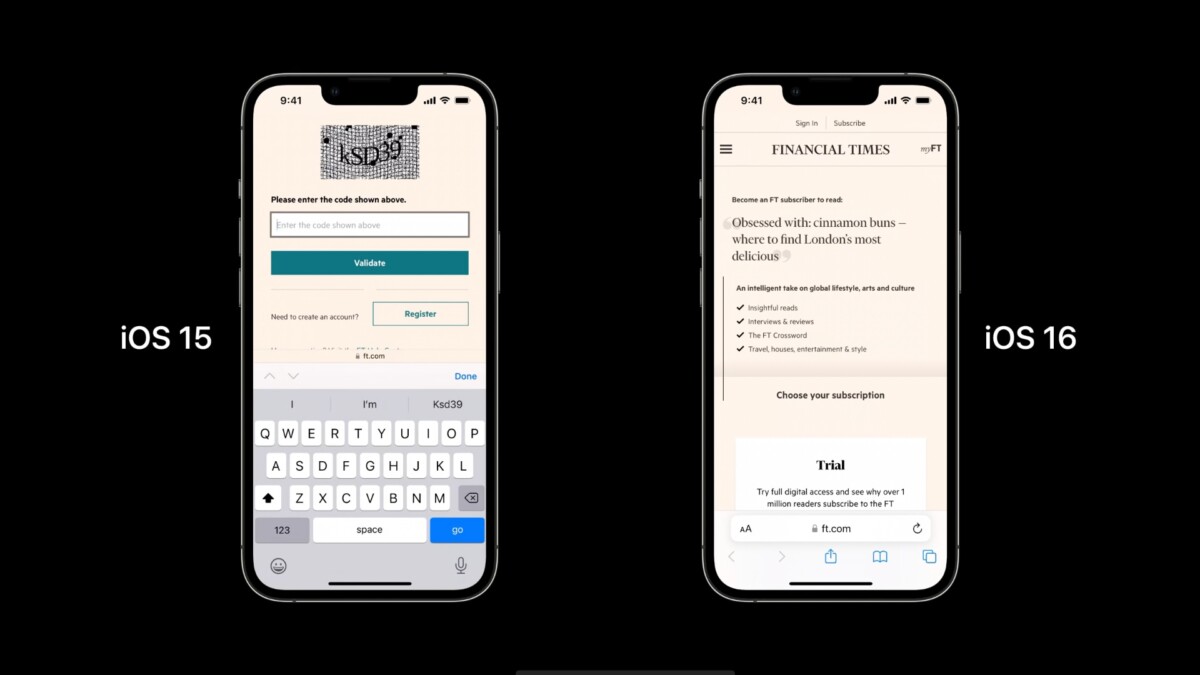
How to bypass CAPTCHA verification on Apple iPhone
Step 1: Open the “Settings” application on your Apple iPhone.
Step 2: When the app opens, tap on your Apple ID at the top of the screen.
Step 3: In there, tap on the “Password & Security” option.
Step 4: After that, scroll down at the bottom of the page and enable the toggle for the “Automatic Verification” option.
That’s it. Once you have followed the above-mentioned guide and made the changes, restart your Apple iPhone for the changes to take effect. After the device restarts, you will notice that the CAPTCHAs from the websites visited on your device will be automatically bypassed using the Automatic Verification feature.
The working of this feature is quite complex as it establishes communication between your smartphone, Apple ID, Apple’s services, and the website’s server, but all of these happen in the background. To simplify, when you visit a website that has a CAPTCHA verification, it automatically requests a verification token to bypass manually entering the CAPTCHA on the website.
