Around more than half a decade ago, when smartphones were not as popular as they are today, many of us used to digitally store various types of documents by using a document scanner. Some had a standalone document scanner while others resorted to the one that was in their All-In-One printer. It was undoubtedly a tedious task as you had to open up the lid, place the document on the glass properly, close the lid and then scan the document. Not to forget that you had to power up your computer system, because of course. Well, fast forward to today, we perform this task with our smartphones. Thanks to the document scanner apps available on the Play Store.
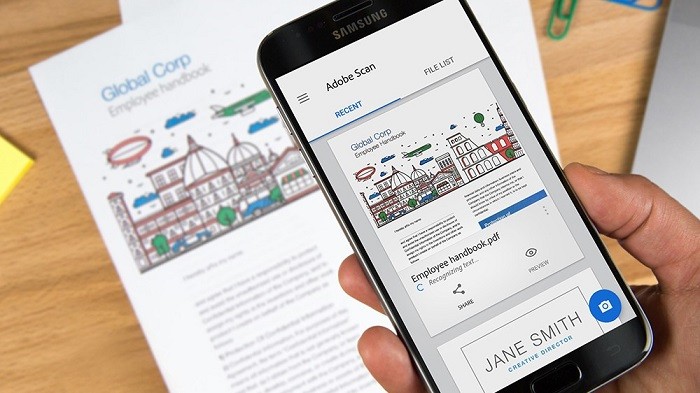
There are lots of document scanner apps on the Play Store and choosing the right one can turn out to be a daunting task for many of you as you would have to download and try out each and every app to decide which one works best for you. Well, don’t worry, as we did that work for you. If you are someone who scans a lot of documents to store them digitally, here are the 9 best document scanner apps for Android. Read on.
9 best document scanner apps for Android
1. CamScanner -Phone PDF Creator
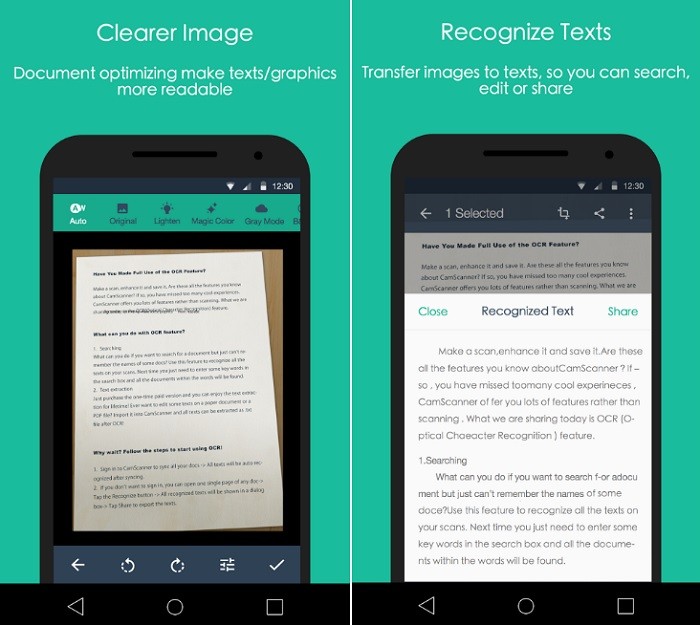
Key Features:
- Use your phone camera to scan receipts, notes, invoices, whiteboard discussions, business cards, certificates, etc.
- Smart cropping and auto enhancing makes the graphics and text look sharp and clear.
- Quick Search returns a list of documents with that specific keyword in it.
- Comes with OCR which extracts the text from the documents.
- Share documents in the form of JPEG or PDF with other through email, social media or by generating the link to the document.
- Collaborate with others so that they can view your documents and leave a comment if needed.
- Edit documents by adding watermarks, notes or annotations.
Download Link: CamScanner -Phone PDF Creator
2. Adobe Scan
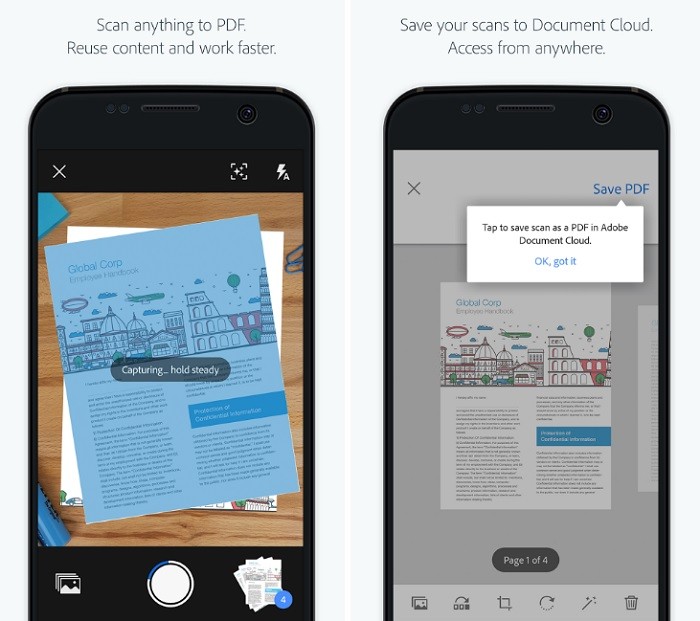
Key Features:
- Capture forms, receipts, notes and business cards.
- Scan multi-page documents and save them in PDF format.
- OCR technology lets you reuse the content by creating a PDF file that you can open in Adobe Reader.
- Access and edit documents across multiple devices, be it a computer or mobile, using Adobe Document Cloud.
Download Link: Adobe Scan
3. Tiny Scanner – PDF Scanner App
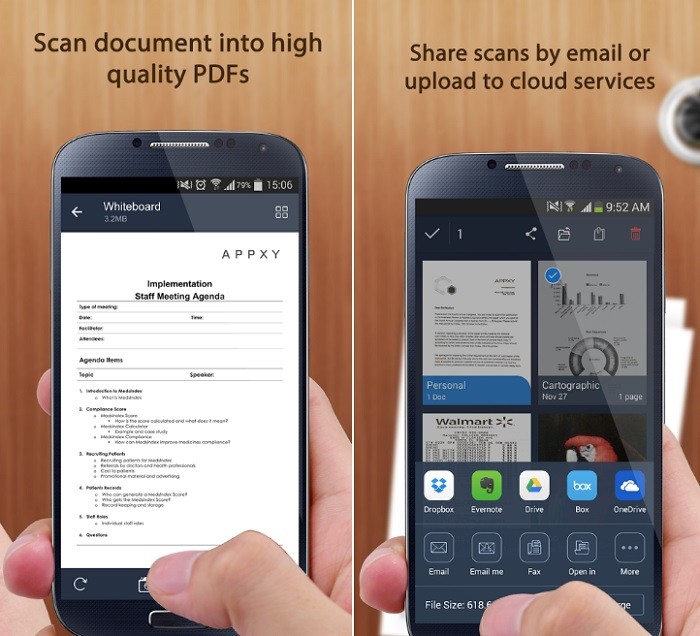
Key Features:
- Scan your documents in color, grayscale or black & white.
- Detects edges of the page automatically.
- Multiple page sizes for PDF (A4, Letter and more).
- Search for a document by its title.
- Lock your documents with a passcode.
- Works tablets too.
Download Link: Tiny Scanner – PDF Scanner App
4. Office Lens
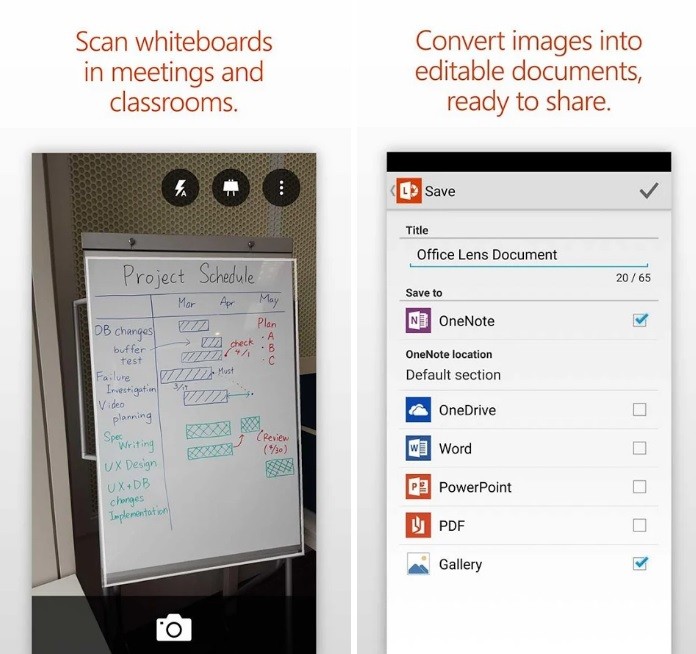
Key Features:
- Save scanned documents as PDF, Word or PowerPoint files.
- Save the scanned documents to OneNote, OneDrive or on your device’s local storage.
- Supports English, German, Spanish and Simplified Chinese.
Download Link: Office Lens
5. Fast Scanner : Free PDF Scan
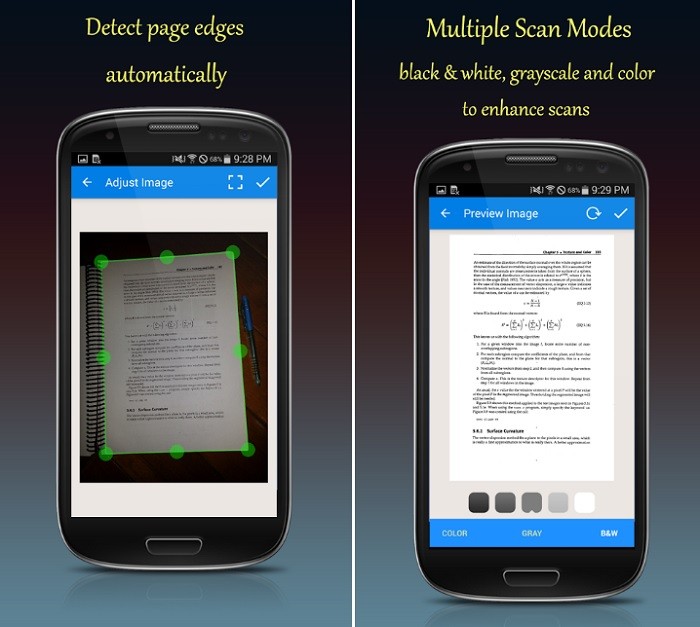
Key Features:
- Scan any type of documents.
- Multiple editing options let you enhance the scanned document for better readability.
- Save scanned documents in PDF or JPEG format.
- Cloud storage support.
- Works with tablets too.
- Unlimited number of scans.
Download Link: Fast Scanner : Free PDF Scan
6. Scanbot – PDF Document Scanner
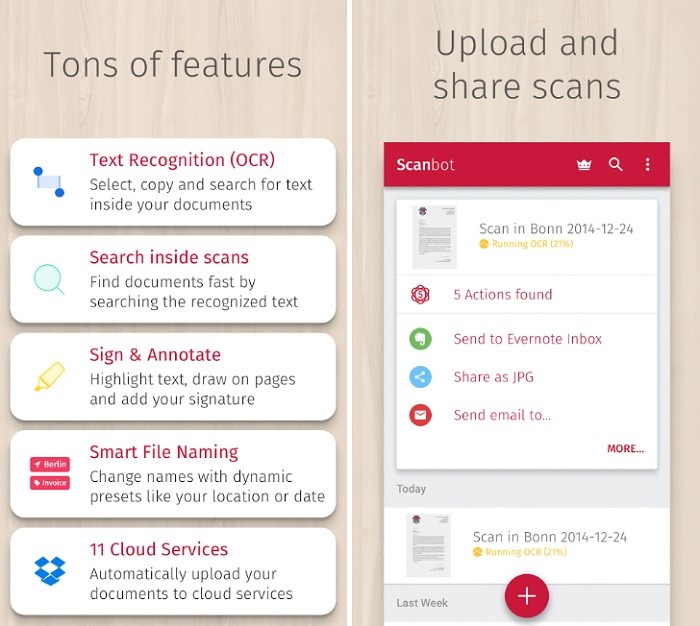
Key Features:
- Scan documents in PDF and JPG format.
- QR Code scanning.
- Bar Code scanning.
- Multi-Page scans.
- Automatic upload.
- Editing and annotations.
- OCR text recognition.
- Full-text search.
- Cloud storage.
Download Link: Scanbot – PDF Document Scanner
7. Genius Scan – PDF Scanner
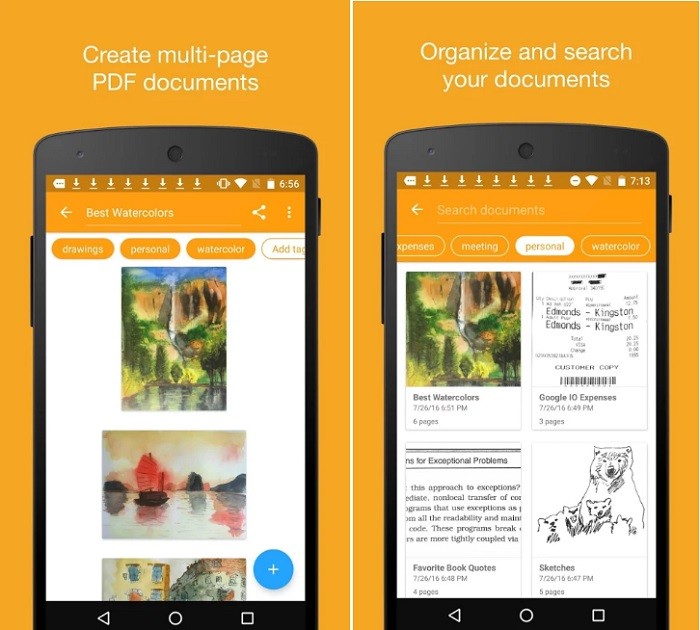
Key Features:
- Automatic, real-time, document detection and perspective correction.
- Magic mode to snap the photos hand-free.
- Batch mode to scan several pages in a row.
- Enhance the scans with color or black-and-white post-processing.
- Edit your scans long after scanning your documents.
- Send the scans as JPEG or PDF by email or FTP.
- Export documents to any app supporting JPEG or PDF files.
- Create PDF documents with multiple scans.
- Smart Document Names: name your documents according to customized patterns.
- Tag your documents to quickly find them.
Download Link: Genius Scan – PDF Scanner
8. Mobile Doc Scanner 3 Lite
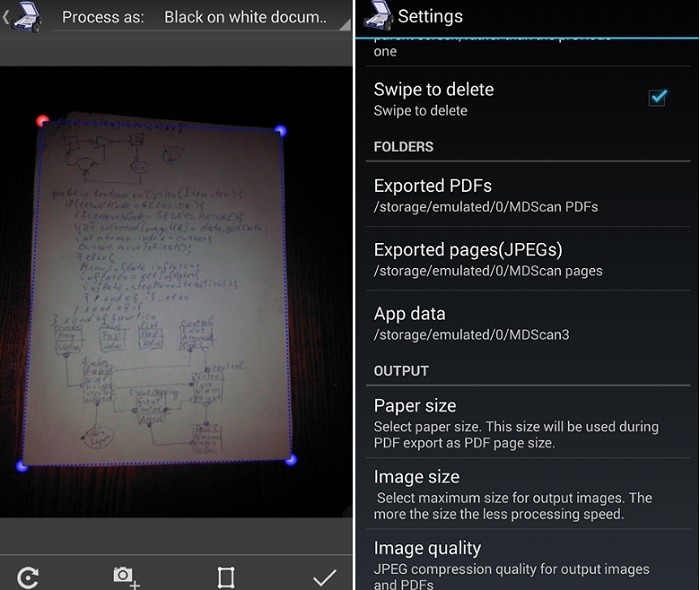
Key Features:
- Scan documents in PDF format.
- Automatic, high quality document edge detection and perspective correction.
- Advanced image processing to enhance poor quality images and documents.
- Scan, upload or send any document quickly, including receipts, news and magazine articles, invoices, coupons, posters and much more.
- Cloud storage and social network integration for accessibility and sharing.
Download Link: Mobile Doc Scanner 3 Lite
9. TurboScan: PDF scanner
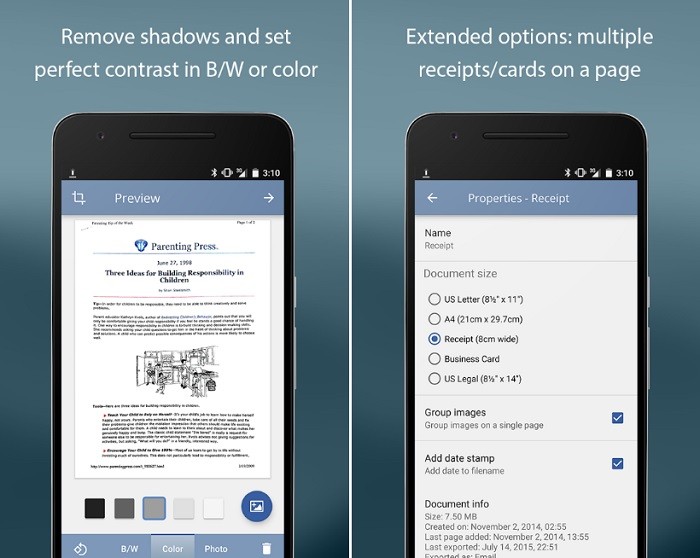
Key Features:
- Automatic document edge detection and perspective correction.
- SureScan mode for very sharp scans.
- Document naming, storage inside the app and search.
- Multi-page editing: add, reorder, and delete pages.
- Copy pages between stored scans.
- “Email to myself” feature for quick emails.
- Email document as PDF, JPEG or PNG, or save to camera roll.
- Arrange multiple receipts or business cards on a PDF page.
- Instant one-tap brightness, rotation, and color controls.
Download Link: TurboScan: PDF scanner
So that’s it. These were some of the best document scanner apps for Android. If you use some other app and think it should have made it to this list of best document scanner apps, then sound off in the comments down below.
Also Read: How to extract text from image on your smartphone [Android Guide]
