Modern day computer usage is heavily dependent on internet and Microsoft Edge is a relatively new web browser that is based on the Chromium engine as the company is ditching its Internet Explorer for modern technology to ensure a better user experience.
The internet browser, no matter which one you use, will cache some of the data of the website you visit on your local machine, which is called caching. The cached data includes images and other files that the webpage serves, and when those data are stored locally, the cached files are served next time you visit the same page, which loads faster as the data is served from the local machine and the browser didn’t had to download it from the server.
Typically, it’s not needed to clear the cache from your system for the web browser but if the website isn’t working properly or the browser is acting up, you may try deleting cache and cookies from the browser. Cache is designed to get automatically removed after certain days but if you want to manually clear cache, you can do so.
In this step-by-step guide, we will show you how you can quickly and easily set Microsoft Edge web browser to automatically clear cache from the system as soon as you exit the browser.

How to automatically clear cache on exit with Microsoft Edge
Step 1: Open the Microsoft Edge web browser on your computer.
Step 2: When the app opens, click on the menu or three-lines icon from the top-right corner and select “Settings” from the drop-down list.
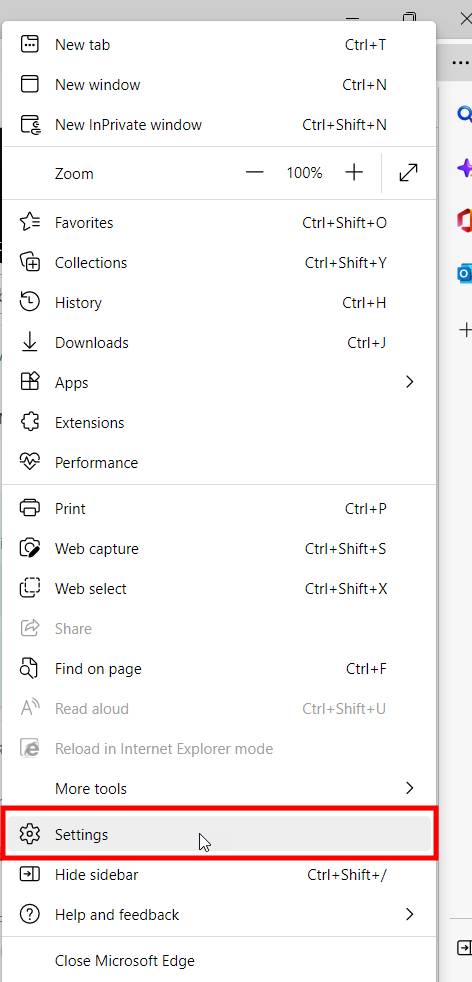
Step 3: On the Settings page, select the “Privacy, search, and services” option from the left sidebar.
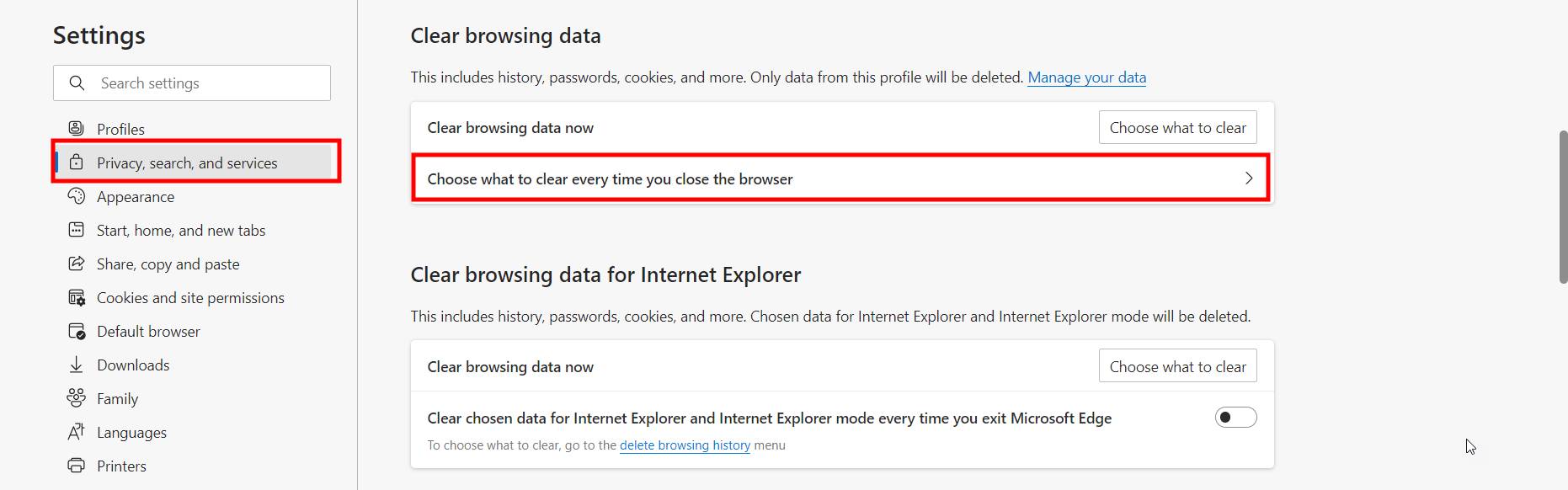
Step 4: Under the “Clear browsing data” section, click on the “Choose what to clear every time you close the browser” option.
Step 5: In there, toggle on the switch for the “Cached images and files” option.
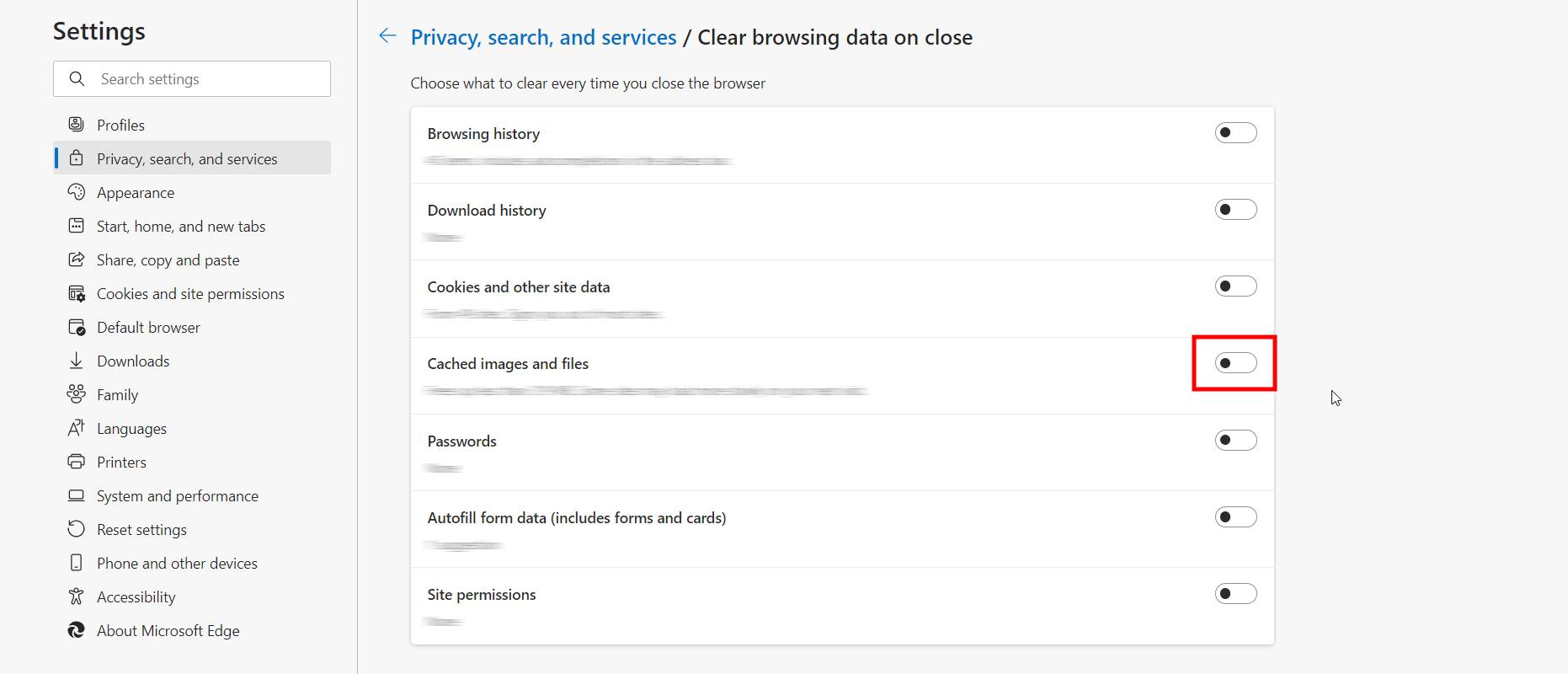
That’s it. Once you have followed the above-mentioned step-by-step guide for the Microsoft Edge web browser on your computer, the you have successfully implemented the settings and from now onwards, whenever you close the Edge browser, all the cached images and files will be automatically deleted.
