Android is a free and open source operating system. Any manufacturer can make changes to it according to its needs. Most of the Android smartphones come with a customized version of Android which means their look and feel is not the same as the stock version of Android.
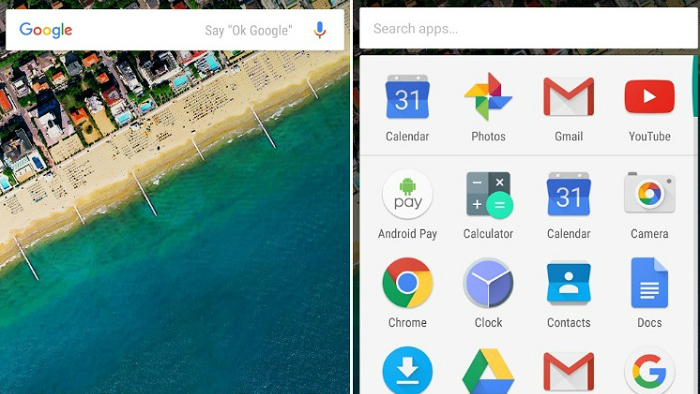
The Nexus lineup provides stock version of Android. Exactly as Google intended it to be. Smartphones from Motorola also offer a near stock version of Android. Some Google Play Edition devices were also running on stock Android. But, apart from these, that’s it. Smartphone manufacturers either provide smartphones with a customized version of Android or choose to go with Cyanogen OS, both of which have interface different than that of the stock Android.
If you are the one who is tired of the custom UI on your smartphone or want a Nexus like UI experience on your smartphone without spending a penny, then there are apps which can get the job done for you. One can always get stock version of Android by rooting, but if that’s not your cup of tea, you can install these apps to get stock Android experience on your Android device.
Apps to get stock Android experience on any Android device
Google Now Launcher

Key Features:
- Swipe right from your Home screen to see Google Now cards that bring you just the right information, at just the right time.
- Quick access to Search from every Home screen.
- Say “Ok Google” to search with your voice or tell your phone what to do: send a text message, get directions, play a song and much more.
- A-Z apps list, with fast scrolling and quick searching of apps on your device and the Play Store.
- App Suggestions bring the app you’re looking for to the top of your A-Z list.
Requirement: Android 4.1 JellyBean or higher | Download Link: Google Now Launcher
Google Keyboard
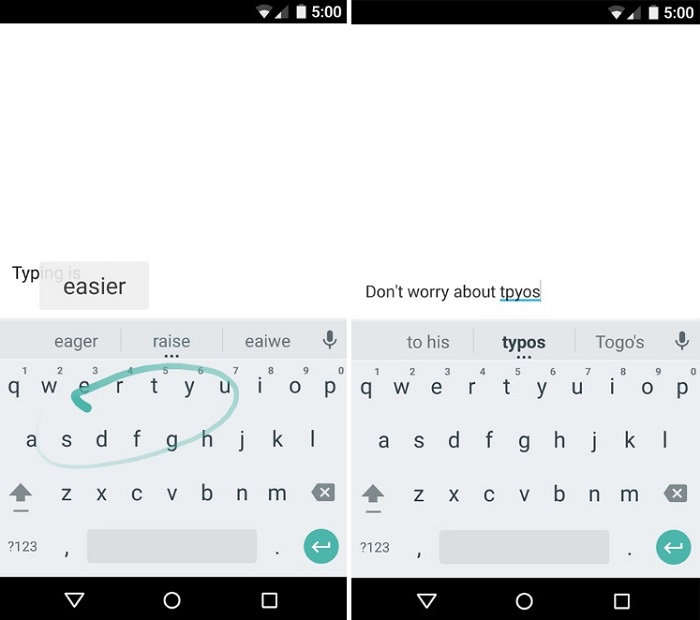
Key Features:
- Gesture Typing: Slide your finger from letter to letter. Completes a word before you’ve finished the gesture, especially useful when gesturing longer words.
- Voice Typing: Touch the microphone to dictate your text.
- Word completion suggestions, automatic corrections and next-word prediction.
- Emoji: Press and hold Enter to add emoji in any app (Android 4.4+)
- Learns as you type: No need to manually add words to a personal dictionary. Type a word once and you can gesture type it or find it in suggestions next time.
- Syncs your user history across devices and improve suggestions.
Download Link: Google Keyboard
Messenger
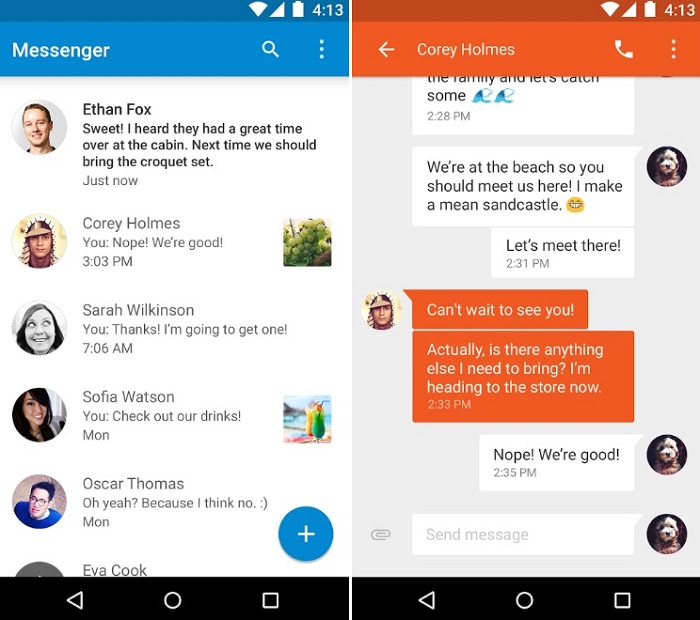
Key Features:
- Faster sharing: Select or take pictures and videos directly from the app and share easily. You can even send audio messages to your contacts.
- Easy search: Search through contacts and conversation threads to find exactly what you are looking for.
- Material Design.
- Block SMS senders.
- More features: audio messages, emoji support, stickers, location sharing, colored text threads, message archiving and more.
Requirement: Android 4.1 JellyBean or higher | Download Link: Messenger
Google Photos
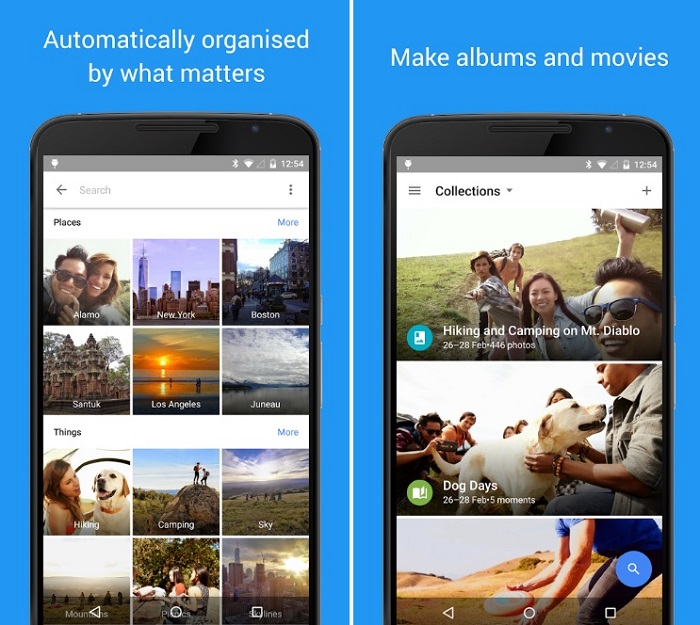
Key Features:
- Visual Search: Your photos are now searchable by the places and things that appear in them. Looking for that fish taco that you ate in Hawaii? Just search “food in Hawaii” to find it – no tagging required.
- Cloud Storage: Automatically back up all of your photos and videos. Access them on any device or on the web at photos.google.com.
- More space on device: Photos that are safely backed up will be removed from your device’s storage, but will still be available in Google Photos.
- Automatically create montage videos, interactive stories, collages, animations, panoramas and more from your photos. Or, you can easily create them yourself – just tap +.
- Use photo and video editing tools to apply filters, adjust colors and more.
- View your photos and videos on your TV with Chromecast support.
Download Link: Google Photos
Google Phone
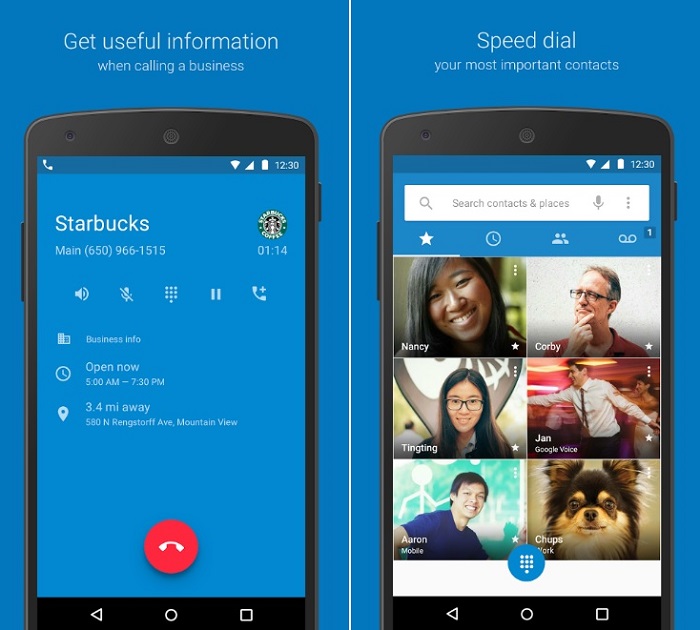
Key Features:
- Caller ID: Know who’s calling before you pick up, with business names now visible on the call screen along with their number.
- Call Blocking: Get the calls you want, and not the ones you don’t.
- Visual Voicemail: Check your messages without having to call voicemail – view, playback and delete them right from the Phone app. Available only for Project Fi, T-Mobile USA, and Orange France customers as of now.
- Nearby Places: Find and call places right from the Phone search bar.
Requirement: Android Marshmallow and above | Download Link: Phone
Google Contacts
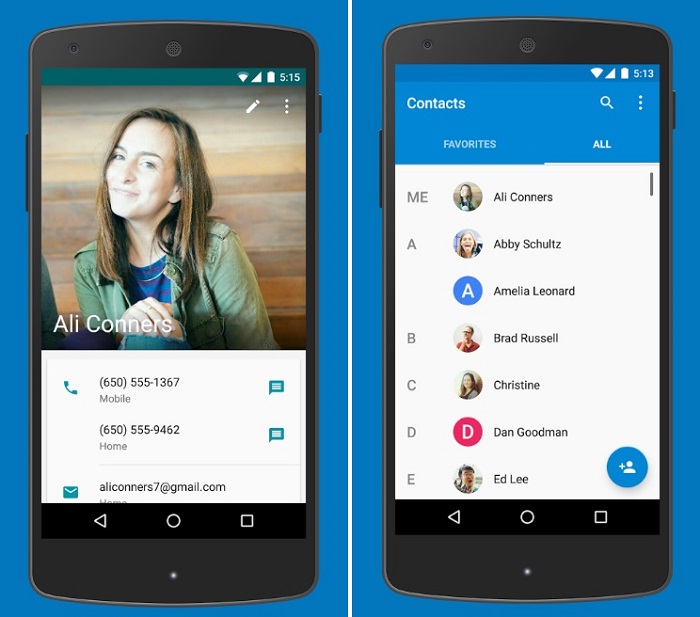
Key Features:
- Easily add contacts and edit information like their photo, phone number, and email.
- Save contacts to your Google account and access them on any device.
- Fix duplicate contacts with automatic link suggestions.
- Quickly call or message right from the contact card.
Requirement: Android Lollipop and above | Download Link: Contacts
We hope the apps listed above will help you get stock Android experience on your Android device. However, we will say that you will get a near-stock Android experience as most of the UI like settings menu, quick settings and notifications will still remain the same. But, apart from that, these apps should be more than enough to get stock Android experience.
Do tell us in the comments if there are any other apps that we missed out on, or if you know of apps which help you get stock Android experience.

