Apple recently introduced a Self-Service Repair Program for the users of the iPhone. As the name itself indicates, the service enables owners of the select iPhone models to conduct certain repairs at home.
The program currently provides repair manuals, parts, and tools necessary for fixing the display, battery, bottom speaker, camera, SIM Tray, and Taptic Engine.
Since most of the repairs require specialized tools from Apple, they can be obtained by renting Apple’s Repair Kits. While the rent is $49, the user will need to put down a $1,200 deposit to ensure that the kits are returned.
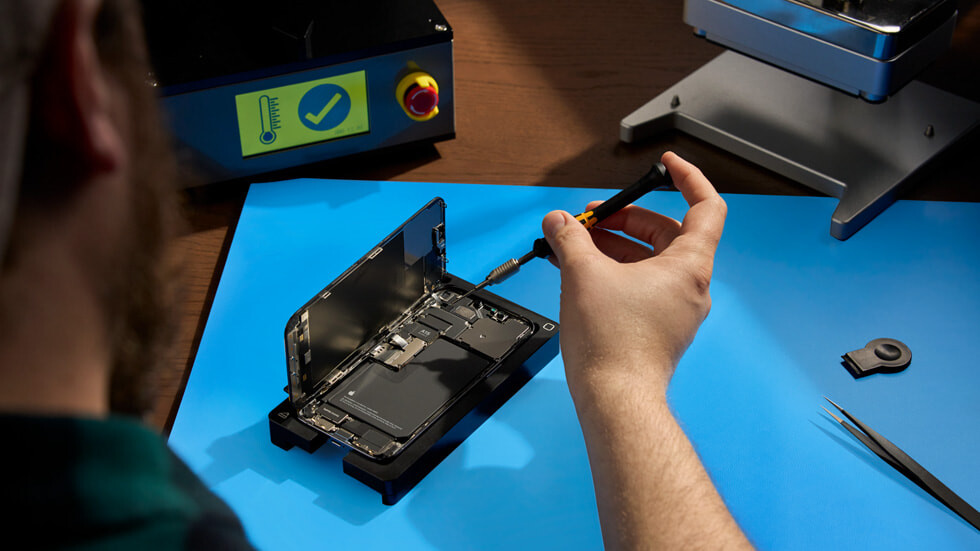
How to start an iPhone Self-Repair with Apple
Step 1: Open the web browser on your device and go to the Self Service Repair Store operated by SPOT.
Step 2: When the website opens, click on “Start your order” under the Order Parts and Tools section.
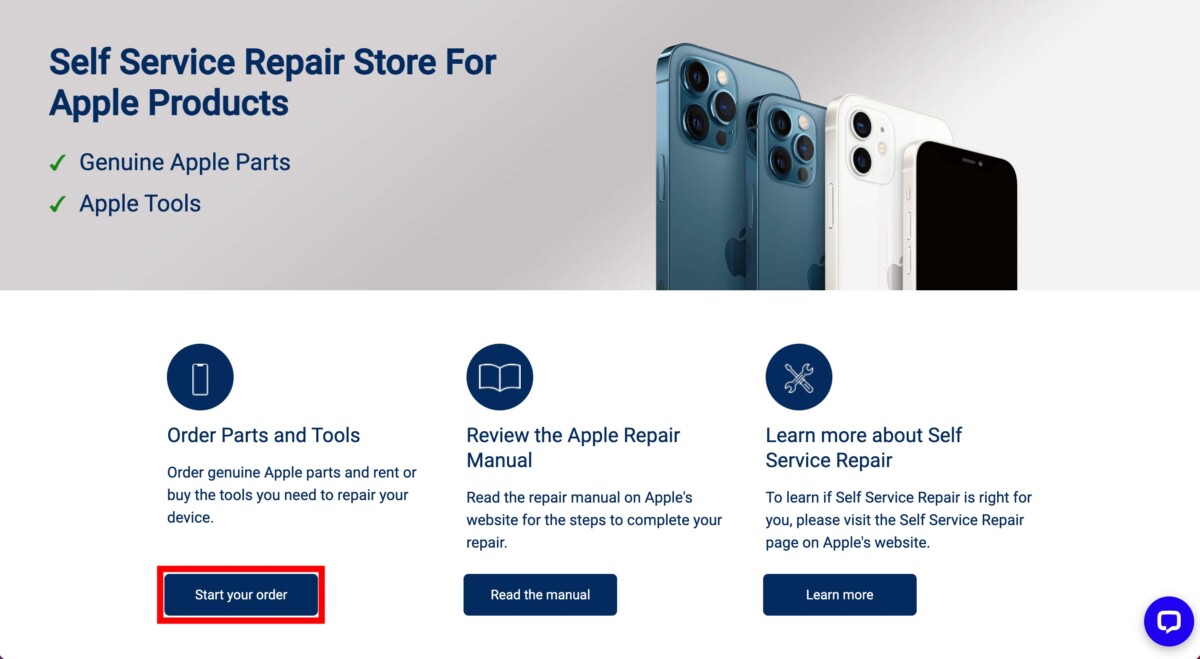
Step 3: After that, select the Product, Product Model, and Repair Type from the drop-down lists.
Step 4: Select the parts or tools from the list of available products that you need, and then click the “Add to cart” button.
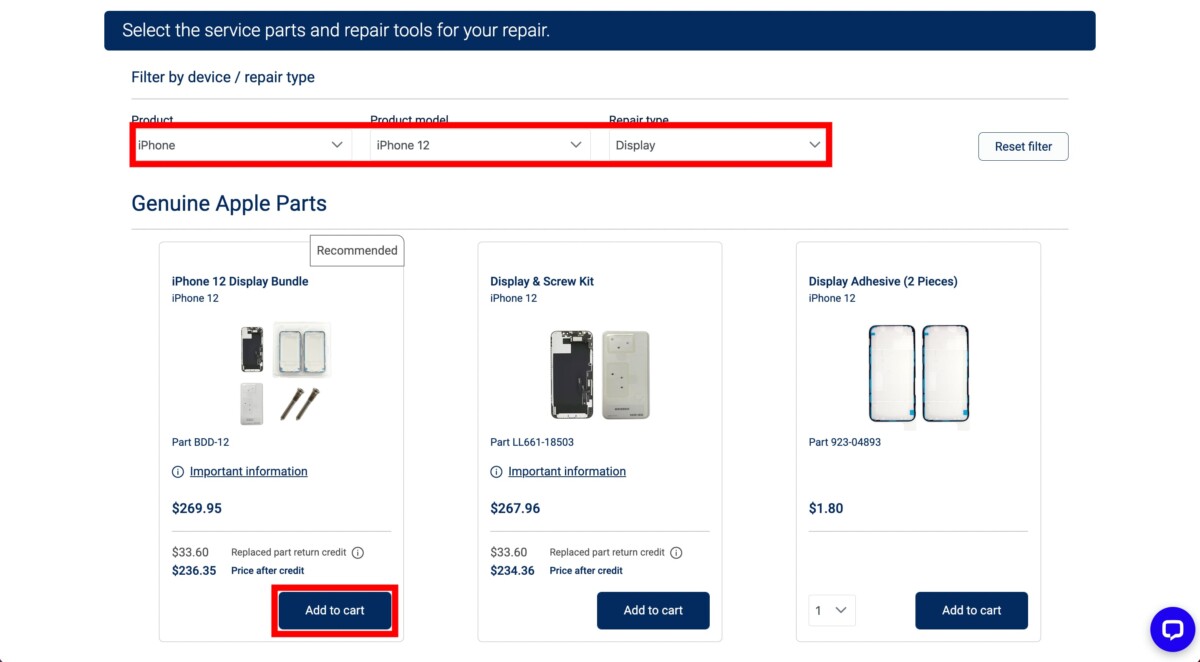
Step 5: You will then be asked to enter the serial number or IMEI for the iPhone. Do that, and then click the “Continue” button.
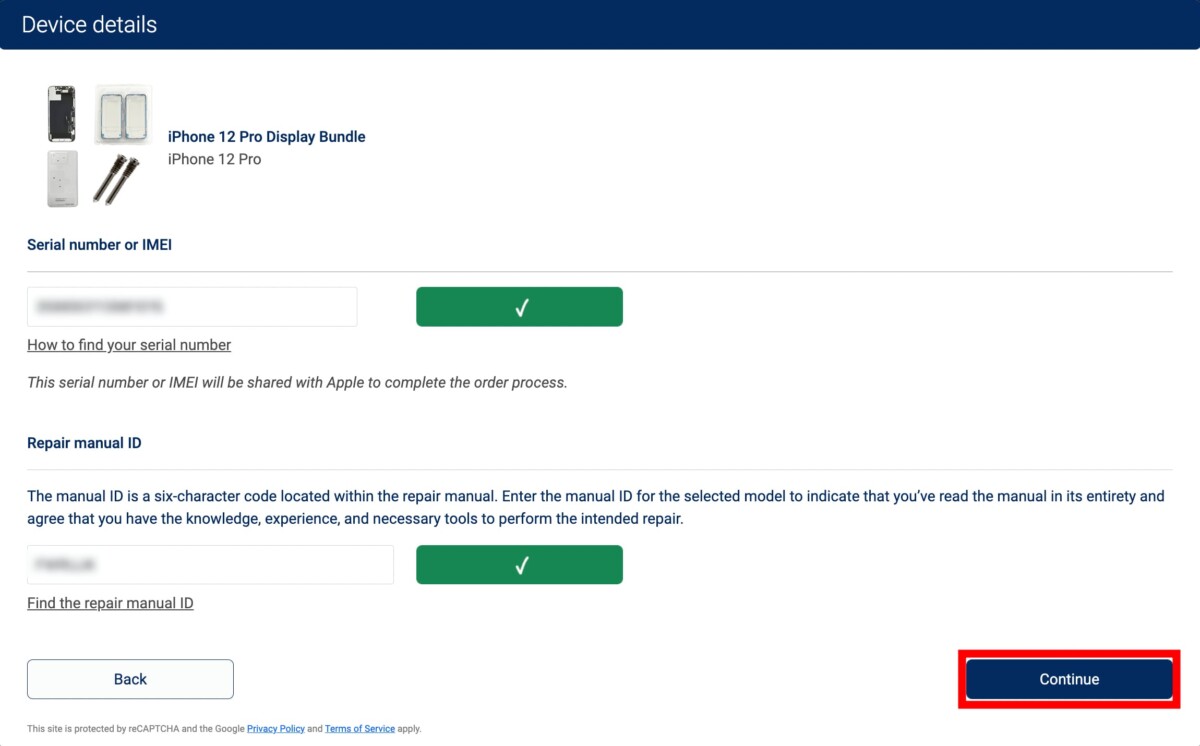
Step 6: Click on the “Continue” button from the bottom of the screen, and then on the Cart page, click the “Checkout” button.
Step 7: On the following page, enter the required information and then click the “Continue” button. Check the details on the summary page and if everything is correct, then click the “Checkout” button.
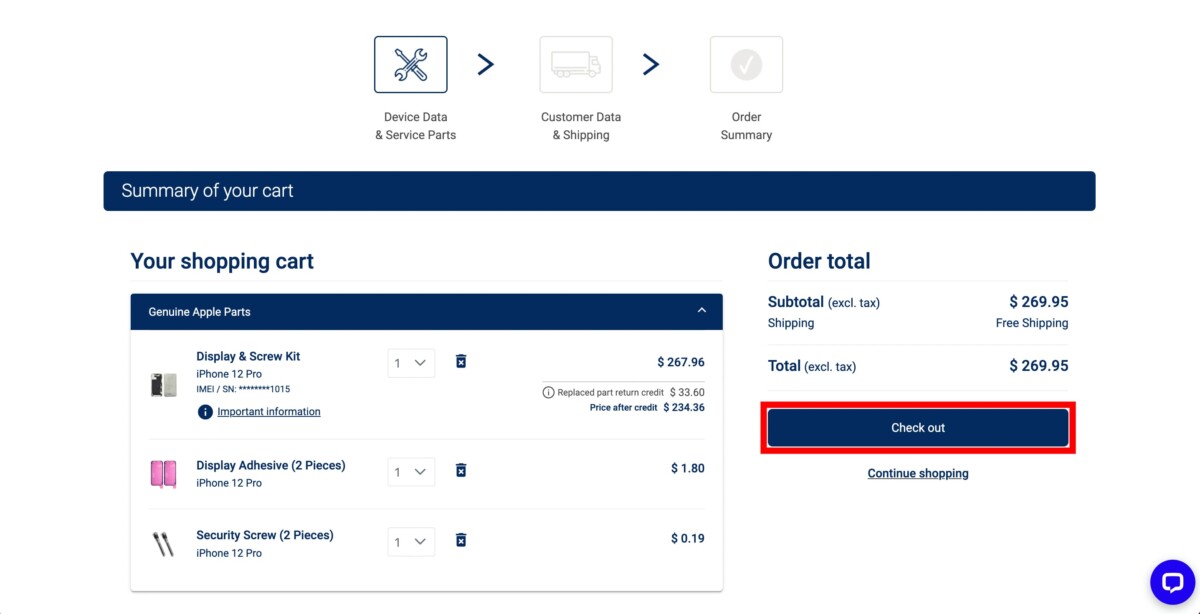
That’s it. Once the order has been placed for the required parts and tools to perform the repair on your Apple iPhone, they will be delivered to your address. Do note that once the order arrives, you have seven days to use the kit, after which it needs to be returned to Apple.
Once you have installed the new part or completed the repair, you will be required to initiate a pairing process which is also called System Configuration. For this, you will need to contact the Self Service Repair Store’s support team by chat or phone.
If you already have an Apple Care+ plan for your iPhone, then there’s no need to use the Self-Service Repair program. Do note that the Self Service Repair from Apple is currently limited to select products only, but the company is planning to expand it to more devices, including the new Apple Silicon-powered Mac devices.

