Apple’s smart home platform HomeKit has several useful features and one of them is that it enables users to share access with others to let them control appliances. This eliminates the issue of inconvenience when your friends or family members visit your home and they have to bother you for controlling things like lights, fans, locks, and more.
However, with the HomeKit sharing feature, you can give them access to the digital controls through their iPhone or your HomePod. But do note that grating them access will enable them to control all the devices and get notifications for the same. So decide wisely with whom you share the access. However, there’s also an option to remove access from someone whenever you choose to do so.
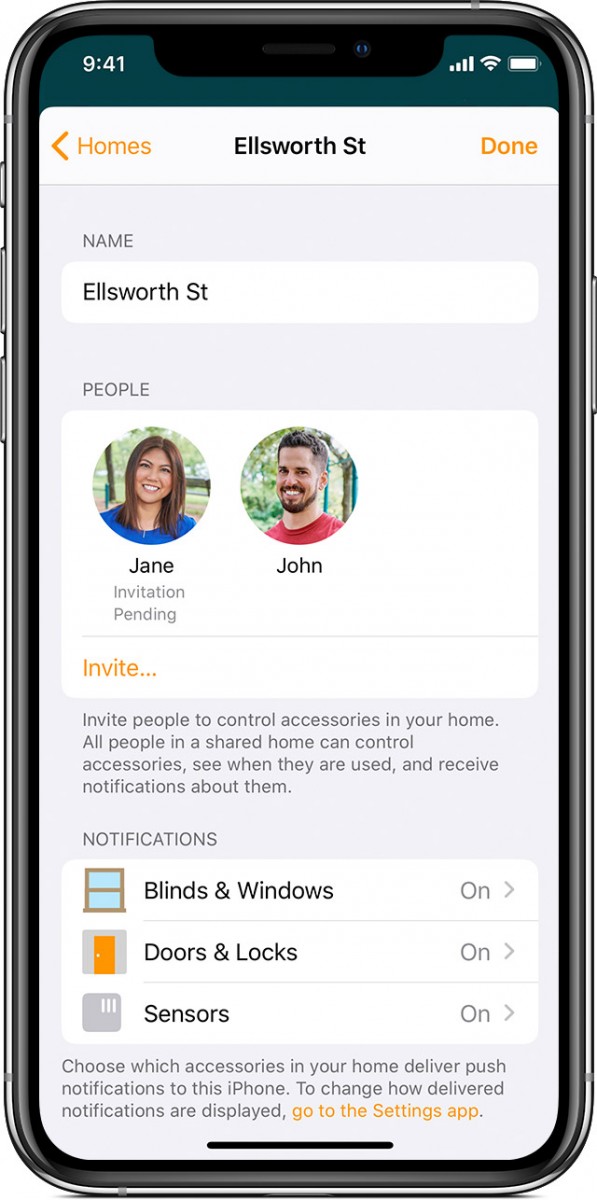
How to share HomeKit access
- Open the Home app on your iPhone or iPad
- Now, tap on the Home icon at the top-left corner
- Go to the People section and tap on “Invite”
- Enter the contact or phone/email of the person you want to invite
- Once done, tap on the “Send Invite” at the top-right corner
- That’s it. You have now shared access to control your home appliances
To remove the person with whom you have shared the access, follow these steps:
- Open the Home app on your iPhone or iPad
- Now, tap on the Home icon at the top-left corner
- Go to the People section, tap the user, then tap Remove Person
How to accept a HomeKit invitation
- To accept the HomeKit invitation, tap the notification
- Now, tap on the “Accept” option
- If there’s HomePod in the home, you can choose to enable it to recognise your voice
- You can also choose to enable personal requests
