After announcing that there are 2.5 billion active Android devices, Google also released the third Android Q beta update. At the Google I/O 2019 annual developers conference along with a couple of products, the company also announced a few features of the upcoming Android Q.
Dark Mode
Google has finally listened to the users’ request and has announced that the Android Q will offer a true dark mode, which the company is calling ‘Dark Theme’. To enable this, you’ll just need to toogle it from the Quick Settings menu.
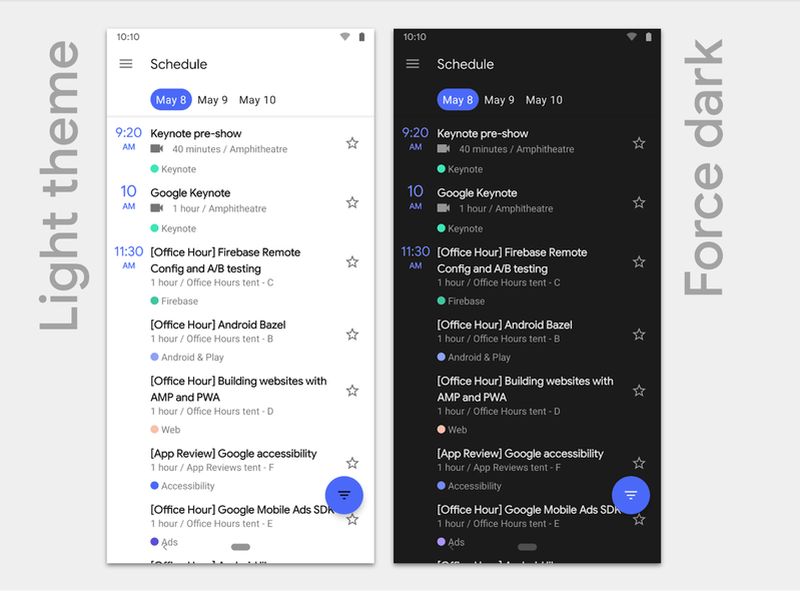
Once activated, everything will change from White to Black. And yes, it has Black accent and not the dark grey that we see on several applications. Theoratically, this should help with battery life, especially on phones with OLED display panels.
Privacy & Security
With Android Q, users will have greater control over when apps can get location, such as only while the app is in use, all the time, or never. It also restricts app launches from the background, preventing them from unexpectedly jumping into the foreground and taking over.
Android Q will limit access to non-resettable device identifiers, including device IMEI, serial number, and similar identifiers. It also randomizes MAC address when connected to Wi-Fi networks.
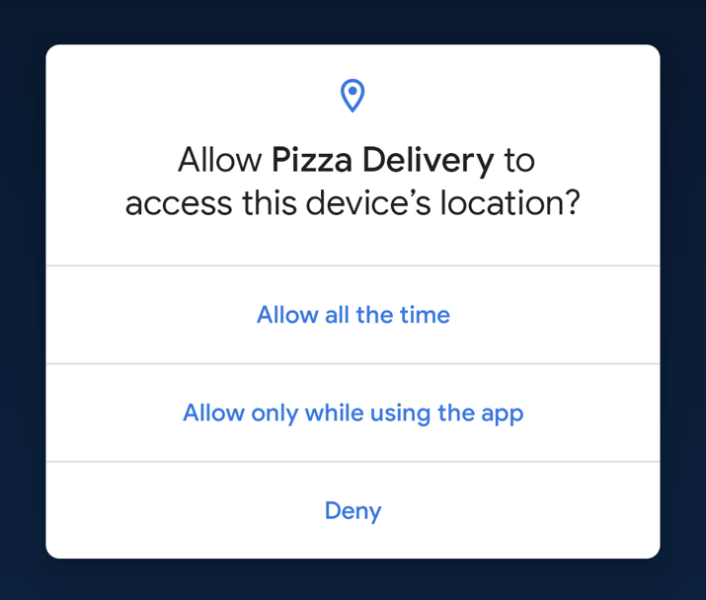
Further, Google has extended its BiometricPrompt authentication framework to support system-level biometrics, and it’s extended support for passive authentication methods such as face. Android Q comes with support for TLS 1.3, which enables TLS 1.3 by default for all TLS connections made through Android’s TLS stack regardless of target API level.
Suggested Actions
Starting in Android Q Beta 3, Google is enabling system-provided smart replies and actions — system-generated as well as developer-supplied, that are inserted directly into notifications by default.
The suggestions are powered by an on-device AI service — the same that backs Google’s text classifier entity recognition service. Processing takes place on-device and it can take advantage of capabilities such as language detection, to generate system-provided notifications.
Gesture Navigation
The new gesture navigation mode in the Android Q hides the navigation bar area on the phone and allows apps and games to use the full screen. So instead of visible buttons for back, home, and recents, you’ll be using edge swipe gestures.
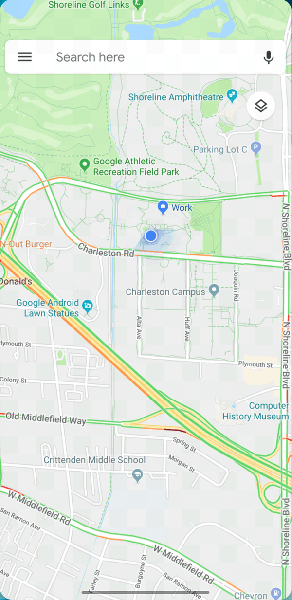
To enable this feature, you can go to Settings > System > Gestures. Swiping up from the bottom of the screen to go to the Home screen, while holding it brings up Recents. Swiping from the screen’s left or right edge triggers the Back action.
Project Mainline
Google is rolling out Project Mainline with the Android Q, which the company is describing as “a new approach” to keeping Android devices up-to-date with code changes delivered via Google Play. It will enable the team to update specific OS components without requiring a full system update.
Project Mainline modules will get downloaded from Google Play in the background and will be installed the next time when the phone starts up. The source code is at AOSP and Google says that the updates will be fully open-sourced as they are released.
Other Features
- Live Caption – It automatically captions media that’s playing audio on your phone
- Smart Reply – Built into Android Q’s notification system and predicts your next action
- Focus mode – Select apps you find distracting and silence them until you decide otherwise
- Family Link for features like bonus time and the ability to set app-specific time limits
https://www.youtube.com/watch?v=YL-8Xfx6S5o
Android Q Schedule
The list of supported devices for the Beta 3 of Android Q includes Asus ZenFone 5Z, Essential Phone, Huawei Mate 20 Pro, LGE G8, Nokia 8.1, OnePlus 6T, Oppo Reno, Realme 3 Pro, Sony Xperia XZ3, Tecno Spark 3 Pro, Vivo X27, Vivo Nex S, Vivo Nex A, Xiaomi Mi 9, Xiaomi Mi Mix 3 5G, Google Pixel 3, Google Pixel 3 XL, Google Pixel 2, Google Pixel 2 XL, Google Pixel, and Google Pixel XL.

The schedule for the Android Q update is as below. There are six beta stages and it has already passed three stages. It will be officially rolled out after passing through three more stages.
- March: Beta 1 (initial release, beta)
- April: Beta 2 (incremental update, beta)
- May: Beta 3 (incremental update, beta)
- June: Beta 4 (final APIs and official SDK, Play publishing, beta)
- Beta 5 (release candidate for testing)
- Beta 6 (release candidate for final testing)
- Q3: Final release to AOSP and ecosystem
