Earlier this week, at the Google For India 2017 event, Mountain View based search giant Google made many India specific announcements, like Two-Wheeler Mode in Google Maps and Google Assistant for JioPhone. However, the most important announcement that came from Google was Android Oreo (Go Edition). Well, the Android Oreo (Go Edition) is actually Android Go that we heard of back in May this year at Google I/O.
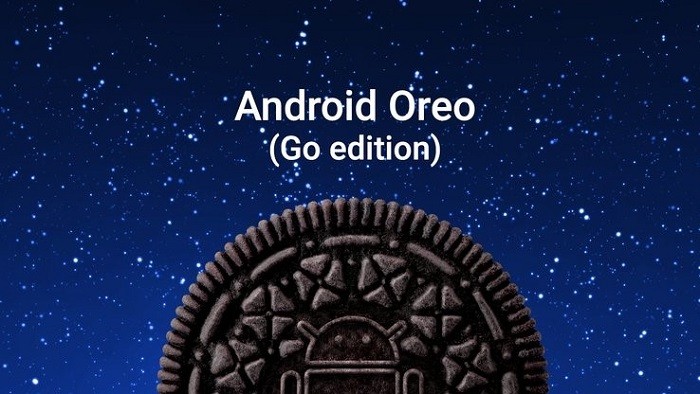
The Android Oreo (Go Edition) is the light-weight version of Android Oreo that we currently see running on flagship Android smartphones. It is built with entry-level devices in mind and is a part of Google’s ambitious ‘Next Billion Users’ initiative that aims to bring more people aboard Internet and get access to computing. And, with Android Oreo (Go Edition), Google wants to make sure that people have entry-level devices that are “fully functioning smartphones that can browse the web and use apps”.
Well, there’s still some time for Android Oreo (Go Edition) powered devices to make it to the market, but, irrespective of when the first Go device hits the shelves, it’s worth taking a look at what Android Oreo (Go Edition) has on offer. Let’s take a look at top Android Oreo (Go Edition) features. Shall we?
Android Oreo (Go Edition) Features
1) Requires less RAM
One of the complaints that we often hear about Android smartphones is the phone getting slow because of less amount of available RAM. This happens because sometimes, there are more apps and games running in the background, and sometimes, the smartphone itself has measly amount of RAM – as low as 512 MB – especially on entry-level devices.
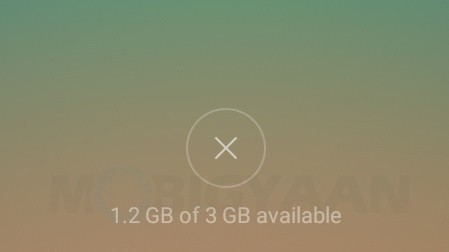
Well, this wouldn’t be an issue anymore with entry-level devices running Android Oreo (Go Edition) as this OS is built to work efficiently with devices that have RAM in the range of 512 MB to 1 GB.
2) Better Performance
Entry-level devices come with less amount of RAM and processors that are weaker than even the budget and lower-mid range smartphones. This again leads to increased load times, lags between app switching and general slow downs, which ultimately lead to unpleasant user experience.
Well, to make sure that even the users of entry-level devices get a better smartphone experience, Google has specially designed the Android Oreo (Go Edition) to be fast and optimized to be smooth, which the company says launches apps 15% faster.
3) Space savings and more storage out of the box
Another problem that users of entry-level Android devices often have to deal with is less storage. Majority of the entry-level Android smartphones come with only 8 GB of internal storage, and, when you account for the space taken by pre-installed apps and the Android OS itself, the users are only left with around 5-6 GB of internal storage.

Hence, Google has optimized the Android Oreo (Go Edition) to take up less storage space on entry-level devices. Moreover, the entry-level devices that run Android Oreo (Go Edition) out of the box also come with fewer pre-installed apps, as well as apps that are much more light-weight. This results in up to 2x more available storage on the device. Apart from this, Google has also optimized the Google apps that come with Android Oreo (Go Edition) to take up to 50% less space. The app updates are also lighter which means they are not only easy on your phone storage, but also on your data.
4) Data savings and more control over data usage
Mobile Data isn’t cheap in many parts of the world, especially in developing countries for whom the Android Oreo (Go Edition) has been built. Well, to help you with data savings, the Android Oreo (Go Edition) comes with data saver features turned on by default.
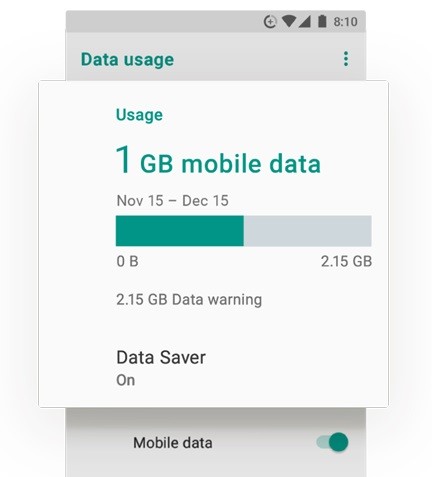
With Chrome’s data saver feature, Google says users can save up to 600 MB of data on an average in a year. Moreover, the Android Oreo (Go Edition) also comes with a feature that lets you manage which apps can use data and when.
5) Security
Security is something which cannot be ignored – be it a flagship or an entry-level device – and hence, the Android Oreo (Go Edition) also comes with security features that are found on Android Oreo. Moreover, the devices that come pre-installed with Android Oreo (Go Edition) also come with Google’s Play Protect built-in that makes sure your device, data and apps are all safe. It also continuously scans installed apps that are downloaded from any source, even when you are offline. And, when you are online, the scans consume less amount of data.
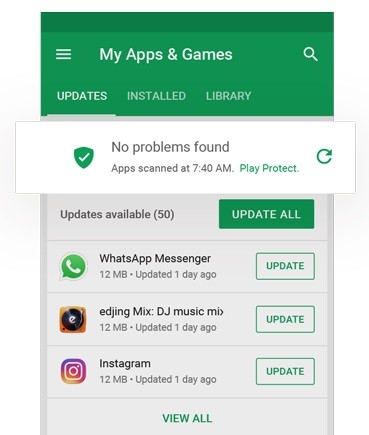
6) Redesigned Google Apps
Android Oreo (Go Edition) is built to work faster and reliably on entry-level devices while requiring less RAM and taking up lesser storage. However, the Google apps that come pre-installed with Android Oreo (Go Edition) are also optimized for entry-level devices.

Well, actually, the Android Oreo (Go Edition) comes with redesigned Google apps that are not only smaller, but also smooth, fast and developed with local needs in mind. Android Oreo (Go Edition) comes with Google Go, Google Assistant Go, YouTube Go, Google Maps Go, Gmail Go, and, the new Files Go storage manager app which are the lighter versions of the Google apps that you see on non-Go Android versions.
7) Go Play – Special recommendations on Play Store
Users of Android Oreo (Go Edition) devices can download any app they want from the Play Store, however, Google has also created a Featured Apps section on Play Store that will recommend apps optimized for entry-level devices running Android Oreo (Go Edition).
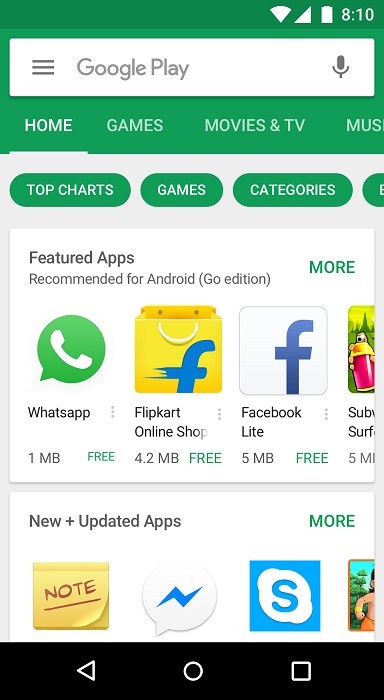
Well, those are some features of Android Oreo (Go Edition) that you should know. There isn’t much known about the Android Oreo (Go Edition) right now. However, we will know more about this stripped down, light-weight version of Android once entry-level devices powered by Android Oreo (Go Edition) start shipping around the world.
Also Read: Top 18 Android 8.0 Oreo features you should know
Do share your thoughts about Android Oreo (Go Edition) with us. Also, if you think we missed out on anything, be sure to sound-off in the comments down below and let us know.
