Advancements in cameras on smartphones have given rise to document scanning apps, and, we must say that there’s no dearth of such apps on the Play Store and App Store. However, not all the apps that are available on the app markets are good, with only a few of them good enough to stay on our smartphones. Well, Adobe too has joined the club now by launching its document scanning app called Adobe Scan.
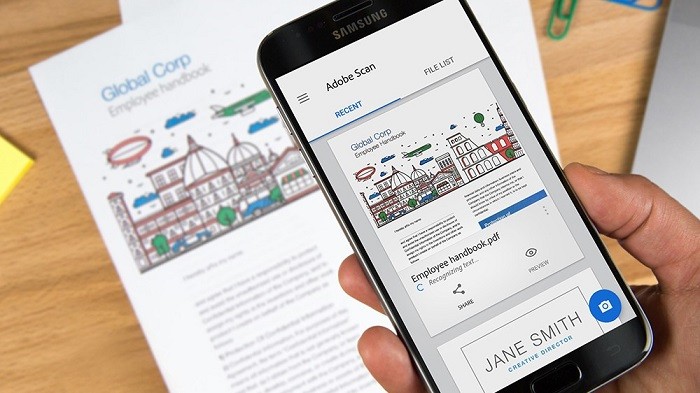
With Adobe Scan, you can convert forms, notes, receipts and business cards into digital copies and store them on your smartphone or tablet. What’s cool is that you can access these digitally scanned copies across multiple devices using Adobe Document Cloud.

These scanned copies are stored in the form of PDFs, and, if you are an Acrobat subscriber, you can even edit these PDFs across multiple devices, be it a smartphone or a computer. Also, unlike other document scanning apps, Adobe Scan comes with Adobe Sensei which automatically detects the boundaries and auto-crops the document.
Apart from this, Adobe Scan also comes with Optical Character Recognition technology which means you can extract the text from the scanned document and then edit and save it if you are an Acrobat subscriber.
“Adobe Scan represents a radical reimagination of how to capture your most important document content. Adobe invented PDF creation for PCs, and with Adobe Scan we’re doing the same for a mobile-first world. As part of Adobe Document Cloud, new apps like Adobe Scan integrate with services in Adobe Sign and Acrobat DC, offering a modern document experience with unprecedented value to our customers.” said Bryan Lamkin, Executive Vice President and General Manager, Digital Media at Adobe.
Adobe Scan is available on both Android and iOS and is free to use. You can head on to the download links below to give this app a try, and yes, do let us know what you think about it. Also, are there are any other document scanning apps which you prefer over Adobe Scan?
Download Links: Adobe Scan for Android | Adobe Scan for iOS
