Twitter rolled out the night mode on its Android app last July. With night mode on, the app interface turns from white to dark blue. This helps reduce stress on your eyes if you are using the Twitter app during night time or in low lighting conditions. While the night mode can be turned on whenever you want, Twitter might soon make it automatic as its testing the automatic night mode in its Android app.
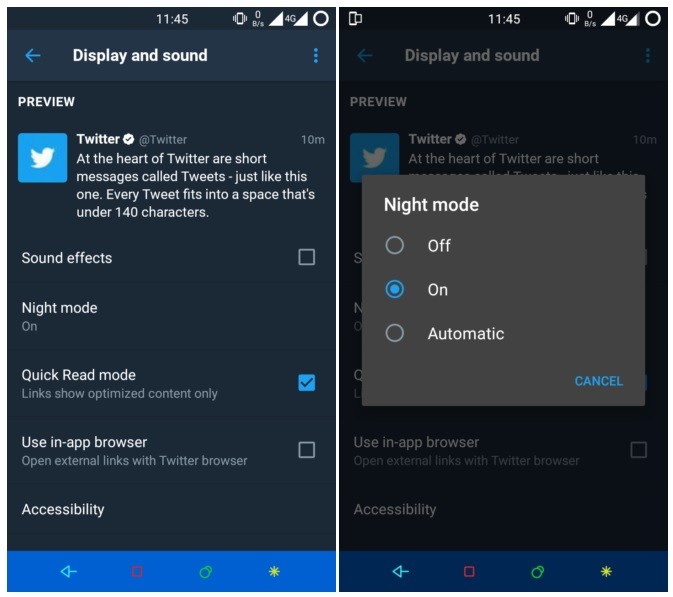
Some users on the beta version of Twitter’s Android app are seeing an option to turn on the night mode automatically. Under the Settings menu in the night mode, users are seeing three options – Off, On and Automatic. Besides, some users were also seeing automatic prompts from Twitter asking them if they would like to turn on the automatic night mode.
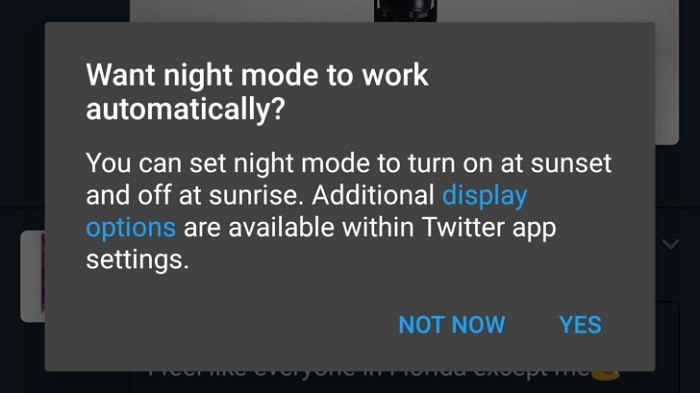
With the night mode turned to automatic, you will see the interface of the Twitter’s Android app turn from white to dark blue automatically at the time of sunset. However, it would switch back from dark blue to white again at the time sunrise without user intervention.
For now, only the users who are on the beta version are seeing this, but, not all the beta users are seeing the automatic night mode as this is a server-side switch. Speaking of the official version, you can find the night mode by swiping from the left to right on your news feed, however, you will have to turn it on and off manually by tapping on the toggle button provided against it
