In India, a majority of the people are driving 2-weeler vehicle. Samsung brought a new feature to India by launching a smartphone dedicated to bikers. Samsung Galaxy J3 (2016) with its new S bike mode feature is targeted especially to the bike riders in the country. It is an entry level smartphone comes with a price tag of ₹8,990, hence affordable. The key feature ‘S bike mode’ makes it easy for the bike riders to take control over the phone calls while riding.

The smartphone is equipped with an NFC which can be used to turn on the S bike mode using the NFC enabled badge bundled with the smartphone. The sticky badge can be attached to bikes and when put together, activates the ‘S bike mode’. It glows in the dark too.
The company uses a hashtag #TapKickVroom as a social media campaign for people to share their achievements with each other. So, you have heard about the feature, now let’s see how it works.
How Samsung Galaxy J3 S bike mode works
The S bike by far is an easy yet effective feature for your smartphone and helps you while you are riding your bike. To turn on the S bike mode, simply tap the phone or bring near to the given NFC badge, a beep sound will enable the S bike mode and the screen will show you a bike icon at the center.
Make sure the phone has NFC enabled. If you don’t know how to turn on NFC on your smartphone, see our short guide that will explain how to turn on NFC on your phone.

The S bike mode completely disables your smartphone unless you turn it off via NFC badge or hold the bike icon with your finger. All the notifications you get will be disabled while you’re riding the bike.
The S bike mode has three options, Notifications, Smart reply, and My rides.
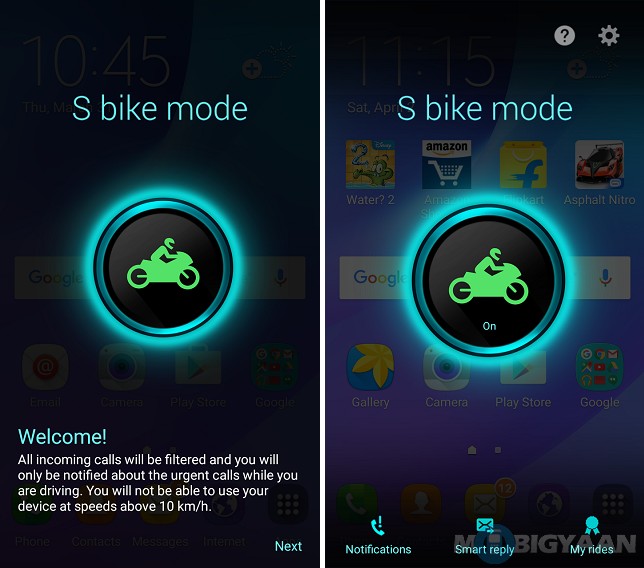
You can turn on without NFC by swiping the notification panel and enable the S bike shortcut. It can be turned off by long pressing the bike logo.
Once enabled, all the incoming calls will be answered automatically (if configured) else, they will be ignored and the person who is calling you will be notified by a voice:
“The person you are trying to reach is riding a bike and cannot take your call, if you want the person to stop the bike and take your urgent call, then press 1.”
In case of emergency, the caller has to press 1 to make a call.
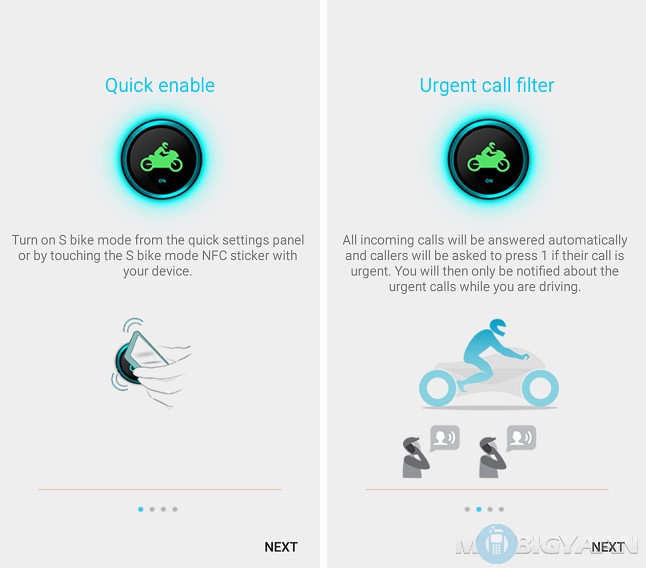
The ‘Motion lock’ feature won’t allow you to use the phone while riding the bike above 10 km/h speeds. Even if you try to pick up the phone when you are driving, the mode will simply disallow you to answer the call.
‘Smart reply’ can be suitable if you want to let the callers know that your journey will end in a while.
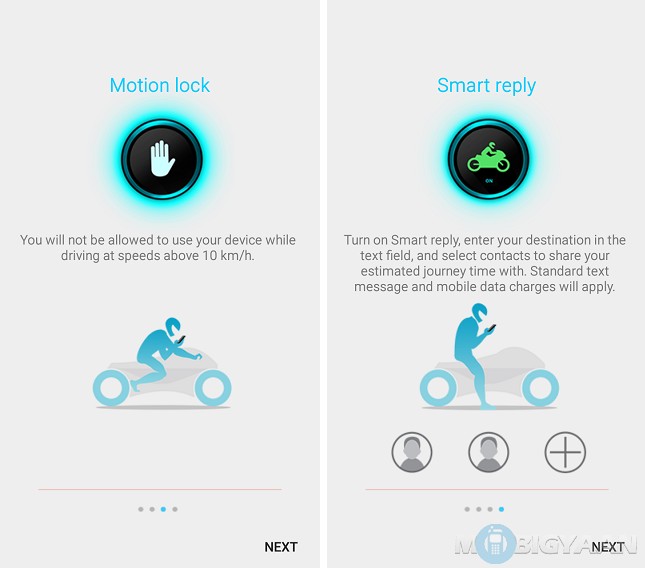
The call logs can be seen in the Notifications panel on the S bike. The numbers are prioritized by urgency.
The smart reply can be anything like “Hey, I am currently driving, I will catch you later.” This message will be dropped automatically to your contacts who are trying to make a call to you.
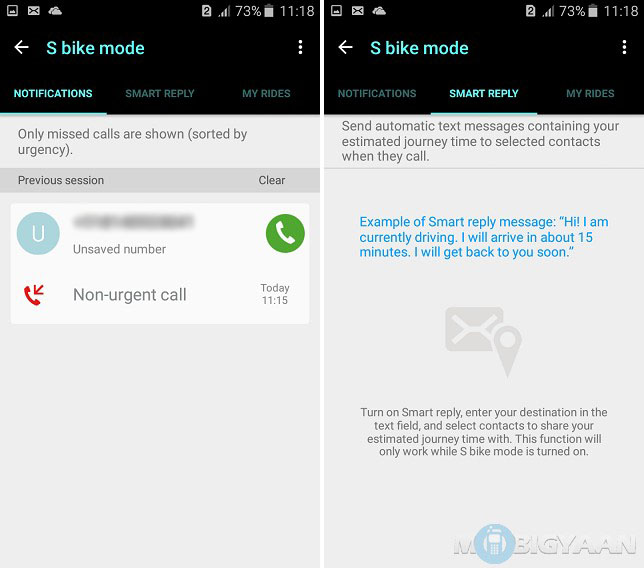
The S bike mode also has a ride meter. It shows how much distance and time you travelled on your bike on the dashboard.
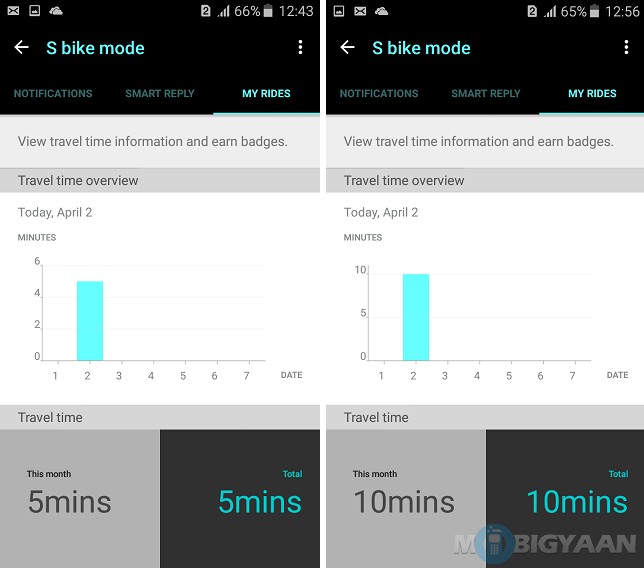
Earn badges and share them via social network accounts. Use the hashtag provided by the company. If you become a responsible rider, you can earn ₹1500 per month from Freecharge. Samsung has introduced such rewards in My Galaxy app.
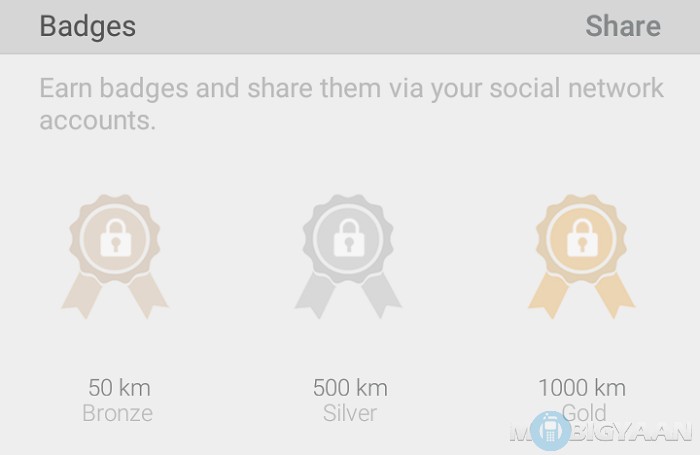
Here’s our video showing you the Samsung Galaxy J3 S bike mode overview.
What’s more in the Samsung Galaxy J3? The Samsung Galaxy J3 runs on Android 5.1.1 Lollipop with TouchWiz UI. It is powered by a quad-core 1.5 GHz processor combined with 1.5 GB RAM and 8 GB internal storage. Micro SD slot is provided to expand the storage. The handset also boasts an 8 MP primary camera and 5 MP front camera.
Did you like the Samsung Galaxy J3 S bike mode feature? Tell us what do you think about this S bike mode in the comments.
Check out our Samsung Galaxy J3 Hands-on images.
