Samsung introduced the new Galaxy S7 in India last month and I have been testing the device for a couple of weeks. It seems like Samsung has come up with a better camera and a better battery life. To sprinkle icing on the cake, it comes with Android Marshmallow goodness. Also, the MicroSD slot is now back everything is now better than before. So, will the Galaxy S7 be the one and only smartphone to look for? What if you own Galaxy S6? Is it a better replacement? Let’s find it out in our Samsung Galaxy S7 review below.
Samsung Galaxy S7 Review

What’s in the Box
- Samsung Galaxy S7 with non-removable battery
- Micro USB Cable
- Travel Adaptor
- Earphones
- USB OTG
- SIM Tray Ejector Pin
- Quick Start Guide and Other Manuals
Samsung Galaxy S7 Specifications:
- Display: 5.1-inch Quad HD Super AMOLED Display (1440 x 2560 pixels) protected by Corning Gorilla Glass 4, Always ON Display
- Software: Android 6.0.1 Marshmallow with TouchWiz UI
- Fingerprint Scanner: Yes, At Home Button
- Protection: Dust and Water Resistant IP68 certified (Up to 30 mins and 5 feet of water), Scratch Resistant Corning Gorilla Glass 4
- CPU: Exynos 8890 Octa-core (Quad-core 2.3 GHz Mongoose + quad-core 1.6 GHz Cortex-A53)
- GPU: Mali-T880 MP12
- RAM: 4 GB
- Storage: 32 GB or 64 GB internal storage, Expandable up to 200 GB using MicroSD, 100 GB Microsoft OneDive cloud storage
- Main Camera: 12MP (Dual Pixel) with LED flash, Optical Image Stabilization, PDAF, Motion Panorama, Motion Photo
- Front Camera: 5 MP wide-angle lens
- Connectivity: Wi-Fi 802.11 a/b/g/n/ac 2.4G + 5GHz, VHT80 MU-MIMO Bluetooth v4.2, ANT+, USB 2.0, NFC, GPS, GLONASS, MST, NFC
- Sensors: Accelerometer, Barometer, Fingerprint, Gyro, Geo-magnetic, Hall, HRM, Proximity, RGB Light
- Network: Hybrid SIM Slot (Dual Nano-SIM or One Nano SIM + Micro SD), supports 4G LTE network
- S Pen: Not Supported
- Others: Wireless Charging, Samsung Pay
- Battery: 3000 mAh (non-removable)
- Dimensions: 142.4 mm x 69.6 mm x 7.9 mm
- Weight: 152 grams
- Color Variant: Black, Gold, White, and Silver
Design and Build
The Samsung Galaxy S7 has a similar design like its predecessor Galaxy S6. It features glass and metal design, however, when you look closely, it features rather a mixed aesthetics of Samsung Galaxy Note5 and Samsung Galaxy S6. The Galaxy S7 is now redefined to make it more comfortable to hold than the Galaxy S6.
The looks are elegant and it feels highly premium albeit some people may find it a tad smaller in size since it uses a 5.1-inch screen. It has an outstanding build quality, no gaps found between the glass and the mainframe. Feels compact.
The Samsung Galaxy S7 is now dust and water resistant (IP68 ratings) that can stay under water up to 30 mins and 5 feets. Moreover, the Corning Gorilla Glass 4 seems to protect the smartphone from the minor scratches on both the sides.

The glassy back resembles the Note5, tapered down to the edges when you see it. The 3000 mAh battery lies under the hood and cannot be removed due to the unibody design.

Although Samsung did make a few refinements to their design language on the Galaxy S7, it still looks a lot similar to the Samsung Galaxy S6 on the front side. The glass is finely attached to the sleek metallic frame giving you a pleasant feel. The corners are now more curvy than before.


Surprisingly, we have spotted a feature similar to the LG G5. Samsung Galaxy S7 comes with an AMOLED screen featuring an Always ON display. Apart from the Always ON display, the front has a 5 MP wide-angle selfie camera.
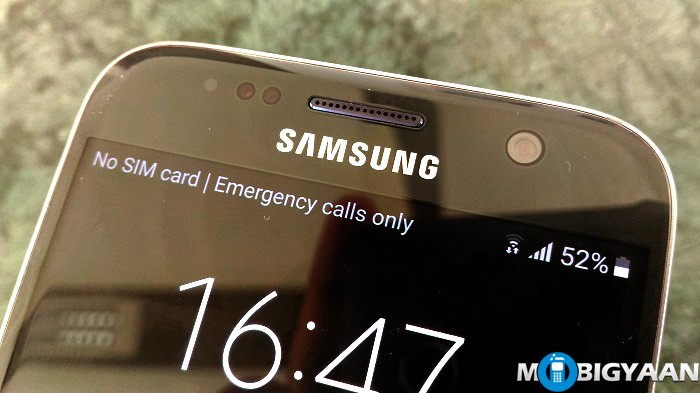
At the bottom, you will find the backlit touch keys and the fingerprint scanner on the Home button. The fingerprint scanner is much better than what we have seen on the Galaxy S6, it’s blazing fast. What’s disappointing is the fingerprint scanner still needs the phone to wake up from the sleep mode to work. There are smartphones like Honor 7 which don’t even require to press the power button or any other button to unlock the phone with its fingerprint scanner.

Samsung has moved to a better camera, however, not in numbers. The 16 MP camera as seen on the Galaxy S6 is now replaced in the Galaxy S7 with a 12 MP dual pixel camera. Samsung also did a great job trimming down the camera hump since it was a huge pain in the butt when you place it on a flat surface.

The bad speakers located at the bottom should what Samsung could have taken care of. It has low volume and sounds weak. Also, the placement of the speakers is also an issue. While playing games or watching videos in the landscape mode, the loudspeakers are covered by your hands blocking the sound.

Moving to the sides, the new metallic frame on the sides is very sleek giving you a great comfort while holding.
You also have two thin volume keys on the left side for volume control. There is nothing provided apart from a tiny power key on the right to unlock the phone which certainly won’t be needed in many cases as you’ll be using the fingerprint scanner all the time to unlock the phone.


There is a hybrid SIM tray over the top that supports two nano SIM cards with LTE network. The hybrid tray means it can be used for either two different nano SIM cards or it can be used for one nano SIM plus a Micro SD. There are in total 2 microphones available, one is at the top and another located at the bottom. The bottom also comprises of a standard Micro USB port, a 3.5 mm audio jack and loudspeakers. Samsung could have provided a USB Type-C instead since many flagships are now moving towards the new USB standard.


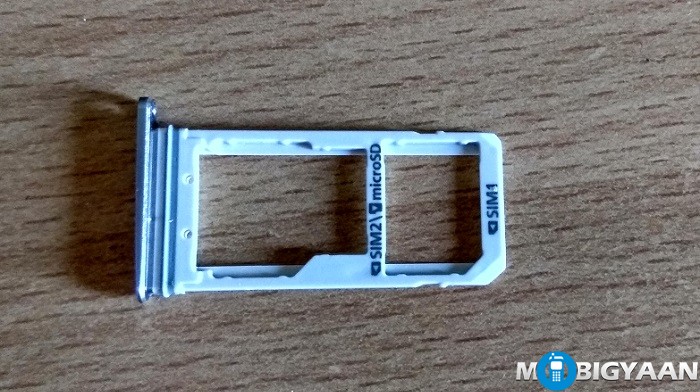

We have tested the smartphone under water to check if it’s water resistant. Here’s a video of Samsung Galaxy S7 tested under water.
Display
You are going to enjoy this 5.1-inch charmer holding a bright Super AMOLED screen (2560 x 1440 pixels resolution) offering a great multimedia and gaming experience. The display is covered with a protective Corning Gorilla Glass 4. Though, the glass is highly glossy and exhibits fingerprints. One of the most amazing display I have ever seen after Galaxy Note5. Solid color reproduction, better contrast levels, and high brightness.

What’s interesting is the Always ON Display that seems similar to what LG is doing with its G5 display. The Always ON display on the Samsung Galaxy S7 shows battery-friendly notifications without waking up the phone. Perhaps, it’s useful as you can put a clock, a calendar, and/or a wallpaper on the AOD (Always ON display).
However, the Always ON display isn’t on par with Moto X featuring a Moto Display (formerly Active Display) and I think it’s useless if the Always ON display isn’t interactive (as seen in the Moto X). Too bad, Samsung lags behind with this change but there are still hopes for improvements.

The viewing angles are great, the visibility under sunlight is as sufficient, Samsung boasts a brighter and crispier display. Samsung always impresses us with its display.

Software and User Interface
The Samsung Galaxy S7 is running Android 6.0 Marshmallow out of the box topped with the TouchWiz user interface.
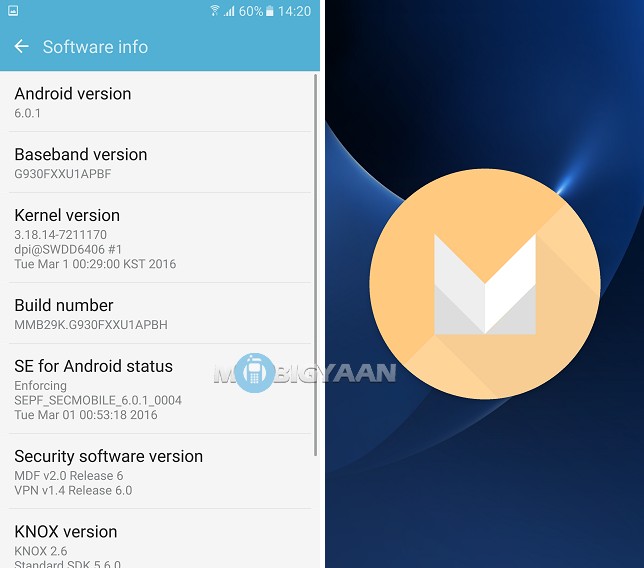
As for the bloatware, Samsung has removed such annoyance from its TouchWiz UI however, mysteriously, the interface takes a plethora of RAM. It takes about 60% of RAM. Know that the Galaxy S7 has 4 GB RAM module and half of it is taken away by the system. It isn’t an issue for many of us because we only care about the real world performance and I haven’t faced any lags in the user interface, it was buttery smooth.

A fascinating trait is the multi-window which is already there in the Galaxy Note and Galaxy S series before. Multitasking is great on the Galaxy S7, you will enjoy it running multiple apps on the same screen. As for the performance, no hiccups even with the multiple apps opened at the same time using the multi-window feature.
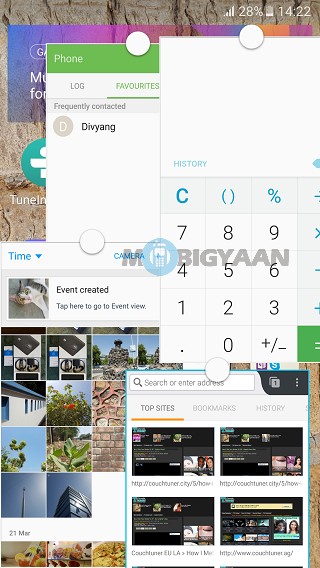
The Android Marshmallow comes with a feature called ‘Doze’ mode that optimizes the battery efficiently. It automatically stops the running apps in the background that aren’t used in a while. TouchWiz has taken advantage of it to provide a better battery life.
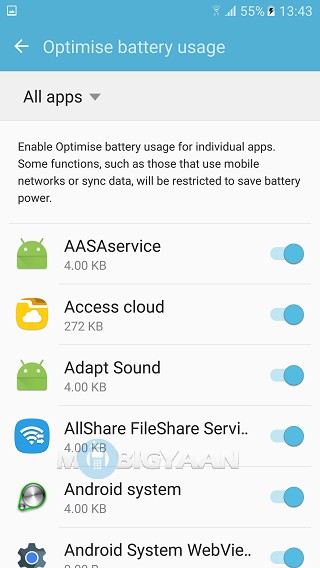
The user interface is very identical to most of the Samsung devices that feature the new TouchWiz UI. The same TouchWiz UI is seen in the recent Samsung devices like the Samsung Galaxy A (2016) series. We have already covered other stuff about the interface in our review of other Samsung devices.
Fingerprint Scanner
The Samsung Galaxy S7 comes with a fast fingerprint scanner on the home button just like its old pal Galaxy S6 is having. It is sensitive, however, isn’t accurate. I have to put my thumb the right way a few times although it was pretty fast. Maybe because I was using it with wet fingers. To use the fingerprint scanner, you have to wake the device with the power button or the home button itself.

The fingerprint scanner supports maximum 4 different fingers to secure the phone.
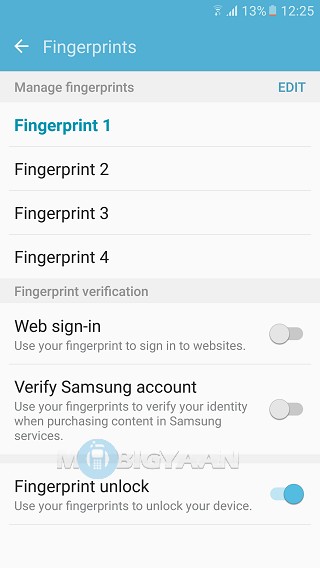
Hardware, Performance and Gaming
We thought the Samsung would feature a Qualcomm Snapdragon 820 for their flagship but instead, they used an Exynos 8890 SoC which was expected before. As for the variant that’s launched in India, it uses an Exynos 8890 chip inside while a Snapdragon 820 chip variant is also manufactured by Samsung. There is another variant with Snapdragon 820 launched in selected regions. No doubt, both are extremely powerful.
If we talk about its hardware and specifications, the Samsung Galaxy S7 (the one we have) is equipped with an Exynos 8890 Soc having an octa-core processor clocked at 2.3 GHz. Mali-T880 MP12 graphics. Also, notable is the huge 4 GB RAM inside. And didn’t we mention the powerful GPU, Mali-T880 MP12, that handles the game with ease?
The new home-grown Exynos 8890 SoC has 8 cores (4 cores clocked at 2.3 GHz other 4 cores clocked at 1.6 GHz). The two quad-core processors use ARM big.LITTLE architecture and are clocked at different speeds, hence, the high-performance 2.3 GHz quad-core processor code name ‘Mongoose’ is kept for heavy tasks and another 1.6 GHz Cortex-A53 quad-core processor is kept for battery saving and basic tasks. Both the processors can run simultaneously as octa-core configuration.
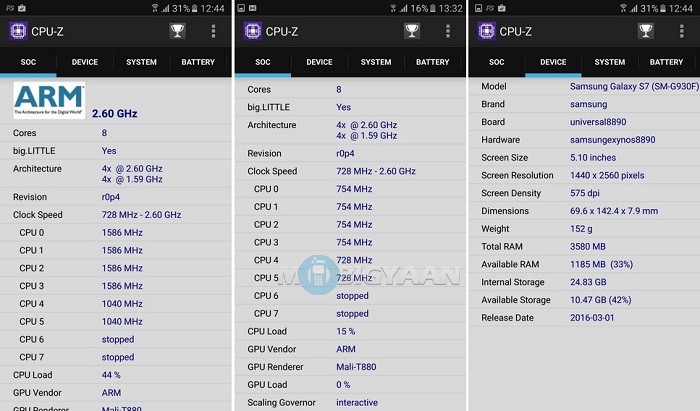
It takes around 21 seconds to boot which is pretty fast. Similar time was recorded in the Galaxy Note5.
Talking about the benchmarks, the AnTuTu scored a whopping 126537 points which exceed the Galaxy Note5 and Huawei Mate8 as shown in the AnTuTu comparison chart.
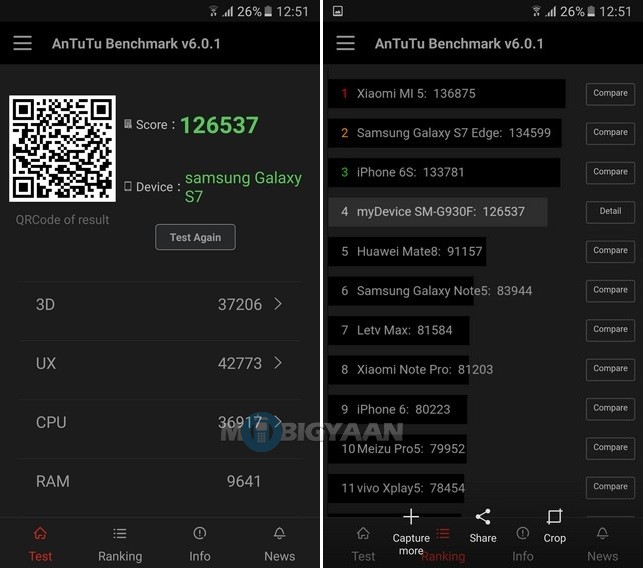
The Geekbench scored shocking results 2052 points on single-core performance and 5999 points on multi-core performance. Here’s the full Geekbench 3 benchmark test of the Galaxy S7.
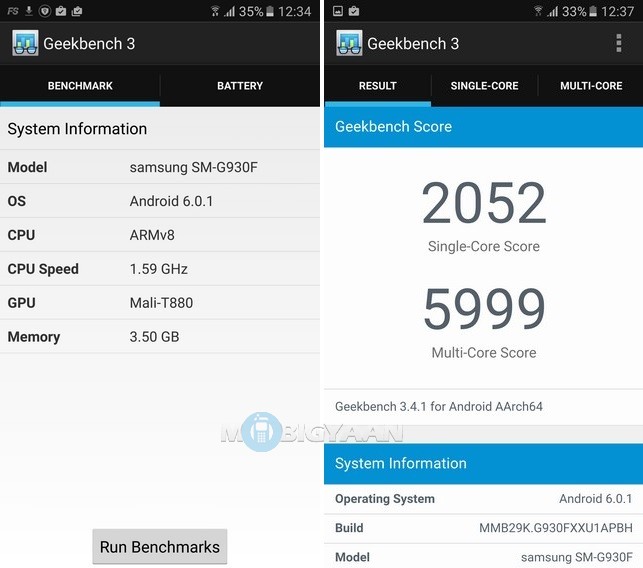

If you’re a big gaming freak, then the Samsung Galaxy S7 is worth checking. We have tested the games on the handset and it turns out that the gaming performance is among the best. Games like N.O.V.A 3, Real Racing 3, Asphalt 8: Airborne and Traffic Rider were some of the games that we tested on the Galaxy S7. We never face any lags or any big frame drops in the games. The performance is great for high-end gaming. All the games can run fluently.
Games Tested on Samsung Galaxy S7:
- N.O.V.A 3
- Real Racing 3
- Asphalt 8: Airborne
- Traffic Rider



We have been focusing on gaming and for that, we have also recorded a gameplay. Samsung provides a built-in game recorder which can record any games you play on the Galaxy S7. See our gameplay recorded using Galaxy S7 below.
The big 4 GB RAM is great when you are doing multitasking, especially with the multi-window trait. The RAM usage on the Galaxy S7 isn’t quite fair, the system takes more than half amount of memory. Still the remaining amount of RAM is sufficient for daily use as well as gaming.

Camera
The Samsung Galaxy S7 sports a 12 MP dual pixel shooter on the back with an LED flash laser. The front camera is a 5 MP wide-angle lens.
As we have already seen the impressive 16 MP camera on the Samsung Galaxy S6, what’s with the new 12 MP camera in this one? Mind that the number doesn’t prove the camera has been degraded. This time, Samsung has brought a new camera featuring dual pixels configuration, faster autofocus, enhanced low lighting capturing, motion panorama, and a better Optical Image Stabilization. We have tested the camera and it’s one of the most outstanding cameras out there .
The interface remains the same, however, we have spotted a few things like Slow Motion 240 FPS, Motion Photo and Motion Panorama which was surprisingly good. The camera also features HDR, Pro Mode, Selective Focus, Slow Motion Video, Virtual Shot, Food Mode, Live Broadcast, Hyperlapse and much more. Since you know the camera modes can be downloaded from Samsung. The camera supports 2K video recording. Slow Motion recording is at 720p (240 FPS).

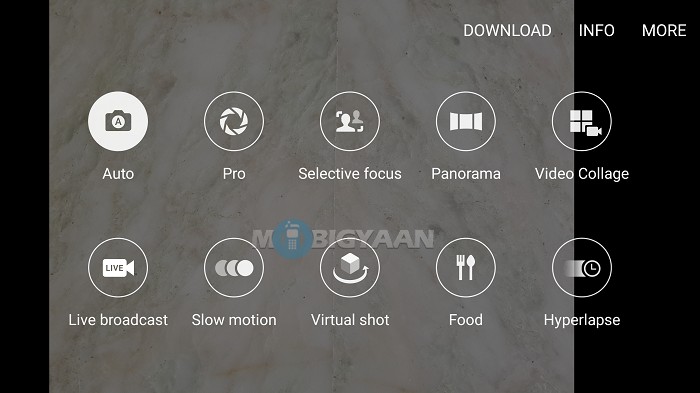
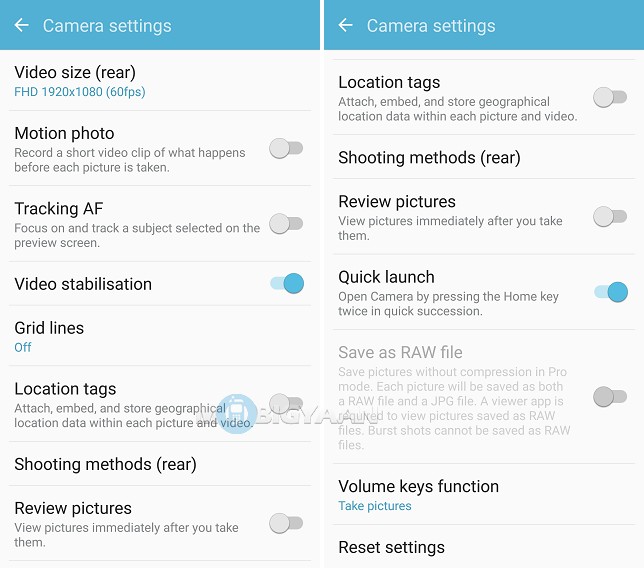
To see how the Samsung Galaxy S7 camera performs, we have taken some shots in different lighting conditions and here are the camera samples.





















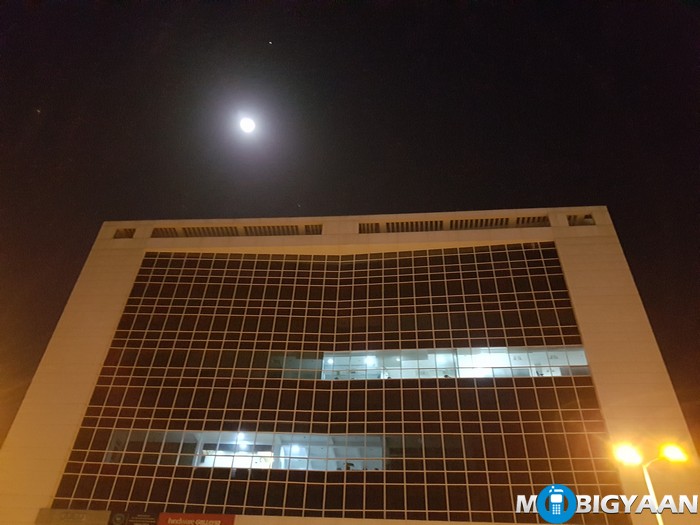
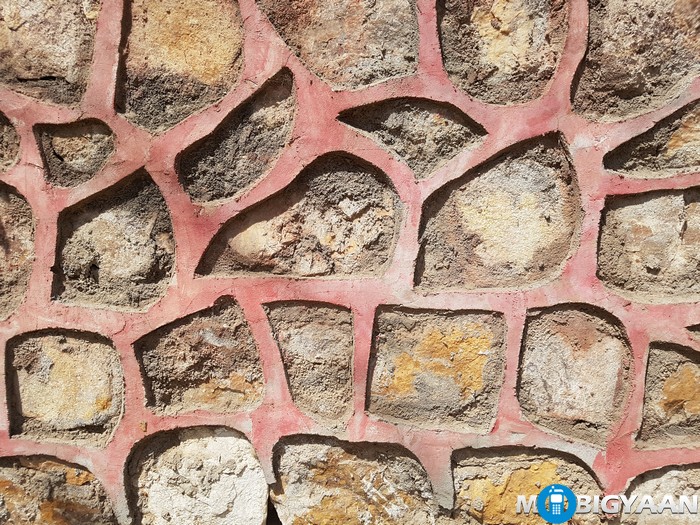

























Since the processor is a high performance, the camera doesn’t even lag and performs very fast. The shots are captured within a push of a button. By looking at the images, you can see the camera outperforms any other camera on a smartphone including its predecessor, Samsung Galaxy S6. The camera quality is a top notch.
The shots captured in daylight conditions captures very tiny details. On some closeup photos, I saw a blurriness effect on the edges of the objects and I think it was due to the OIS bug on the camera. Nevertheless, the camera will get you awesome shots any day in any conditions. The low lighting shots were amazing and the performance was close to the Lumia 950 XL night photography. The slow motion videos are where it caught my eyes. I was using it every day enjoying it.
The front uses 5 MP camera with a wide-angle lens. The performance of the front camera is again great and is very similar to the camera on Galaxy S6. It takes a good number of decent shots including group selfies. You will not be disappointed by the front camera as well. Samsung Galaxy S7 has an overall a great camera package to consider.
Storage and Connectivity
The Samsung Galaxy S7 has 32 GB internal storage, but the user gets around 24 GB available to use. Well, now you have the option to expand it with MicroSD card. A maximum of 200 GB can be expanded with Micro SD card.

Samsung kept Micro USB port instead of using USB Type-C. Transferring data to the Galaxy S7 storage achieves great speeds. According to the AndroBench storage benchmark, the sequential read and write tests gave a 482.27 MB/s and 140.10 MB/s respectively. On the other hand, the random read and write tests gave 83.35 MB/s and 15.45 MB/s.
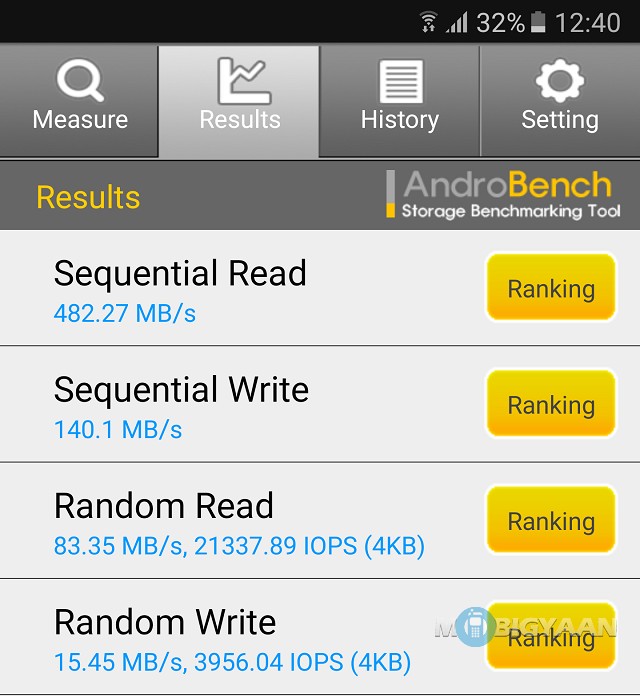
Samsung also provides a promotional offer of 100 GB cloud storage on Microsoft OneDrive. To avail the offer, open OneDrive app on the Galaxy S7 and login with your Microsoft account.
Battery Life
The Samsung Galaxy S7 packs a 3000 mAh battery which has performed surprisingly good in our tests. We found the battery runtime decent considering the phone has a high power CPU that drains the battery seamlessly.
we have carried on a few tests to stress the battery and it goes like this. On mixed usage, the battery survived 1.5 days with a little amount of battery juice left. We kept Wi-Fi turned on while the Mobile Data and GPS were turned off for the whole duration and used it moderately. The usage includes using Camera, WhatsApp, Facebook Messenger, Instagram, YouTube, Video Playback, Browsing via default browser, Gaming with gameplay recording and much more.

The light usage gets more than 2 days battery life. The light usage only includes checking notifications when arrived, a few calls made, used the camera, and video playback on Youtube. The rest of the time it was on standby. All the test were performed on auto-brightness.
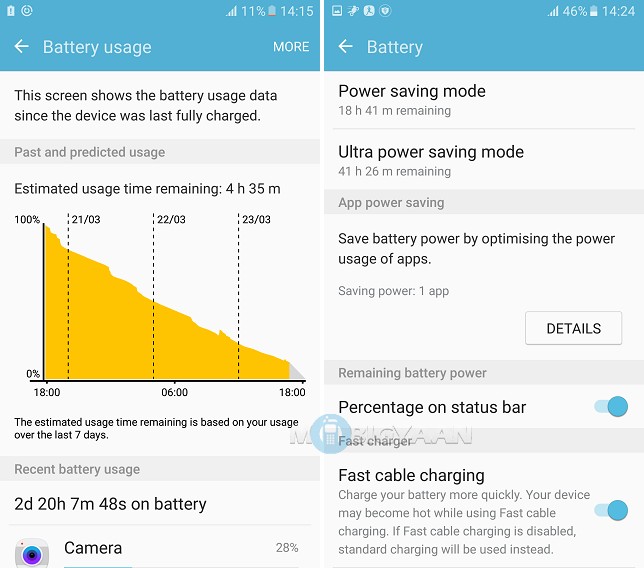
On heavy usage, the battery dies on the same day.
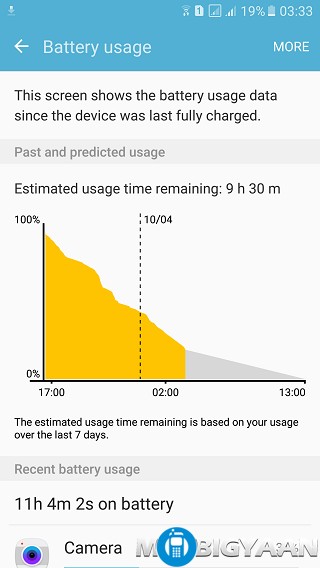
Samsung also has the same battery saving options that you find on most of the Samsung devices. However, a new trait from Android Marshmallow named ‘Doze’ also comes handy and saves the battery automatically by hibernating the apps that aren’t used recently.
Take a look at the battery test table below that shows how much the battery is been consumed by the apps.
Samsung Galaxy S7 Battery Test Results
[table id=12 responsive=flip /]
Verdict
The Samsung Galaxy S7 wins in almost every other aspects. The display, the performance, the camera, as well as the design while not forgetting the dust and water resistant body. The battery life is also another aspect to note. Although, the price seems slightly on the higher side since a Samsung Galaxy Note5 is already available at a cheaper price comparatively. But, it certainly isn’t an issue if this is the best smartphone in the market and even better performer than the Note5. You can spend ₹50 grand on this 5-incher if you have the budget.
Competitors:
- Samsung Galaxy S7 Edge
- LG G5
Pros
- Great Camera Performance
- Crisp and Bright AMOLED Display
- Powerful CPU (Exynos 8890 SoC) and 4 GB RAM
- Fast Storage Performance
- Water Resistant (IP68 Ratings)
- Glass and Metal Body
- Free 100 GB OneDrive cloud storage
- MicroSD slot
Cons
- None
