WhatsApp, the popular messaging platform, has unveiled four new text formatting options designed to enhance communication and streamline messages. These additions join the existing formatting features – Bold, Italic, Strike-through, and Monospace, offering users greater flexibility in composing their messages.
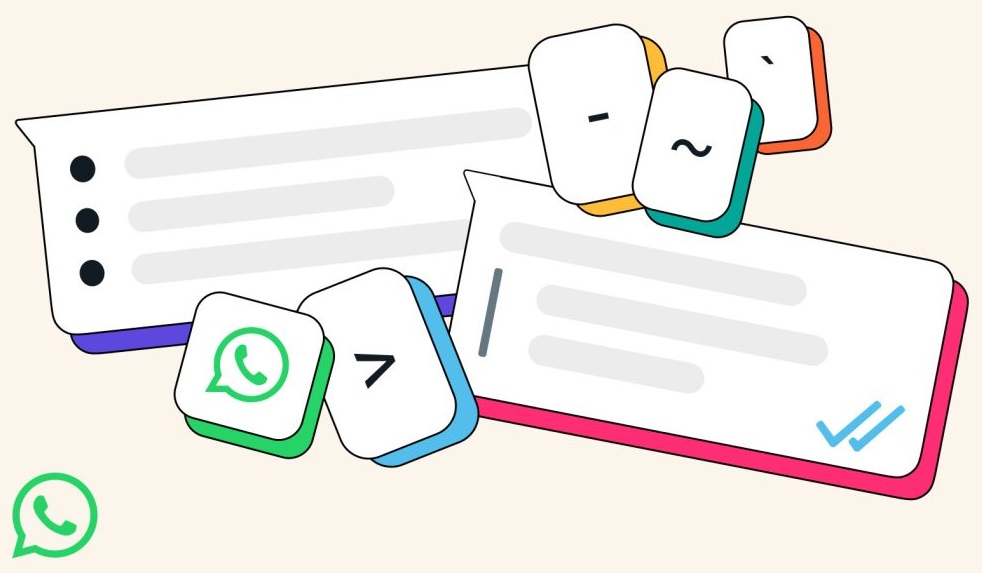
Mark Zuckerberg, CEO of Meta, announced these new features, emphasizing their role in improving communication efficiency, particularly in group chats.
WhatsApp New Text Formatting Options
- Bulleted Lists: Users can now create bulleted lists to outline steps in a process, list ingredients in a recipe, or highlight key points in a message. To utilize this feature, simply type the “-” symbol followed by a space.
- Numbered Lists: For noting specific orders or sequences, such as instructions or event recaps, users can employ numbered lists. Type one or two digits followed by a period and a space to activate this feature.
- Block Quote: This option allows users to emphasize important text by highlighting it within a block quote format, making it stand out in messages. To use, type the “>” symbol followed by a space.
- Inline Code: To distinguish specific information within a sentence, users can wrap text with the “`” symbol.
These new formatting options are now accessible to all Android, iOS, Web, and Mac desktop users. Additionally, channel admins will have the ability to utilize these features, expanding their utility across various communication channels.

