YouTube has recently unveiled its new comment moderation feature called ‘Pause’ for Creators which provides a more streamlined approach to managing comments on their videos. This feature allows creators to prevent incoming video comments for a certain period while retaining those that were previously published.

Previously, creators on YouTube were limited to either holding comments for review before publishing or disabling comments on their channels entirely. Now with the comment Pause feature, creators will get more flexibility and a break from managing the overwhelming task of comment management without turning them off completely.
To use the comment Pause feature on videos, creators can navigate to the video-level comments setting and choose Pause, the viewers will get notified within the comment section that comments are paused.
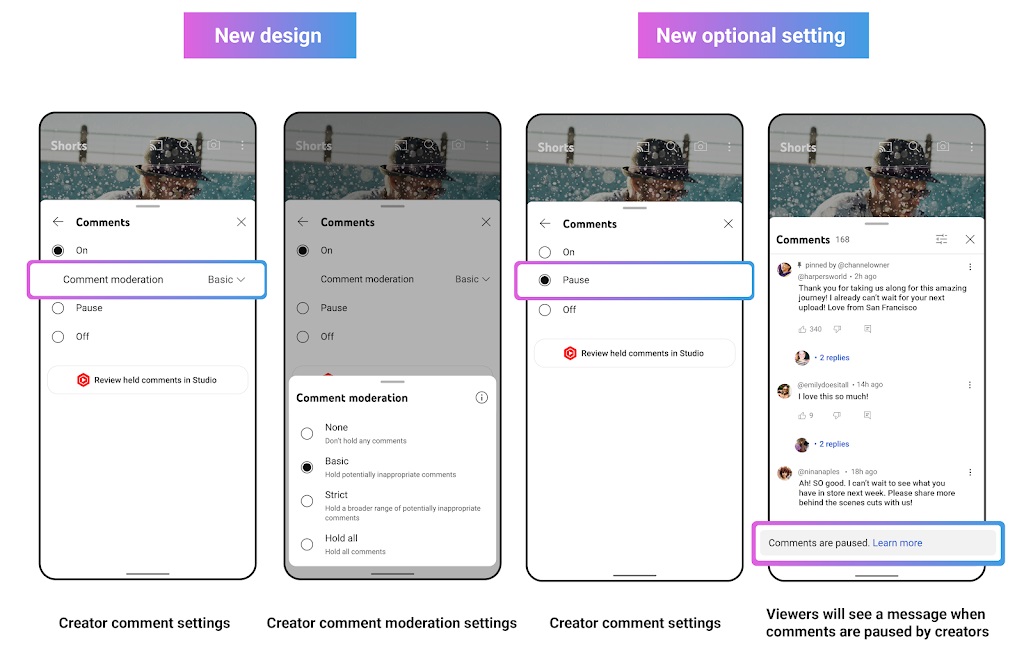
YouTube has also revamped the organization and naming of certain comment settings to make it easier for creators to utilize the comment moderation tools. With the new update, comment settings show only three simplified options – On, Pause, and Off.
What does On option do
- None: Publish all comments without prior review.
- Basic: Review potentially inappropriate comments before publishing.
- Strict: Extend review to a broader range of potentially inappropriate comments.
- Hold All: Hold all comments for review.
What does Pause option do
- Temporarily suspends the comment section for a video.
What does Off option do:
- Completely disables the comments section.
YouTube Creators can now make use of this new comment moderation feature.

