Meta has introduced a new feature called Broadcast channels for Facebook and Messenger platforms, users will be able to join these broadcast channels to stay up to date on the latest from their favorite Pages. “Broadcast Channels are coming to Facebook and Messenger in the coming weeks. Pages will be able to share voice notes, text, photos/videos, and GIFs with anyone who joins their channels”, Meta CEO Mark Zuckerberg posted on Facebook on Wednesday.
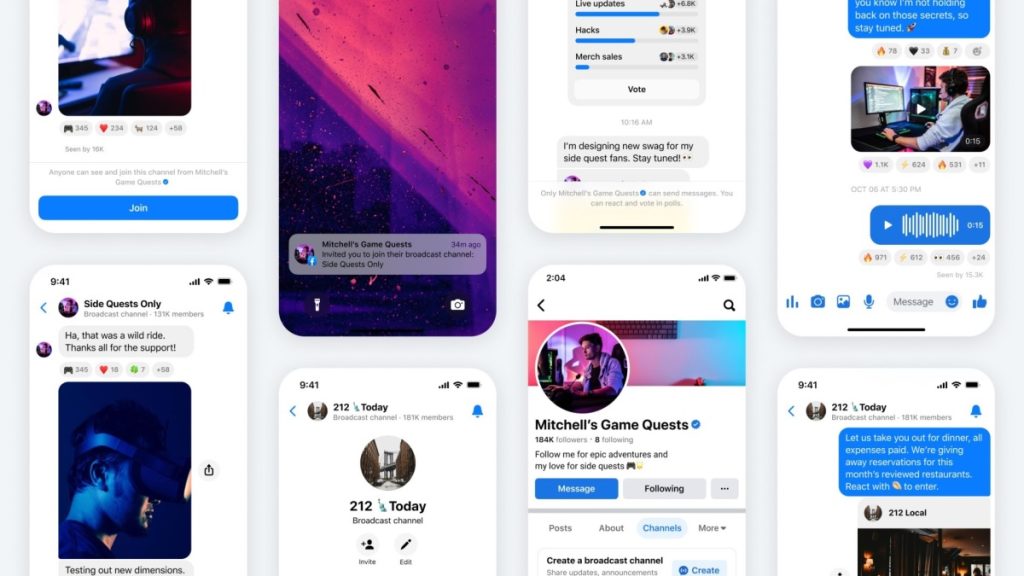
Meta in a blog post said, “People who manage Facebook Pages can start broadcast channels as a way to engage more deeply with their followers. Anyone can join broadcast channels to stay up to date on the latest from their favorite Pages and dive deeper into the topics that matter most to them.” Meta is currently testing the ability for Pages to create broadcast channels which will be rolled out for Facebook and Messenger in the coming weeks.
This feature is similar to broadcast channels on WhatsApp which was released a few months ago. Broadcast channels for Facebook and Messenger enable one-to-many messaging allowing direct communication with communities. Admins of Pages can use broadcast channel features like polls to get instant feedback from their community, send behind-the-scenes photos or videos, and use voice notes for more authentic expression.
Those who manage a Facebook Page where broadcast channels are currently available can start a channel directly from the Page. Others can join the waitlist and be notified when the feature is available to them. Meta is currently testing the ability for Pages to create broadcast channels which will be rolled out for Facebook and Messenger in the coming weeks.
Once the broadcast channel is created and the first message is sent, followers of that Page will receive a one-time notification to join the channel. Only the creator of the channel can send messages, but members of the broadcast channel can react to messages and vote in polls.
Users can join broadcast channels from their favorite Page’s profile on Facebook and see those who have joined in your chats list. Once joined, users will receive notifications when the content is posted. Notifications can be muted by tapping the ‘mute’ icon at the top right corner of the channel thread.
Here are some Broadcast Channels you can Join on Facebook and Messenger:

