Logitech recently introduced its latest and highly portable wireless keyboard and mouse collection under its Pebble 2 Series. The Logitech Pebble 2 Combo includes Pebble Keys 2 K380s and Pebble Mouse 2 M350s. While both are available separately for purchase, they also come in a single box as a combo – the Logitech Pebble 2 Combo. The Logitech Pebble 2 Combo wireless keyboard and mouse is the successor to the Logitech Pebble collection and is also an upgrade to the Logitech K380 keyboard. We got the device to see how it looks and performs, so here’s what we have to say about the wireless keyboard-mouse combo in our Logitech Pebble 2 Combo review.

The Pebble Keys 2 K380s wireless keyboard features a slim and compact design with recycled plastic materials, multi-device connectivity for up to 3 devices, support for Logi Options+, and more. The Pebble Mouse 2 M350s features Silent clicks with Silent Touch Technology, a recycled plastic design, and a customizable middle button with Logi Options+ App.
Design, Build, & Ergonomics
As far as the design goes, it’s extremely portable and lightweight, both the wireless keyboard (Pebble Keys 2 K380S) and mouse (Pebble Mouse 2 M350S) look compact and minimalistic, and are available in three colors as a combo – Tonal Graphite, Tonal White, and Tonal Rose. As you can see it’s a compact-sized keyboard so, it doesn’t have a dedicated numpad (full-sized keyboard), but it’s highly portable and can be easily carried anywhere.
Under the combo, the Pebble Keys 2 K380s wireless keyboard offers a slim and compact design with round keys scooped and low-profile, and offers a quiet, laptop-like typing experience. It has 16 mm thickness and weighs 415 g (with batteries – 2x AAA). The Pebble Mouse 2 M350s, on the other hand, is a 3-button portable wireless mouse with a thin and lightweight design (76 grams with 1x AA battery) and comes with a round pebble shape to fit naturally in the palm.







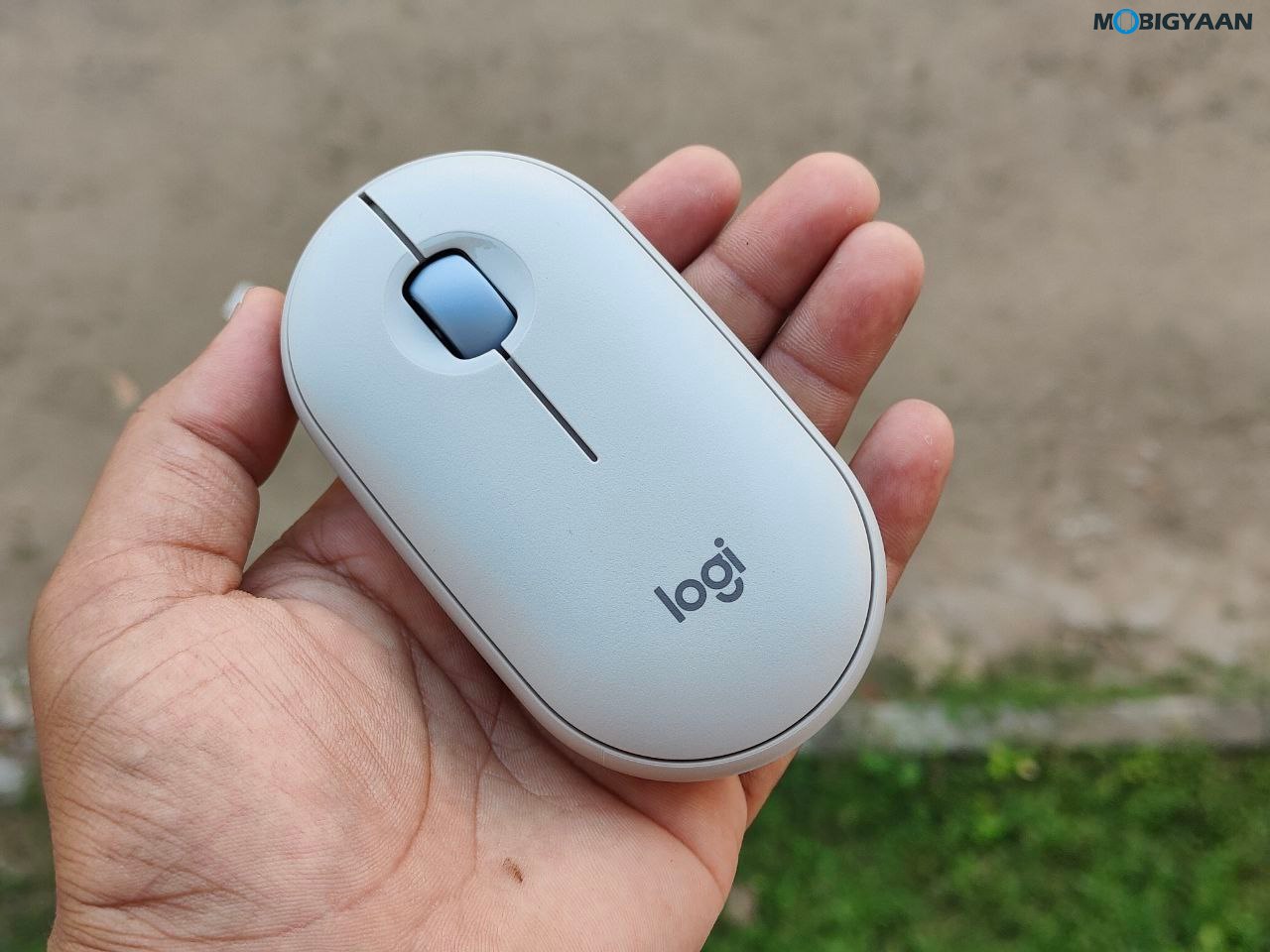



The keyboard has round keys to fit the fingertips and for a comfortable typing experience while it doesn’t have any backlighting feature or keys lighting customizations. As for the power, the keyboard has a 2x AAA slot or batteries while the mouse has a single 1x AA battery support, so you don’t need to charge to use it, just pop in the batteries.
The front side has three LED indicators for different device connections since both the keyboard as well as the mouse allow users to switch between devices with the push of a button. The Left side of the keyboard has a power switch and power LED indicator while the mouse has three LEDs for switching and a power switch. To insert the batteries, the top cover can be removed on the mouse while the keyboard has a battery slot on the bottom.
The duo is made from a minimum of 49% recycled plastic as per Logitech. The devices are certified carbon neutral and come in responsibly sourced packaging. Plastic parts include certified post-consumer recycled plastic.
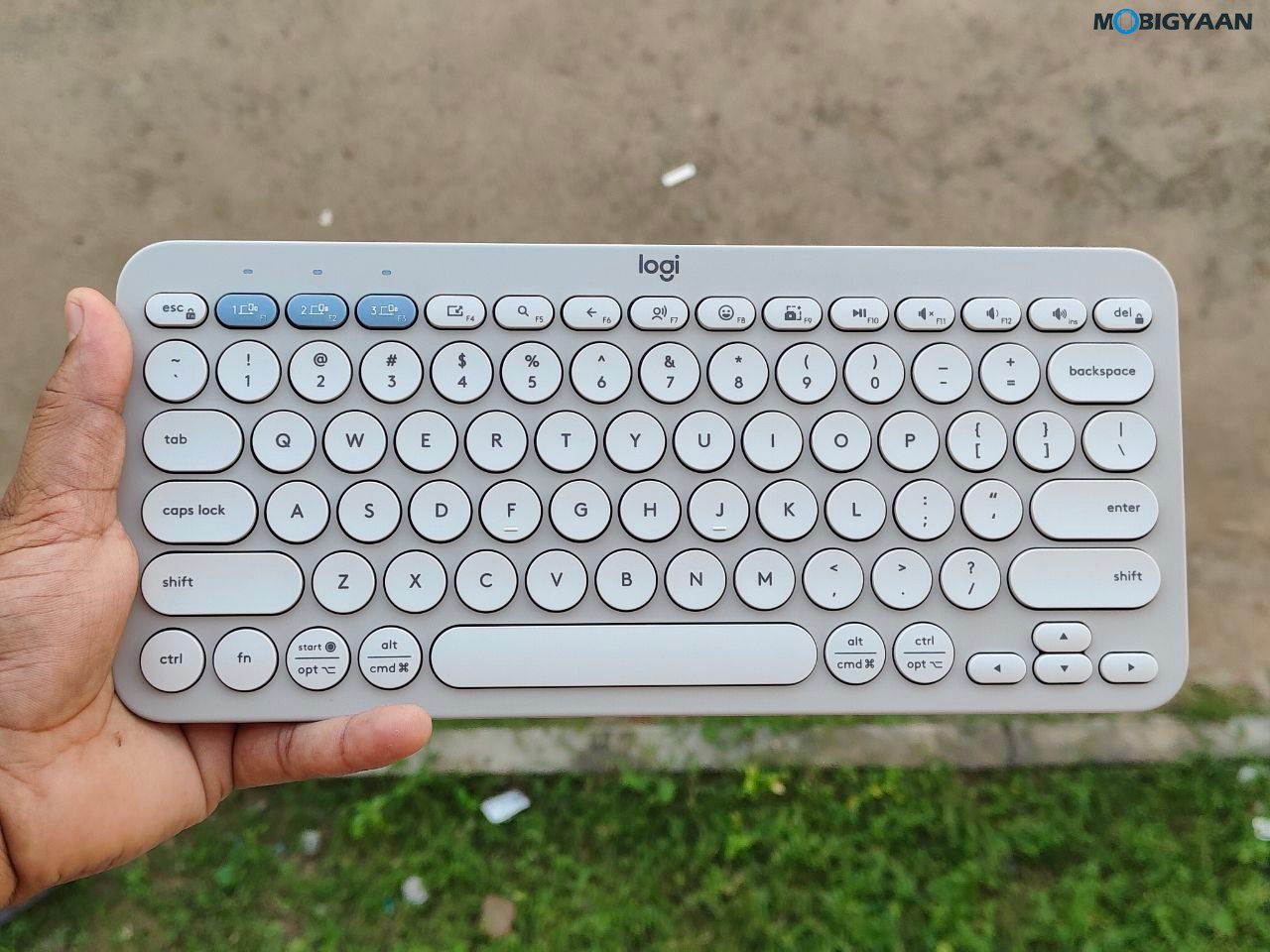

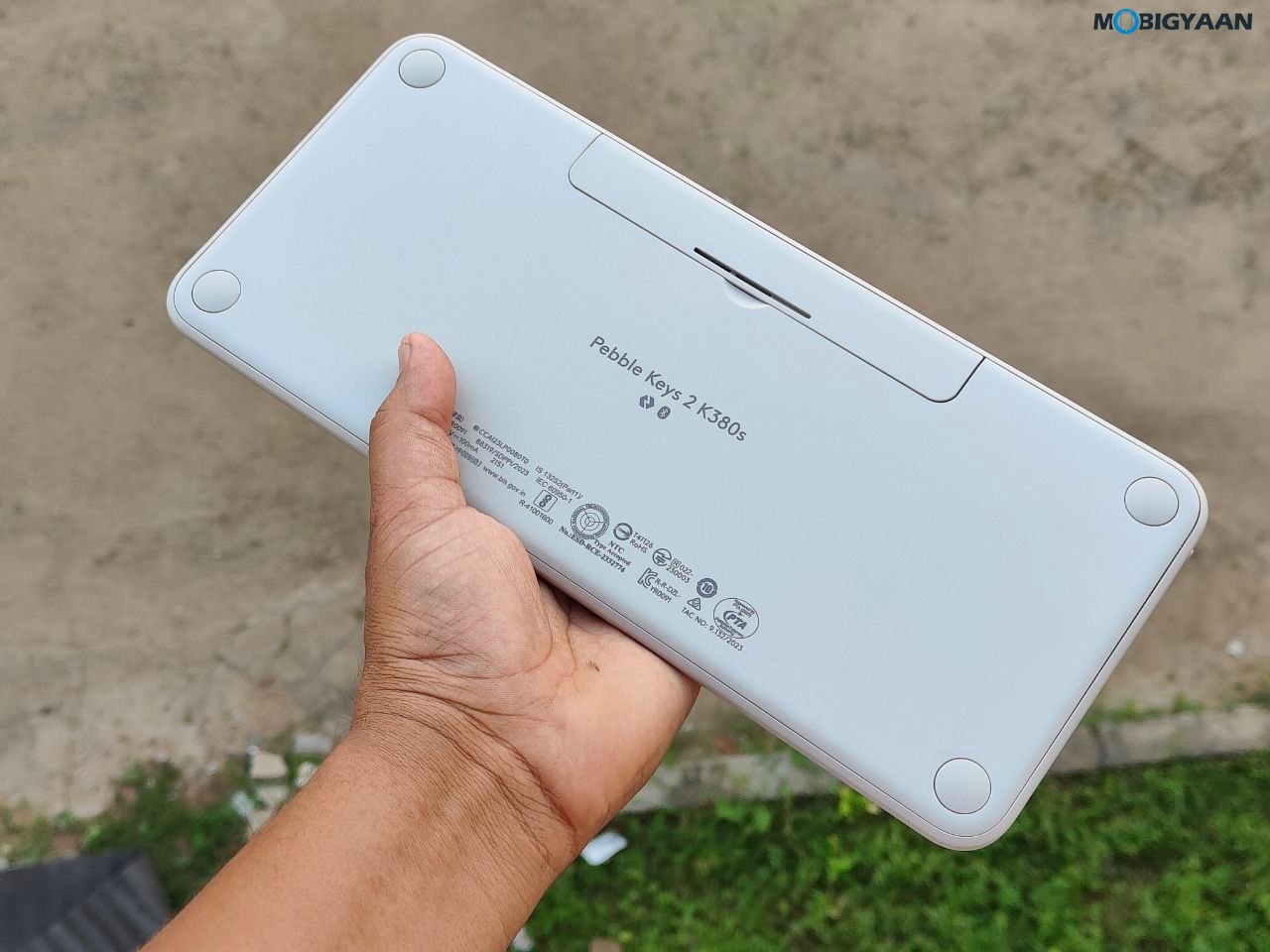





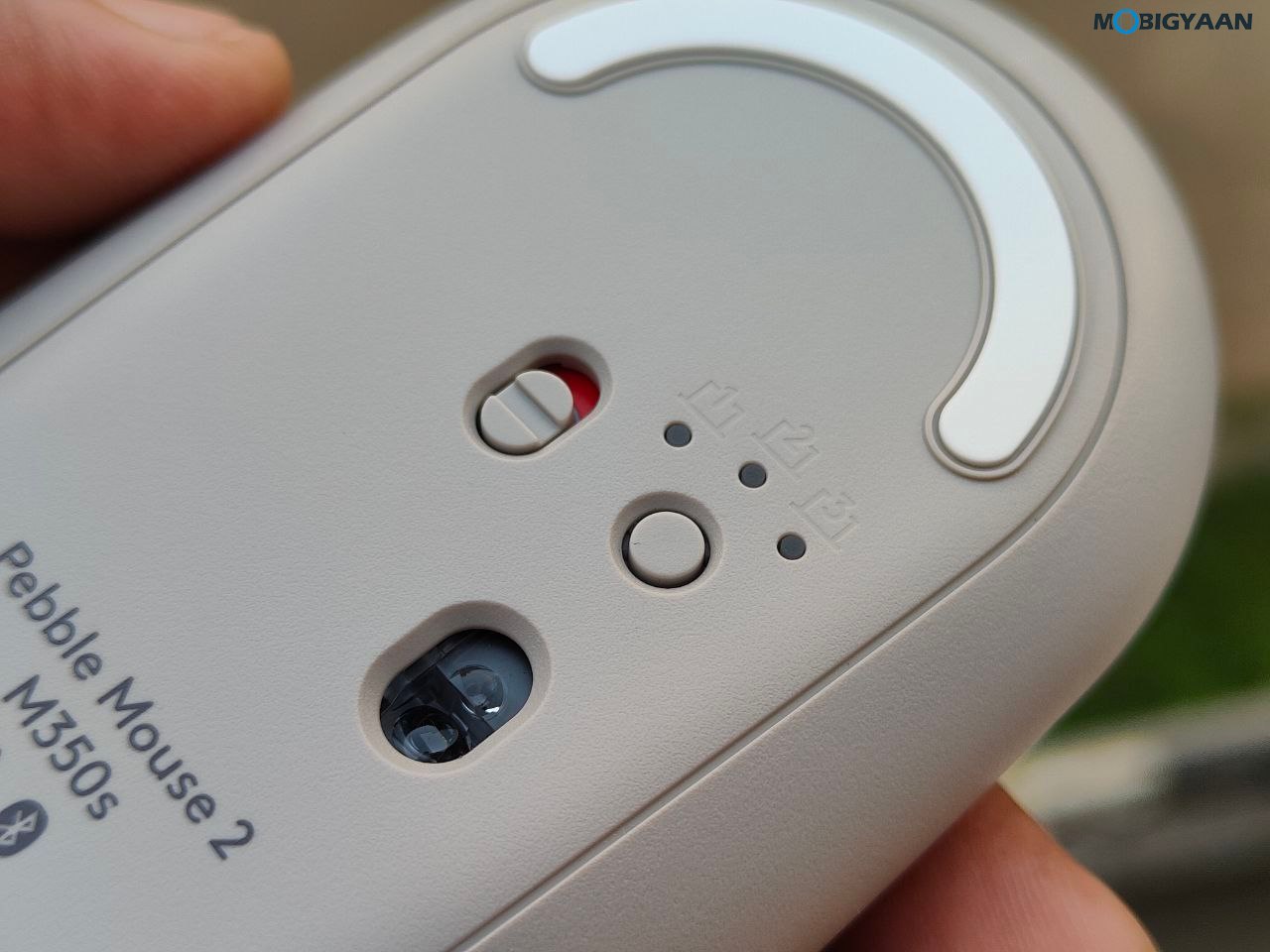
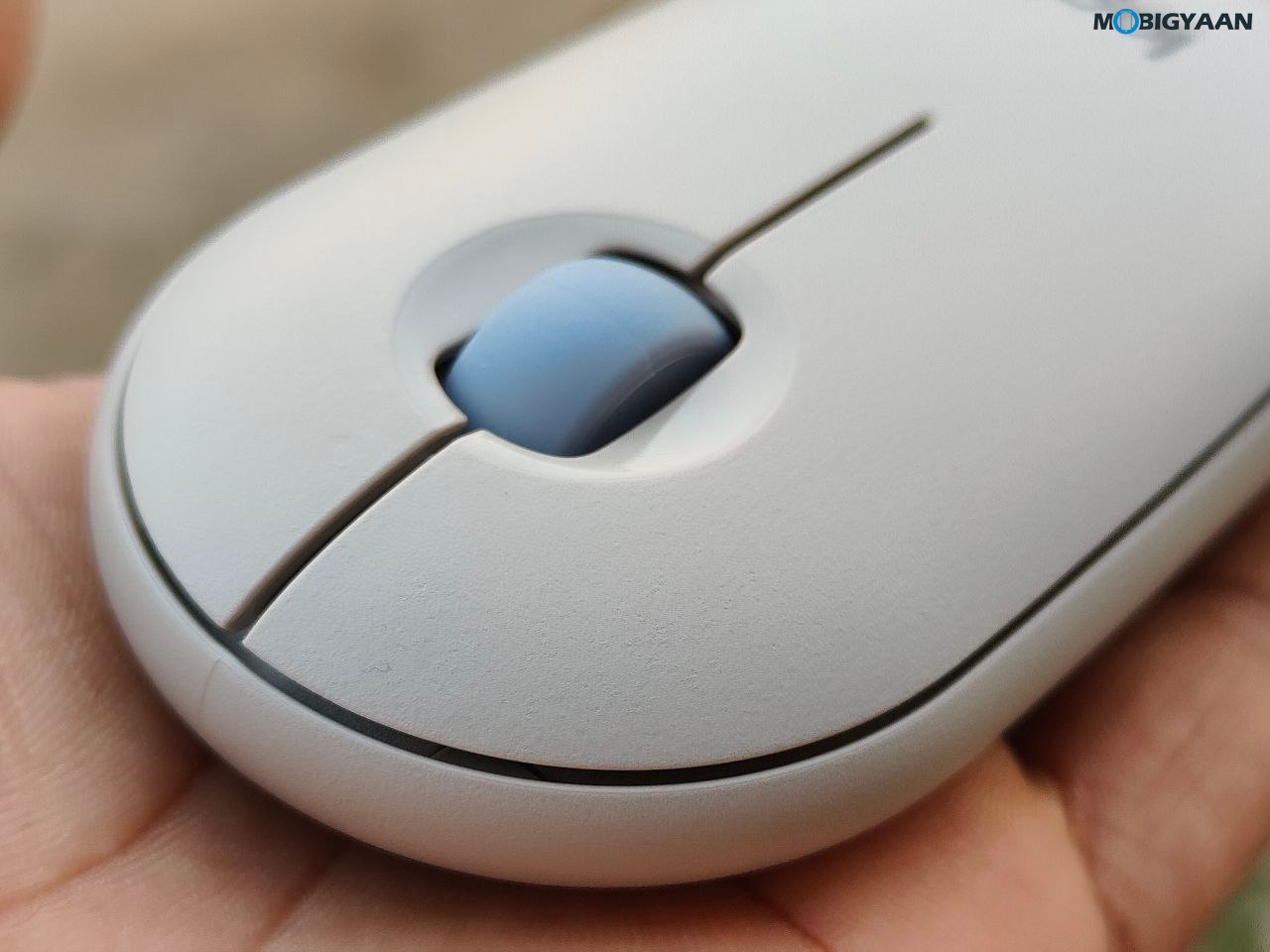



Performance, Features & Connectivity
The Logitech Pebble 2 Combo gives you a number of features including the multi-device connection for pairing with up to 3 devices and switching between them with a push of a button. It connects via Bluetooth BLE (Low Energy technology) or the Logi Bolt USB Receiver and has support for multi-OS compatibility (Windows/Mac/ChromeOS systems) along with support for Logi Options+ software for customizations.

The Logitech Pebble Mouse 2 M350S features silent clicks with Silent Touch technology which eliminates 90% of click noise and as per our usage, we didn’t hear a single click sound from the mouse while working. The mouse has high-precision optical tracking with a DPI range of 400 – 4,000 dpi (fully adjustable with 100 dpi increments).
The Pebble Mouse 2 M350s has a 3-button style design with a customizable middle mouse button via Logi Options+ App to assign shortcuts to their favorite applications, like WhatsApp or Spotify, or to perform everyday actions like showing/hiding the desktop, taking screenshots, and much more.
The Logitech Pebble Keys 2 K380S offers extra functions such as Search, screenshot, emoji menu, and many others using the Fn hotkeys. It supports the Logi Options+ app which allows users to customize the 10 Fn keys, such as quickly opening the most used applications. The Logi Options+ is available for Windows and macOS.
The keyboard and mouse combo is compatible with all major operating systems – Windows, macOS, Chrome OS, Linux, iPadOS, iOS, and Android. The keyboard is plug-and-play and doesn’t require any software to be installed for its basic use, you can either use the Bluetooth pairing or plug the USB receiver. It comes with one great feature, you can easily pair and switch between three devices max with a tap of a button.



Battery Life
The Logitech Pebble Keys 2 K380s uses 2x AAA batteries while the Pebble Mouse 2 M350s uses a 1x AA battery which means you don’t have to charge them to use it, just pop in the batteries and you are good to go. For the battery life, the Pebble Keys 2 K380S can deliver a battery life of up to 36 months which is equivalent to 3 years while the mouse runs for 24 months i.e. 2 years. This translates to changing batteries once every two or three years depending on your usage.
Verdict – Logitech Pebble 2 Combo Review (Pebble Keys 2 K380S, Pebble Mouse 2 M350S)
The Logitech Pebble 2 Combo (Pebble Keys 2 K380S and Pebble Mouse 2 M350S) is a great duo from the brand. If you want to keep things minimalistic at your desk or want to carry them around, this can be a reasonable pick. One of the key features we like is its multi-device connectivity, either it’s a smartphone, computer/laptop, TV, or any other device that supports a keyboard/mouse, it takes just one key to switch between them. In addition, there’s no fuss about charging or carrying a charging cable, it works on external batteries which can be easily available at stores near you. The price for the Logitech Pebble 2 Combo is ₹5,995 which can be grabbed with some ongoing discounts on Amazon.in and other retail stores.

