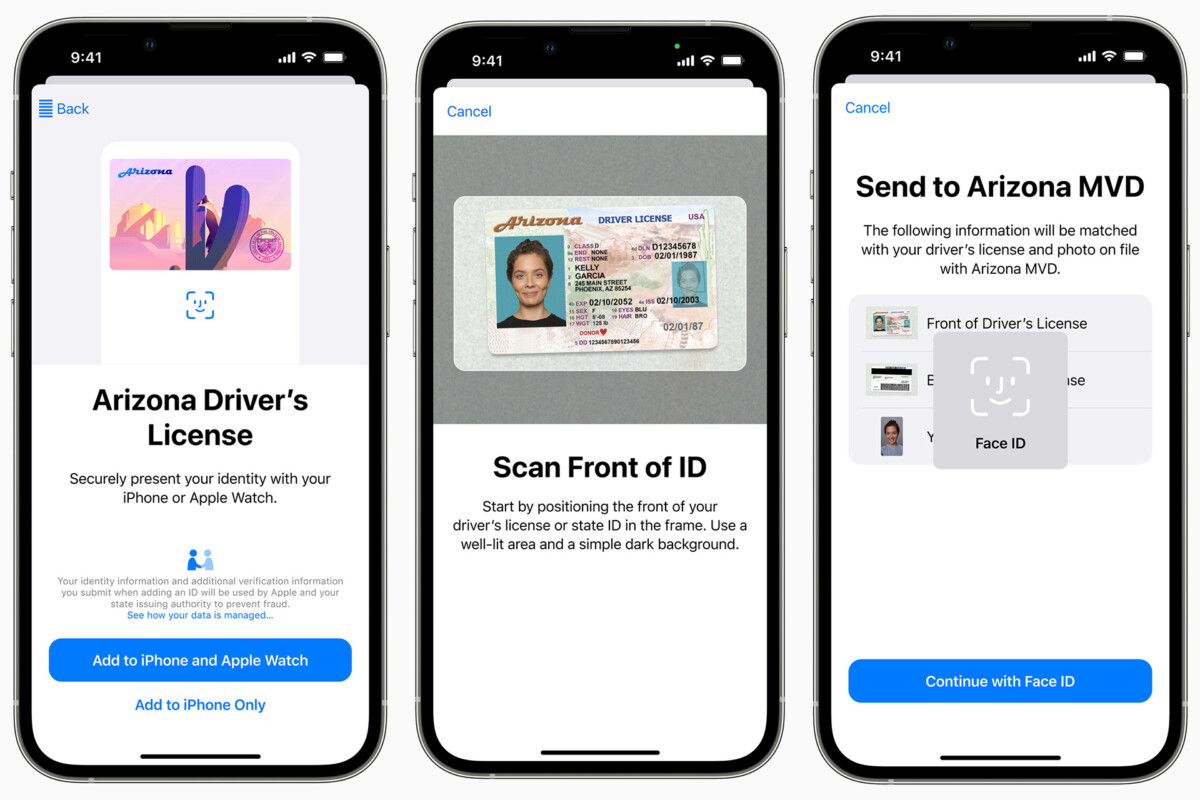Apple iPhone is set to get the new iOS 16 update in the coming weeks, but before that, it is available in the beta version. It comes with several major changes and new features, including improvements to the first-party apps.
The company has Siri voice assistant, which is also getting iterative improvements with the new iOS 16. Along with support for offline usage and the ability to hang up calls using the voice command, there are a few new accessibility features.
It comes with an option that allows users to increase the pause time for Siri so that it can wait longer for the user to finish speaking or giving commands.
In this step-by-step guide, we will show you how to quickly and easily increase the response time for Siri on your Apple iPhone running the new iOS 16 operating system.
How to increase Siri response time on Apple iPhone running iOS 16
Step 1: Open the Settings application on your Apple iPhone.
Step 2: When the app opens, select the “Accessibility” option.
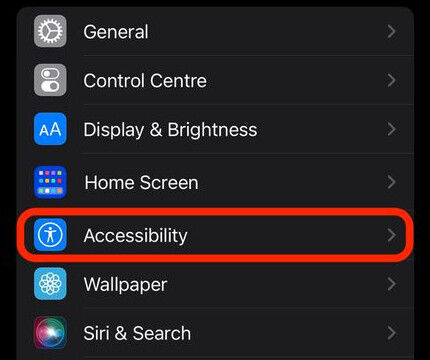
Step 3: On the Accessibilities settings page, select the “Siri” option from the General section.
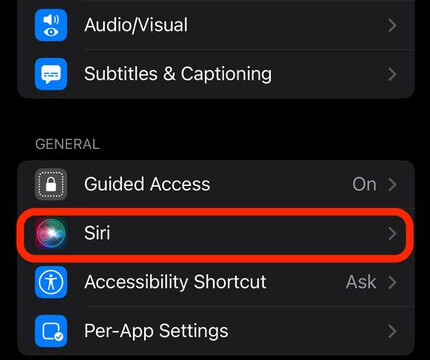
Step 4: Under the Siri Pause Time section, select from the Default, Longer, or Longest option.
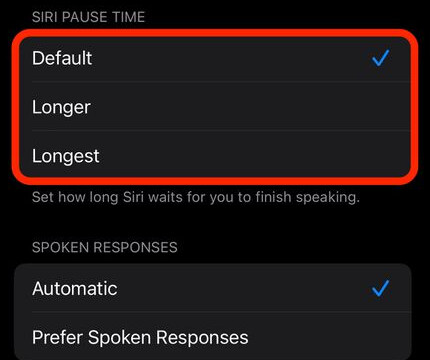
That’s it. Once you have followed the above-mentioned step-by-step guide and made changes to the Siri Pause Time settings, then the Siri voice assistant on your Apple iPhone will wait longer than before, based on the selected setting.