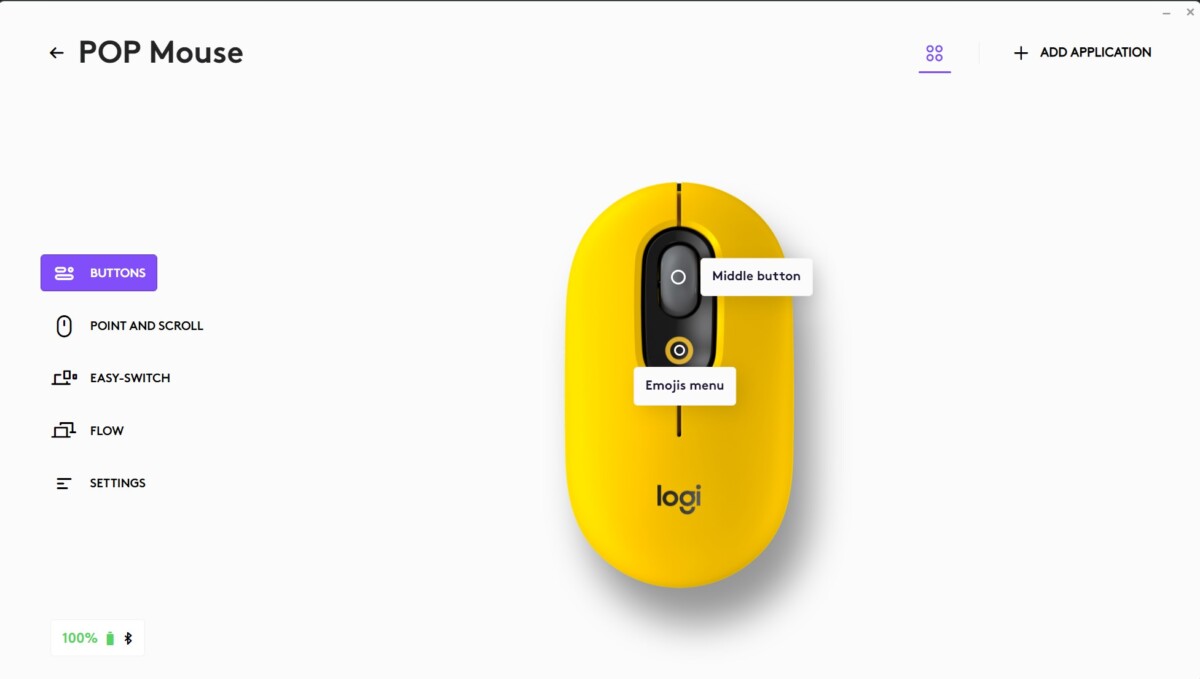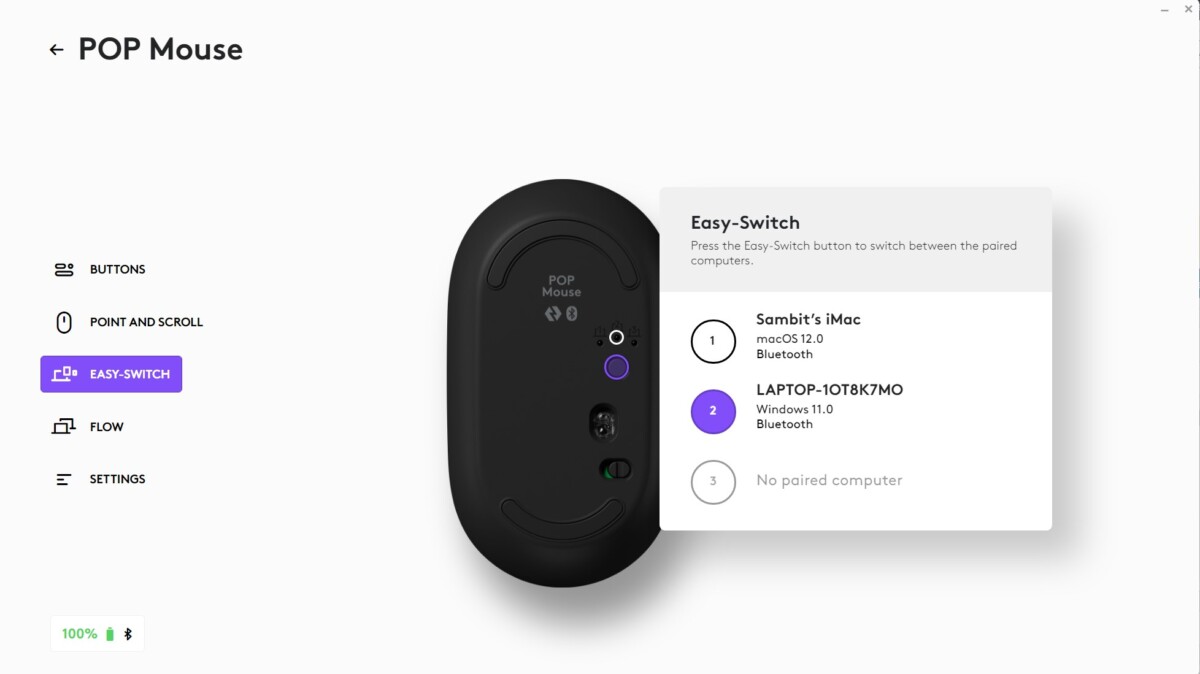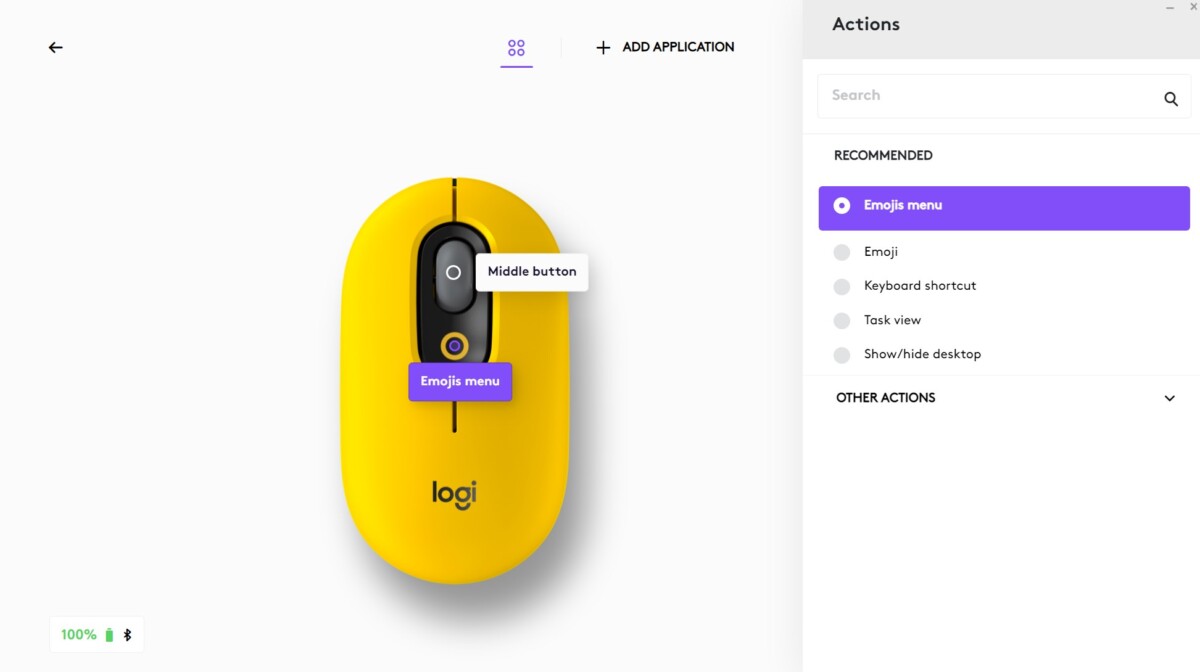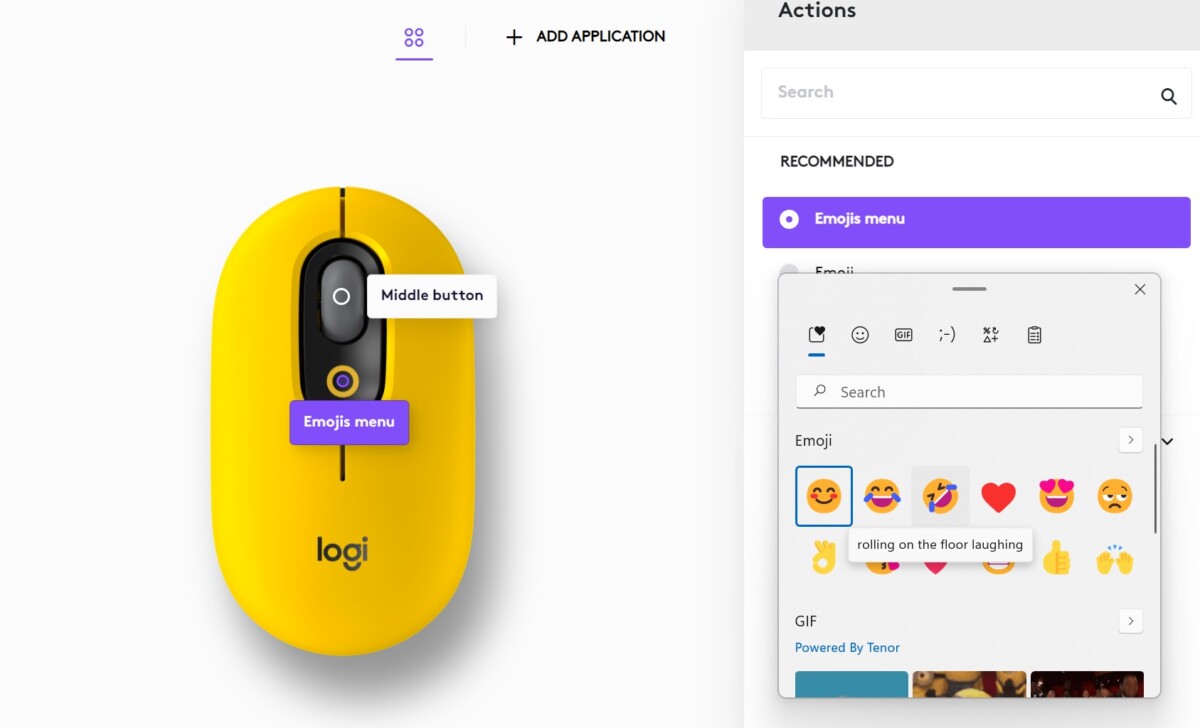We recently saw Logitech’s two PC accessories, MX Master 3S premium wireless mouse and MX Mechanical keyboard, Logitech India has also introduced a new range of wireless keyboards and mice – Logitech POP Keys and Logitech POP Mouse. The Logitech POP Mouse is a portable Bluetooth optical mouse with a colorful pebble-shaped design and supports customizable emojis, it’s a mouse for those who prefer style over functionality. Here’s all about the mouse in our Logitech POP Mouse review.

Design, Build, & Ergonomics
The Logitech POP Mouse has a colorful pebble-shaped design, it’s compact, minimalistic, and shares the colorway of the POP Keys keyboard. The POP Mouse is more of a looker rather than the traditional classic print you see in those regular mice. It’s something that looks cleaner, neater, and more attractive at the first glance.
The design has more to do with its color aesthetics, it acts as a bit kind of a fashion accessory, less ergonomic in shape, but makes your desk look alive with the colors that pop. The POP Mouse comes in three exciting color options – ‘Daydream’ which has a Mint, lilac, and sunshine yellow combined in a candy aesthetic with a dash of fresh mojito; ‘Blast’ which has a bold combination of black, grey, and arcade game yellow; and ‘Heartbreaker’ having neon corals and crushed raspberry design.
The POP Mouse is extremely light in weight and easily fits in your handbag or pocket. As you can see the top surface is matte, the middle is glossy, and the SmartWheel scrolls through smoothly. The magnetic top can be removed and replaced easily, the magnetic design holds the top firmly even if it falls from the desk, opening it and you get the room for placing a single AA-sized battery.
With its SilentTouch Technology, the left and right click noise is reduced by over 90% compared to the Logitech M170 mouse, the clicks are super quiet and give you soft tactile feedback, so as the scroll button. You get an additional button just below the scroll wheel, and this is where the fun begins, it acts as an emoji button which can be useful for chats while it can also be assigned to other non-emoji shortcuts like Mic Mute or Snip Screen.
Performance, Features & Connectivity
The Logitech POP Mouse works on many surfaces, the precision sensor gives you smoother operation, good responsiveness, and seamless performance for your workflow. The POP Mouse has silent clicks and a speed scroll, the SmartWheel shifts from high-precision to speed scroll mode which helps in scrolling through long pages with a flick of the wheel.
We didn’t face any problems tracking, we have tried it on a number of surfaces including glass and it worked quite well. The mouse even works on glass and without the need for conventional mouse pads. The precision optical sensor tracks on many surfaces including even on glass (the glass has to be thick in order to get it worked).
You can access the mouse features in the Logi Options+ software which is needed to be installed separately, it’s available for Windows and macOS. With this software, you can control the mouse features, assign applications or tasks to the buttons, control the scroll speeds and pointer speeds, customize the emojis button, switch to the paired devices, and use the Logi Flow feature.
The POP Mouse can be connected via Bluetooth to your PC or tablet, it can connect with up to 3 devices and it easily switches between them at the press of a button. You can also enable Flow via Logi Options+ software to seamlessly transfer text, images, and files between devices with a simple copy and paste. It’s pretty much handy if you are working with multiple devices.
Battery Life
The Logitech POP Mouse is powered by a single AA battery and connects via Bluetooth, hence you don’t need to charge it, all you have to do is pop a AA-sized cell and start working, no wired charging fuss. According to Logitech India, the POP Mouse can last up to 2 years depending on your mouse usage and usage patterns. It may vary based on use and computing conditions, but you get the idea of when to replace the battery. It has auto-sleep power-saving technology which enables the battery to last longer, the battery can be easily accessible via the magnetic top cover.
Verdict
The Logitech POP Mouse is compact, easy to use, easy to carry, and offers cool features like the customizable emoji button. The POP Mouse is definitely a looker and gives your desk a style. The mouse has silent slicks, instantly pairs with up to 3 devices via Bluetooth and it’s powered by a AA cell that runs long. The emojis trait is a plus if you spend your time on social media and use different emojis. If you can spend money on a mouse for its design, the POP Mouse is surely a great choice, it ticks all the boxes. On the flip side, you still get cheaper alternatives from Logitech with a classic design (Pebble M350). The Logitech POP Mouse is more useful with the POP Keys keyboard and is better as a part of the combo.