Players who have started playing BGMI (Battlegrounds Mobile India) encounter an audio issue, there are three different Audio settings in the game out of which two can be used i.e. Low and High while the third option Ultrasound in BGMI is disabled or not working. If you are seeing a coming soon dialog box, then this can be fixed with a simple workaround. Here’s how you enable Ultra sound in BGMI.
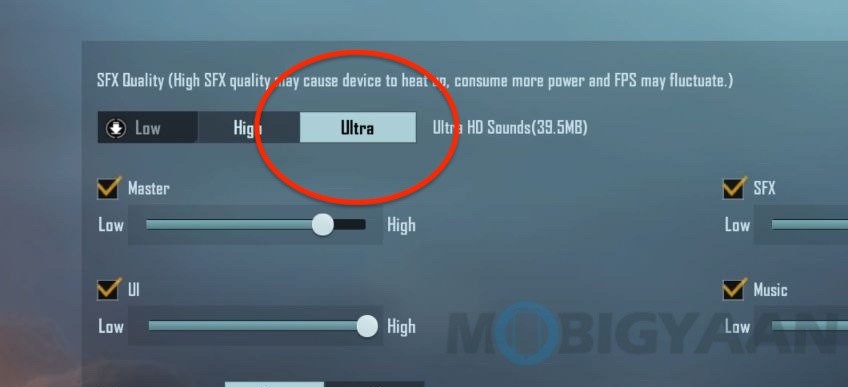
After the PUBG Mobile ban in India, Battlegrounds Mobile India has been announced last month by Krafton specifically for India and people have started playing it. The BGMI (Battlegrounds Mobile India) and PUBG Mobile are almost the same games and share most game settings. One of which is the Ultra sound that is not working for many people, the Ultra sound offers better audio quality and detailed sound in the game, so here’s what you need to do to unlock Ultra sound in BGMI (and PUBG Mobile).
How to unlock Ultra Sound in BGMI and PUBG Mobile
Follow this method step by step to unlock Ultra Sound on your Android smartphone.
- Step 1: Exit the running game BGMI or PUBG Mobile on your Android.
- Step 2: Download this app called X-plore File Manager using the Google Play Store. Download from here.
- Step 3: Open X-plore and allow access to the storage.
- Step 4: Go to Internal Shared Storage -> Android -> Data and allow special access to internal storage.
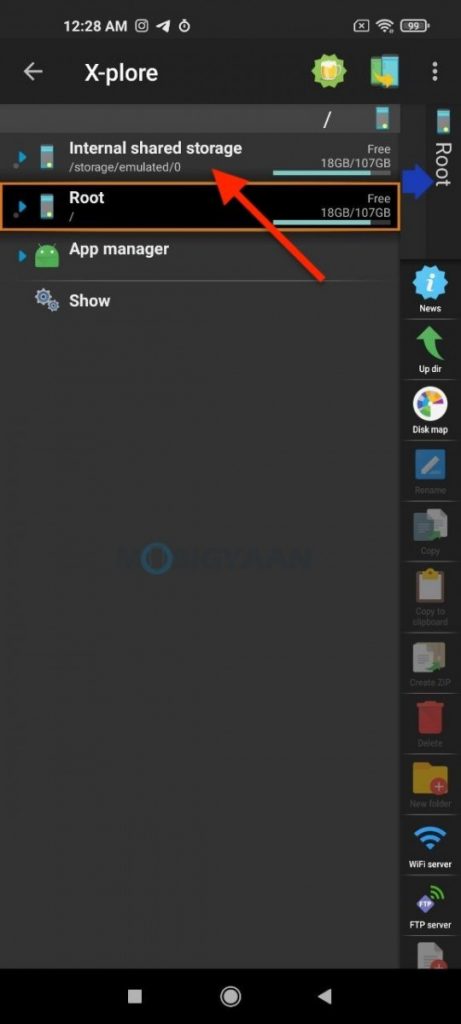
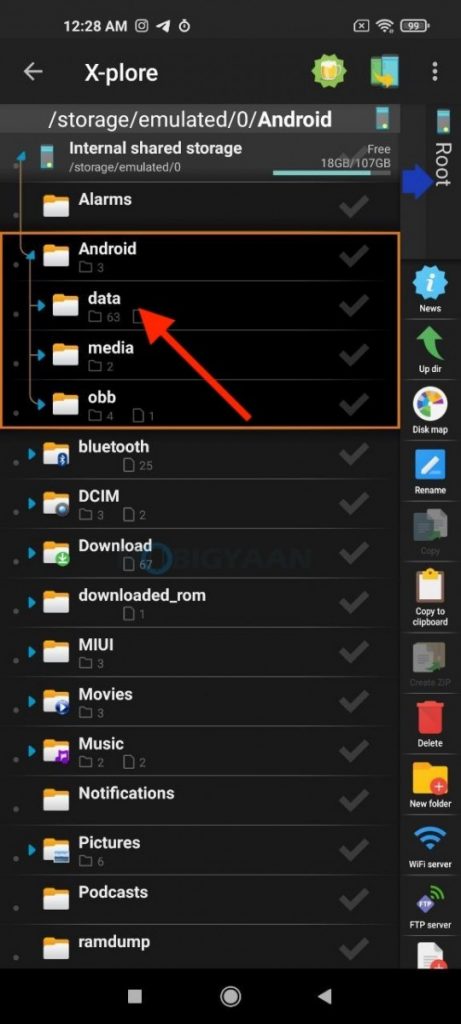
- Step 5: Enter com.pubg.imobile -> Files -> UE4Game -> ShadowTrackerExtra -> ShadowTrackerExtra -> Saved -> Config -> Android and swipe to the bottom and tap UserSettings.
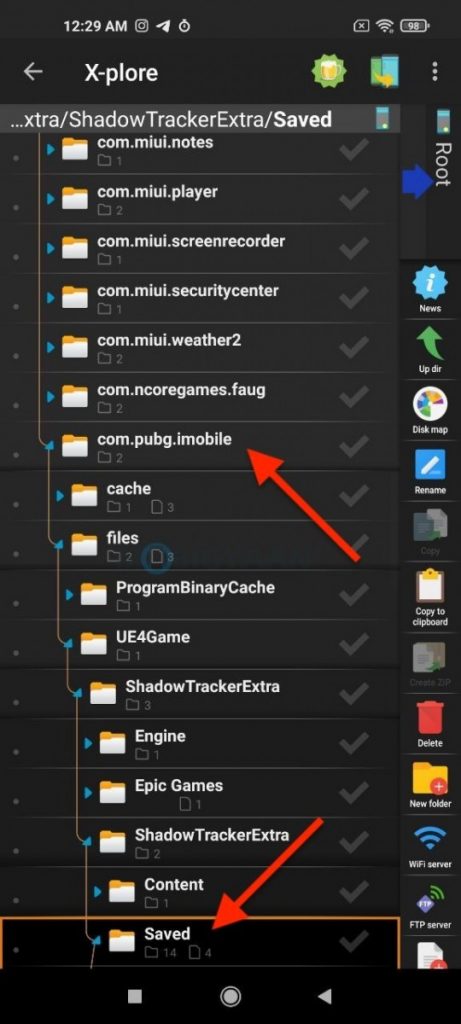
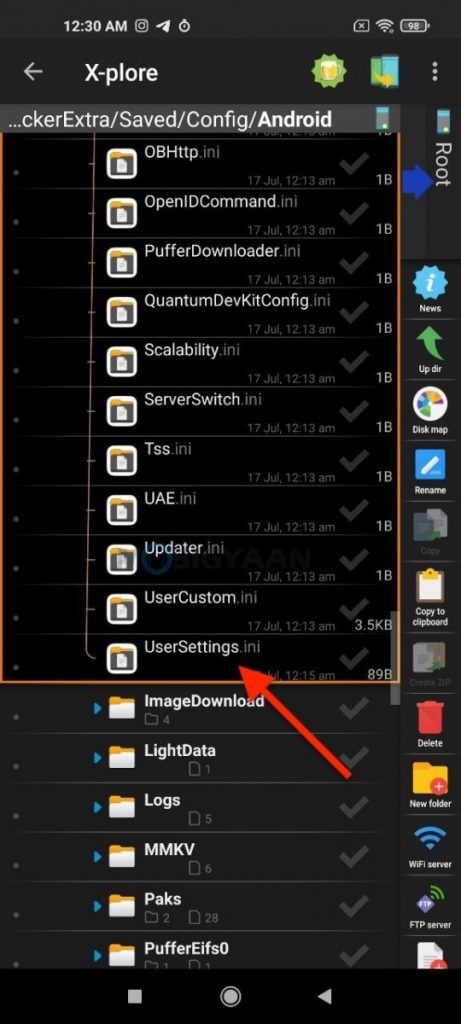
- Step 6: Edit the file UserSettings by tapping the edit option at the top right corner.
- Step 7: In the file, change the “SoundQualityType=1” to “SoundQualityType=2” and then save the file. To save the file, tap the three dots in the top right corner of the screen.

- Step 8: Now start the game BGMI or PUBG Mobile and you will be able to enable or unlock Ultra sound option in BGMI or PUBG Mobile without any problem.
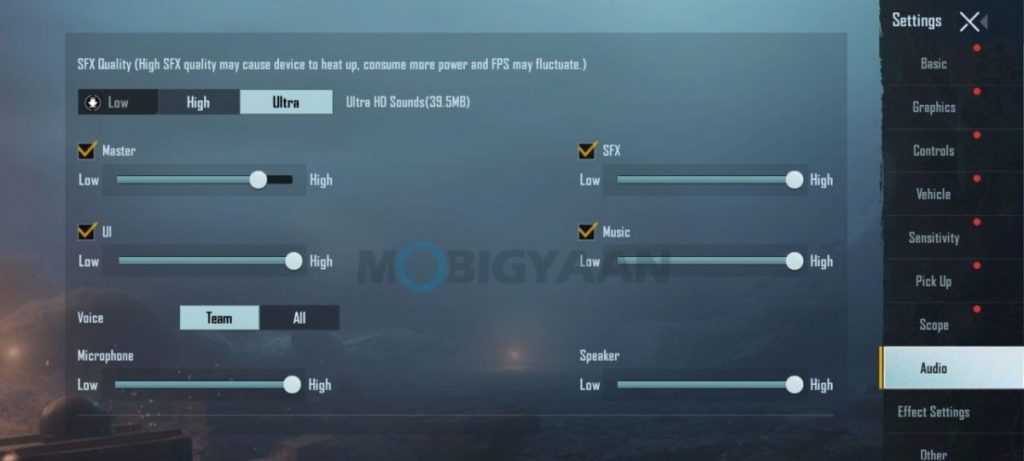
With the new 1.5 update, you can get a Tesla car in PUBG Mobile and BGMI (Battlegrounds Mobile India), both. The new update offers a Tesla car on the Erangel map in EvoGround mode. This Tesla car can drive itself when you activate autopilot mode. Want to know how to get Tesla in PUBG Mobile and BGMI? Here’s how you can get Tesla in PUBG Mobile and BGMI.

Want more PUBG Mobile and BGMI related news, updates, tricks, and tutorials? Take a look at it here. For more updates on the latest tech news, smartphones, and gadgets, make sure to follow us on our social media profiles.

