Apple devices come with a series number, no matter what the device is — from iMac to AirPods or even the newly launched AirTag, every product from the tech giant has a unique serial number.
The serial number may be used to report missing trackers, get information, get support from Apple, and return it to the owner when lost. In this guide, we will show you how to find the serial number of an unknown AirTag. This guide is applicable for iPhone as well as any Android smartphone that has NFC connectivity support.

How to find AirTag serial number
Step 1: Tap and hold the AirTag’s white side on top of your smartphone.
Step 2: Now, tap on the notification bar that pops up on your device.
If you don’t see a notification after a few seconds, reposition the AirTags slightly to align it better with the smartphone’s NFC sensor.
Step 3: You will now be taken to found.apple.com in Safari, showing the serial number of the AirTag.
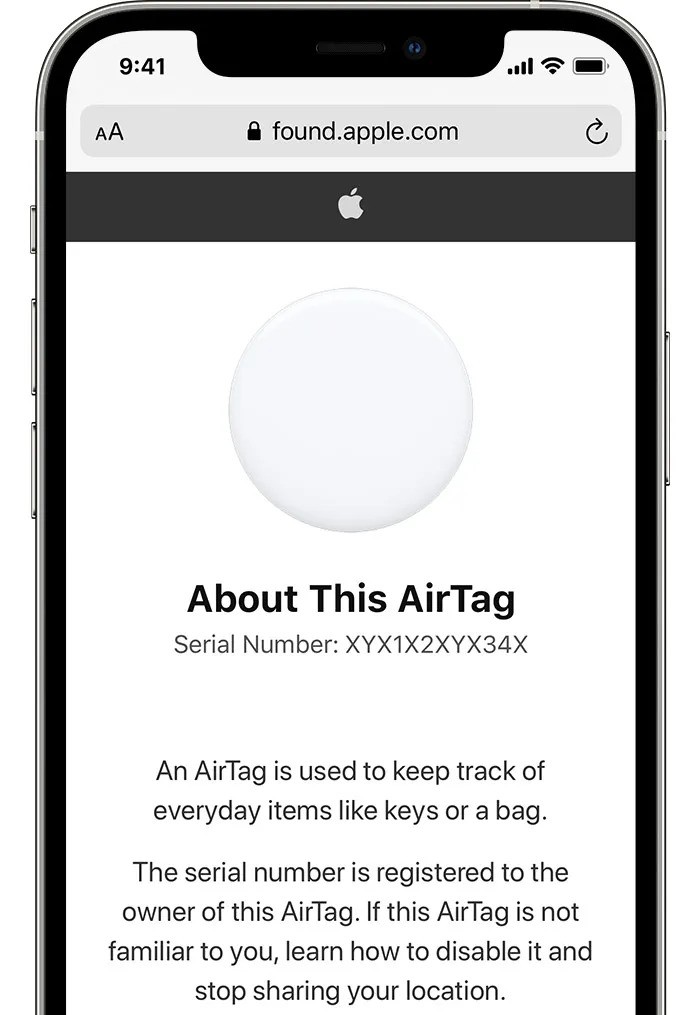
Do note that when placing the AirTag on top of the smartphone, keep it close to the NFC sensor. On iPhone, it is at the top while the location differs on Android smartphones based on the manufacturer. Usually, it is somewhere near the middle-top.

