Microsoft has been releasing updates for the Windows 10 operating system regularly to the users and most of the time, the updates are rolled out in phases. The company first rolls out the update to the most compatible devices, starting with the Surface hardware.
However, ever since the company faced heat regarding the bugs in the latest version, such as the file deletion bug in version 1809, it has become more cautious about the update rollout.

As a result, the company is now using “compatibility hold” to delay the rollout of the update. If the system you are using is ready for the update, the company doesn’t offer an update for that device with the helo of compatibility hold.
With the new October 2020 Patch update, users can now bypass that update hold function, allowing users to install the latest updates, regardless of the compatibility.
Here’s how you can disable the compatibility hold on your Windows 10 computer using the Registry Editor tool.
Bypass feature update hold on Windows 10
Step 1: Open Registry Editor on your computer.
Step 2: Go to the following location:
Open HKEY_LOCAL_MACHINE\SOFTWARE\Policies\Microsoft\Windows\
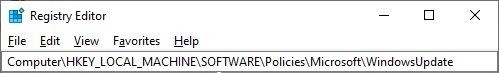
Step 3: Open the key “WindowsUpdate.” If you don’t find it, you will need to create a new key with the same name.
Step 4: In there, create a new DWORD 32-bit value. Now, name this new value as ‘DisableWUfBSafeguards’ and keep the value as ‘1’.
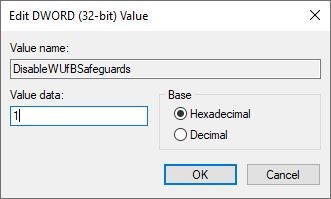
Once the process is done, the safeguard holds implemented by Microsoft will be bypassed and users will be able to install the new feature updates.
