If you are using Instagram, you might be aware of the Font limitations in its App. With the most recent update, Instagram has added some new fonts to its stories however those are very limited. In addition to this, Instagram doesn’t offer you to change fonts when you are writing comments or just making changes to your Instagram Bio or Caption.
However, not many people are aware that Instagram also supports Unicode scripts which means that users can generate text in a different font from third-party websites and use it with the Instagram App. In this guide, we are going to see how to do the same. Without waiting further, let’s get started.
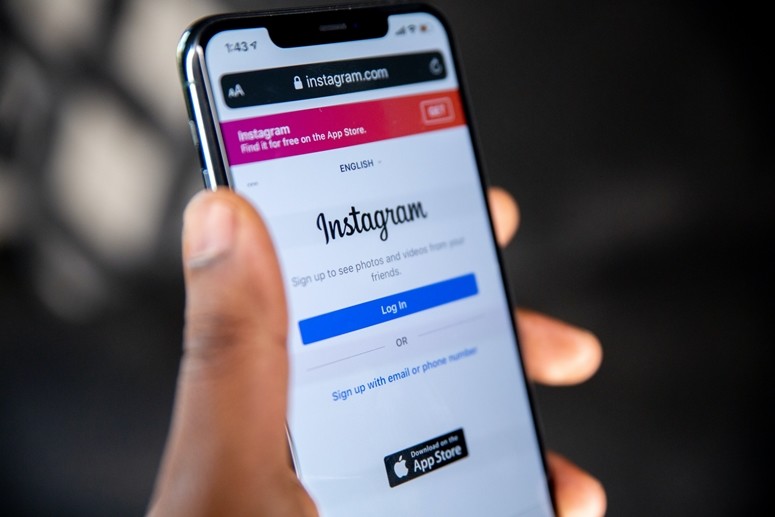
How to change fonts on Instagram
There are a lot of third-party websites out there which allow you to generate text in different fonts. IGFonts, LingoJam, and FontGet are some of the popular websites and you can use any one of them while following this guide. This trick works both on Android and iOS so you won’t have any issues on the device you are trying this on. Now let’s have a look at the steps below to see how it’s done.
Step 1: Open a Text Generator website of your choice and type in the text. We are using FontGet in this guide, but you can use any website that you want.
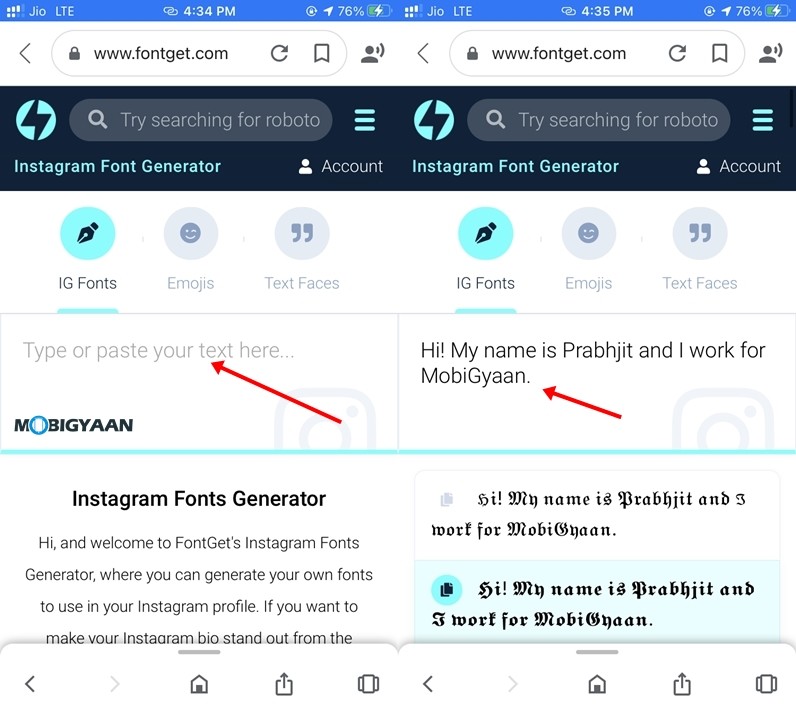
Step 2: Scroll down and select the font you like. Once you’ve found the right font, select the text in the font you like, and copy it. You can also use the copy button to do the same.
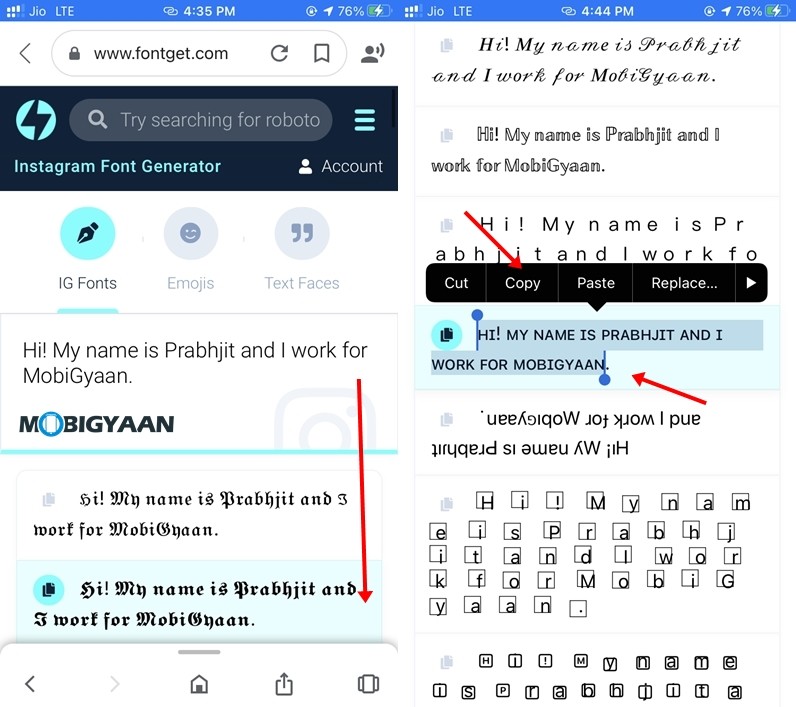
Step 3: Open the Instagram App and paste the text where you want to use it. This works in Comments, Bio, Captions, and even on your Instagram stories. Have a look at the image below to see how it’s done.

That’s all, folks! If you like this article, do take a look at more guides, tutorials, tips, tricks, and hidden features for smartphones and apps. To get updates on the latest tech news, smartphones, apps, and gadgets follow us on our social media profiles.

![How to use Windows File Explorer in dark theme [Windows 10] 5 How to turn on/off full screen start menu on Windows 10](https://www.mobigyaan.com/wp-content/uploads/2020/10/how-to-turn-onoff-full-screen-start-menu-on-windows-10.jpeg)